Amazon Kendra
Hands-On
Demo
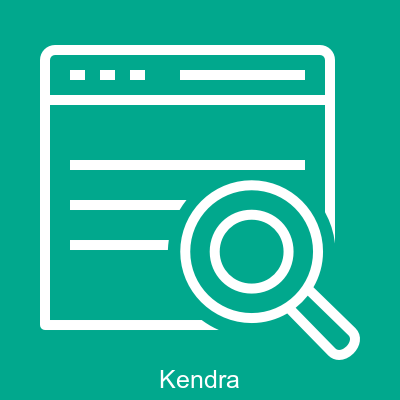
In this demo, we will:
-
Create an S3 Bucket and Upload Sample Documents
-
Create an Amazon Kendra Index
-
Add the S3 Bucket as a Data Source
-
Test the Intelligent Search Functionality
-
Clean Up AWS Resources
Agenda
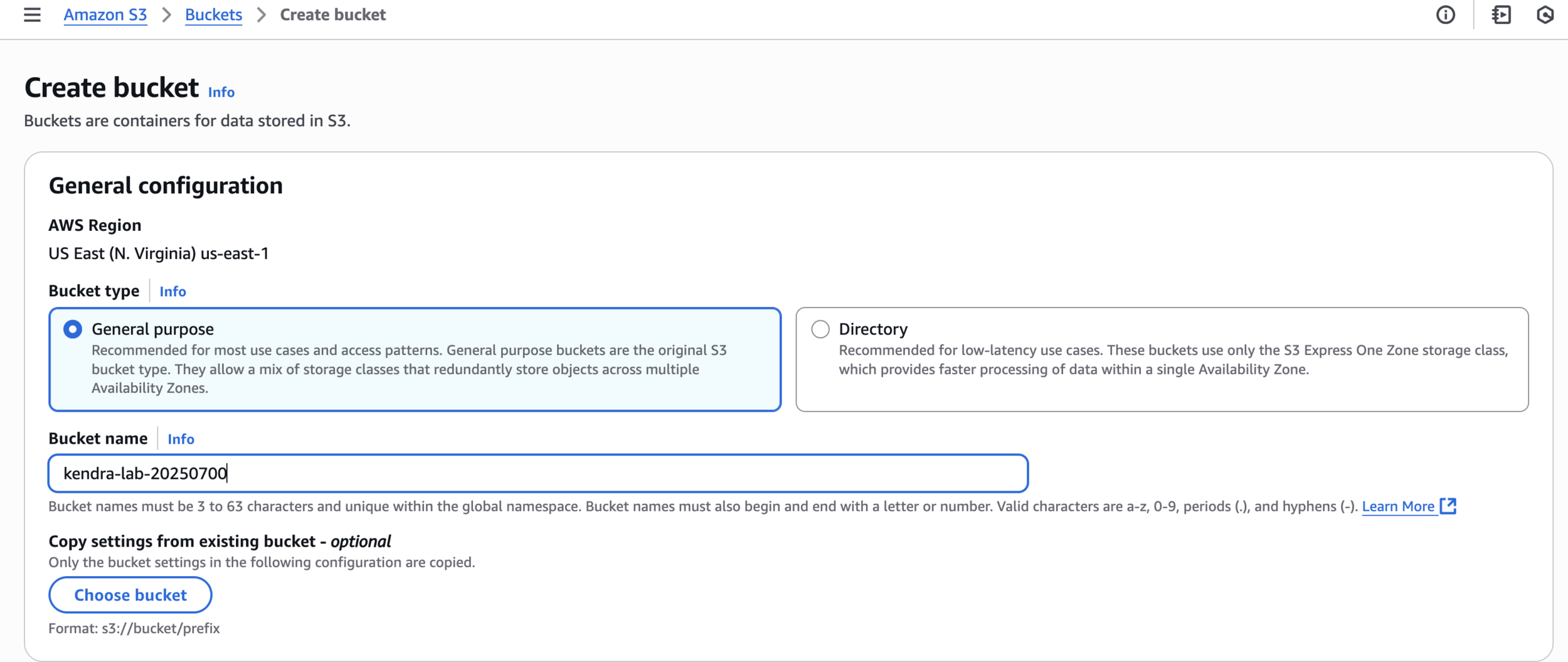
Create S3 bucket
kendra-lab-20250700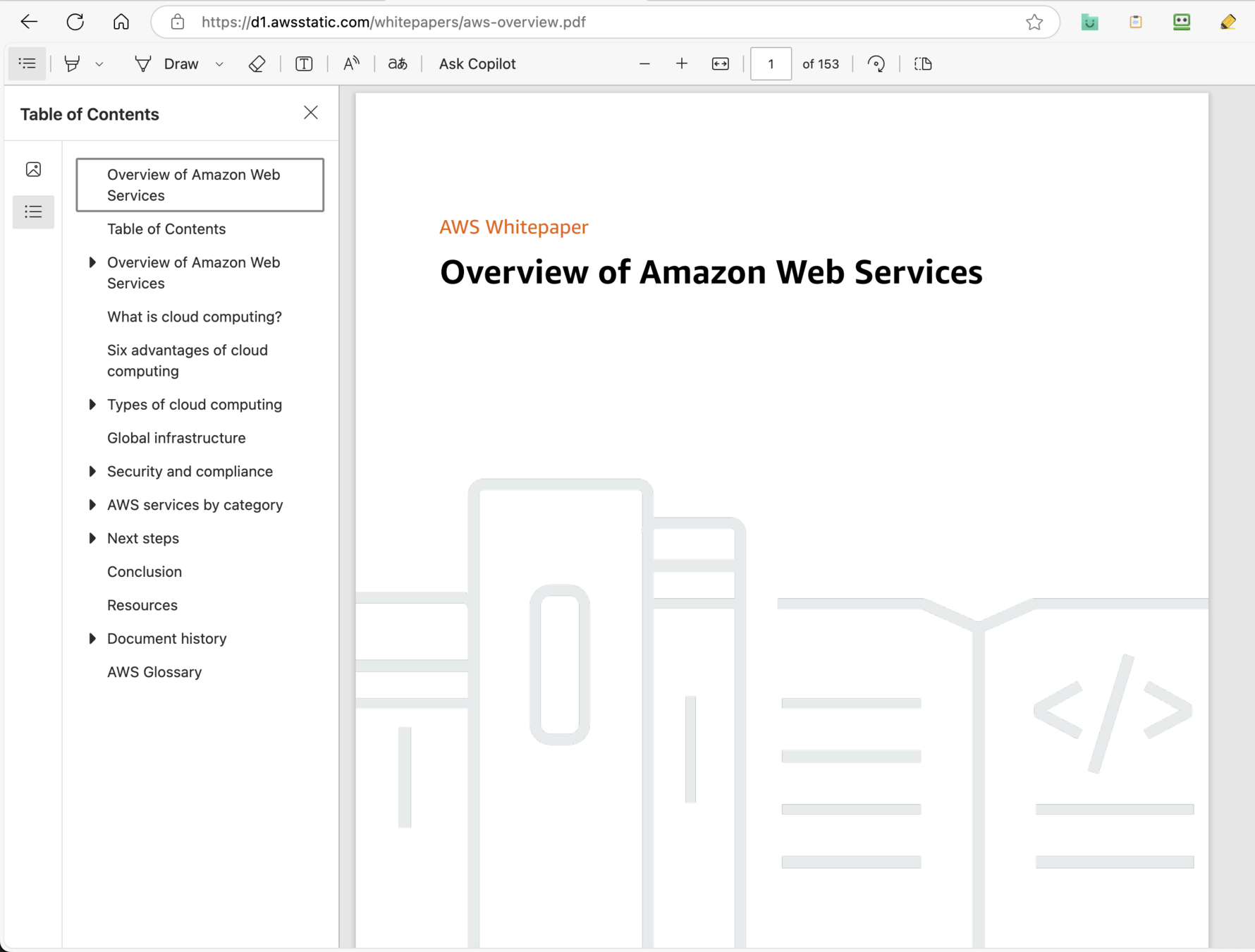
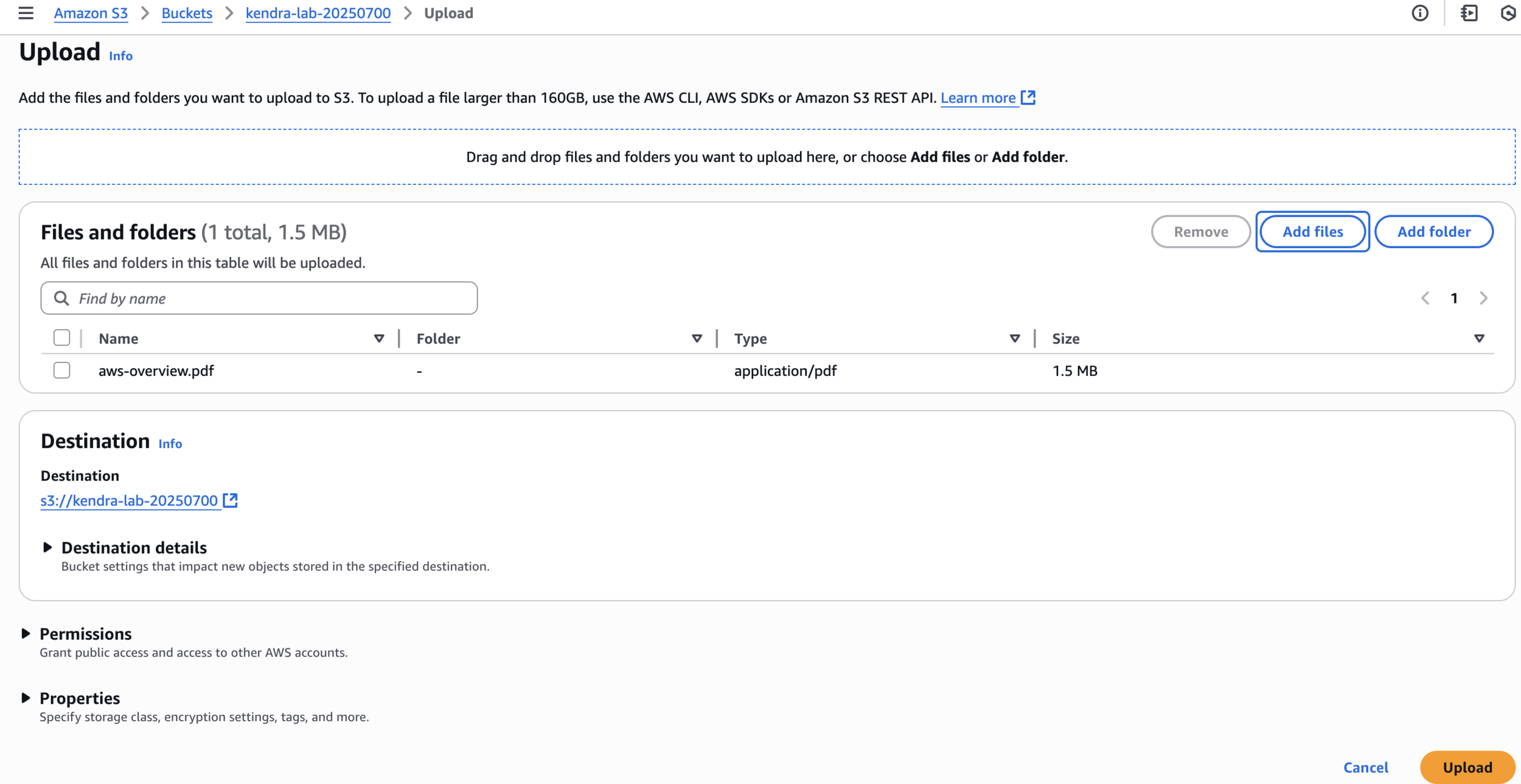
Upload to S3 Bucket
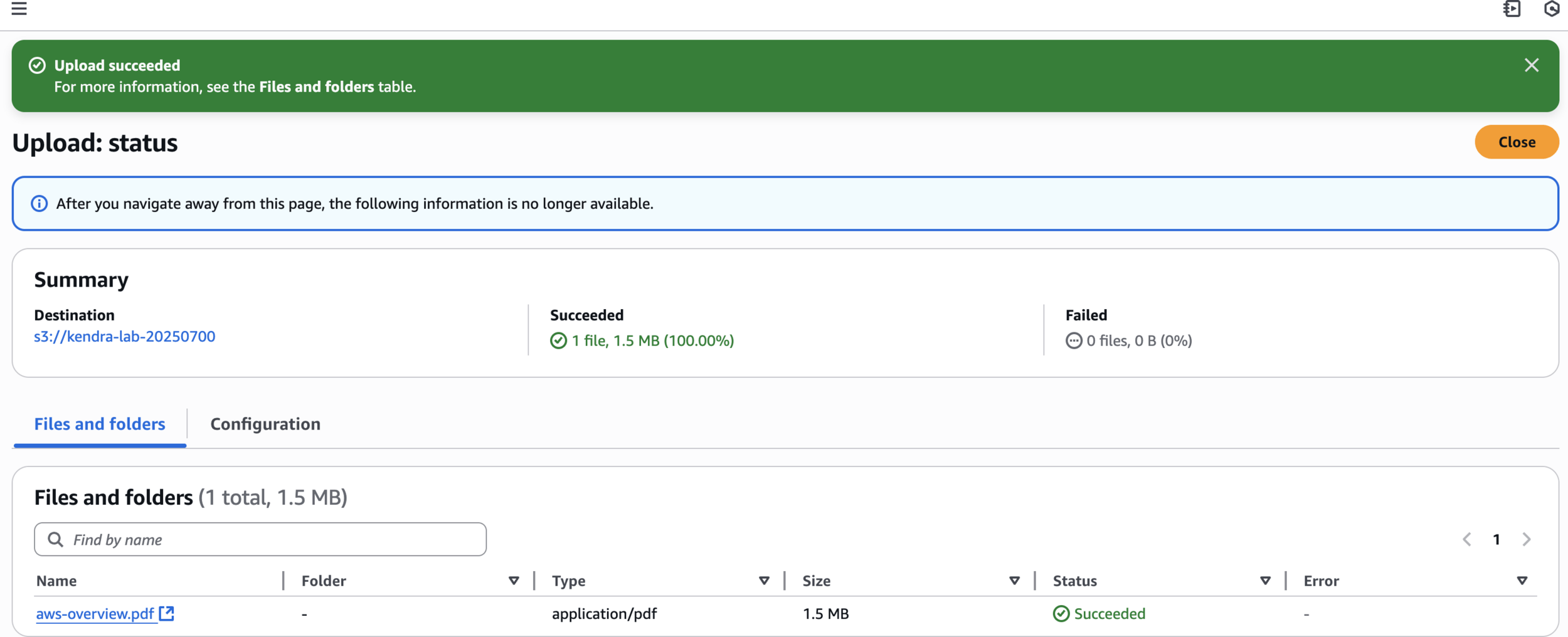
Upload succeeded
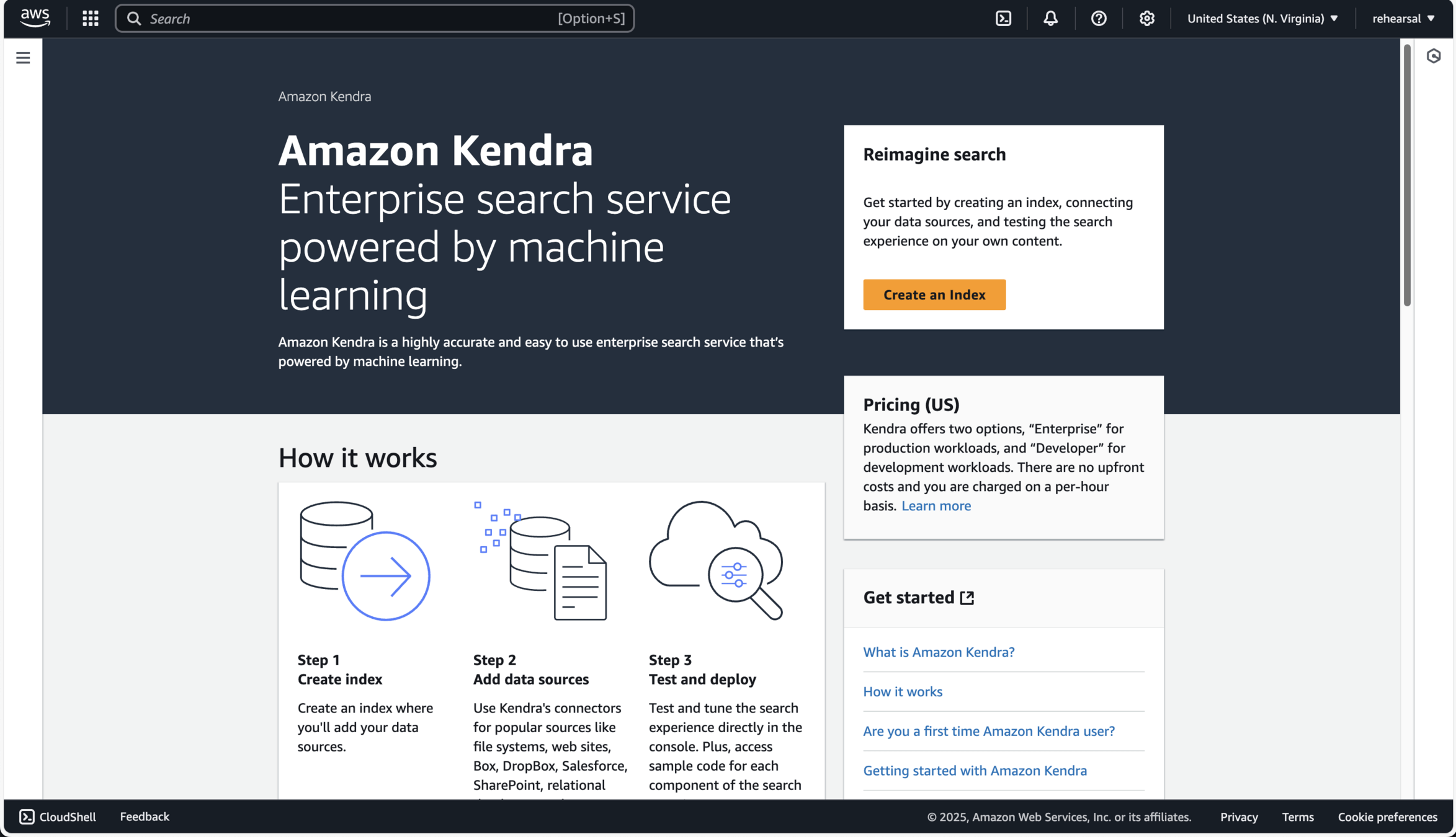
Create an Index
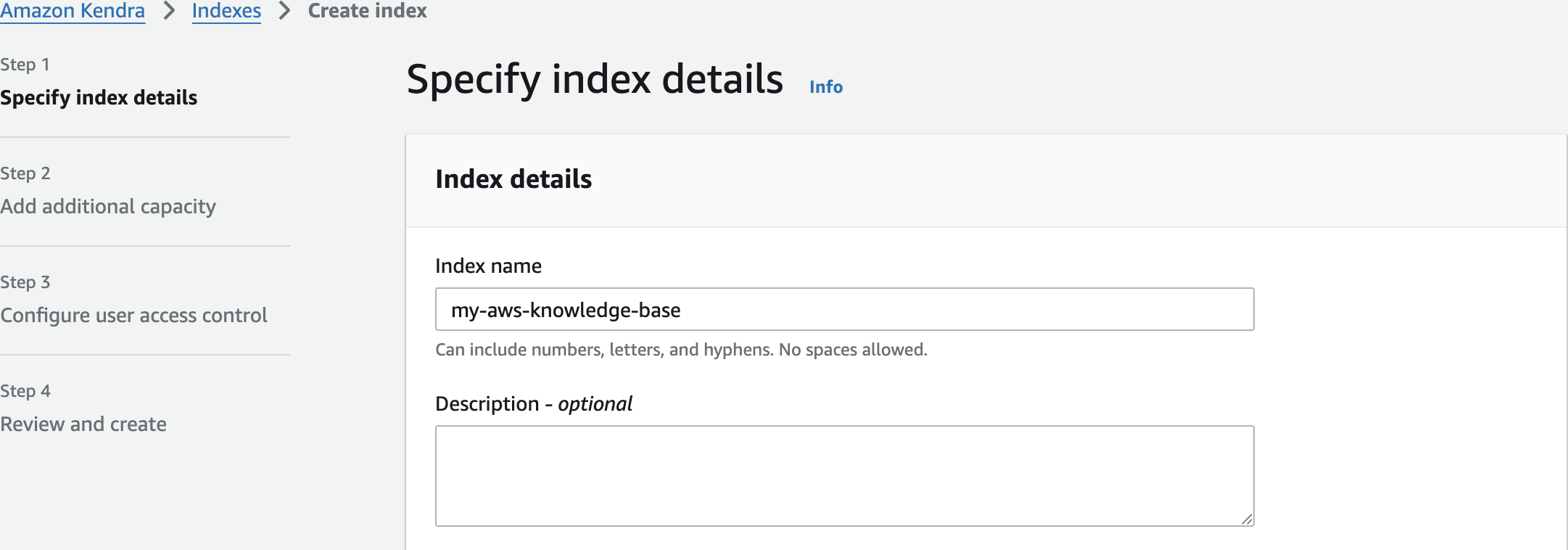
my-aws-knowledge-baseSpecify index details
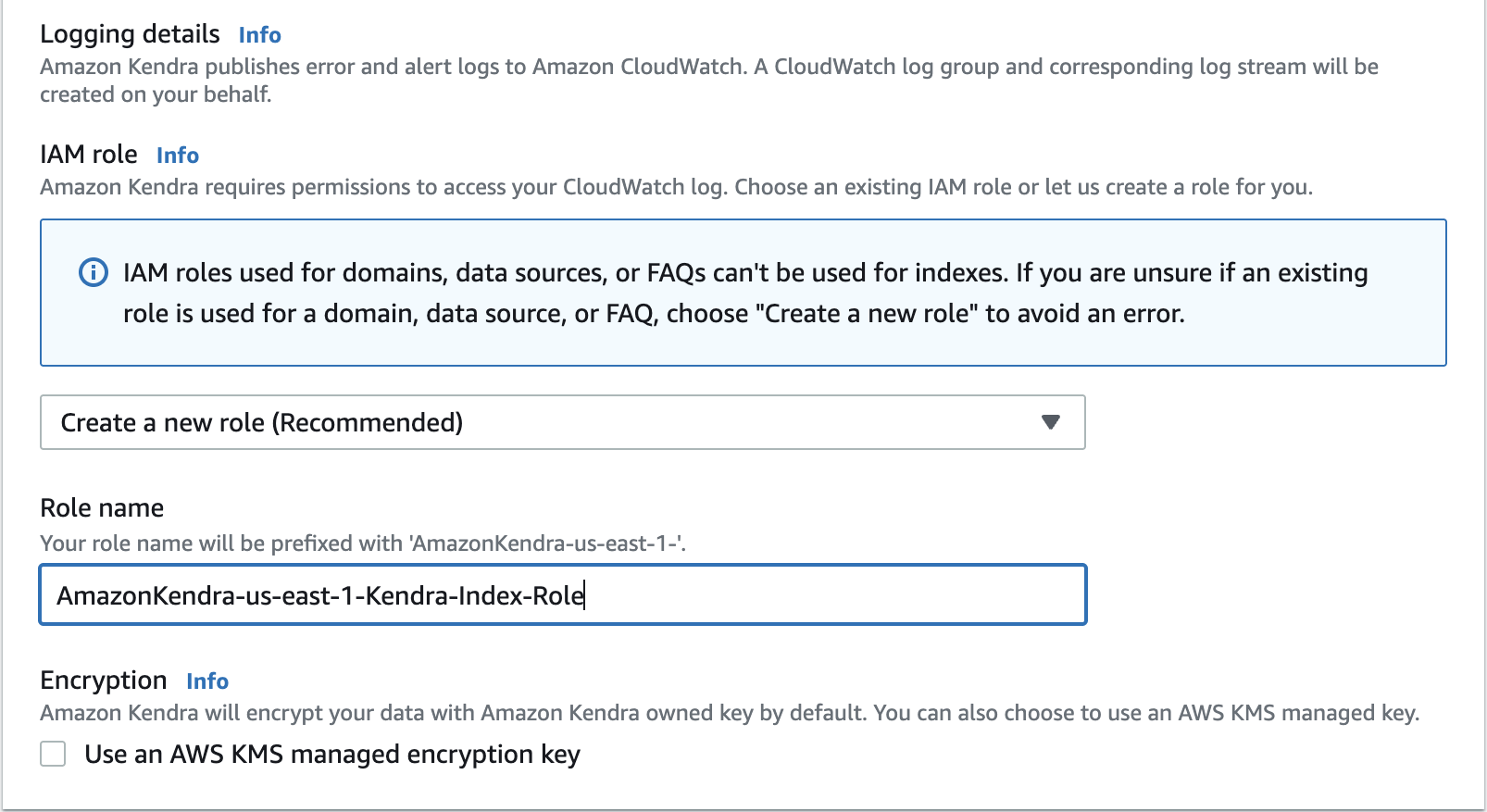
IAM role
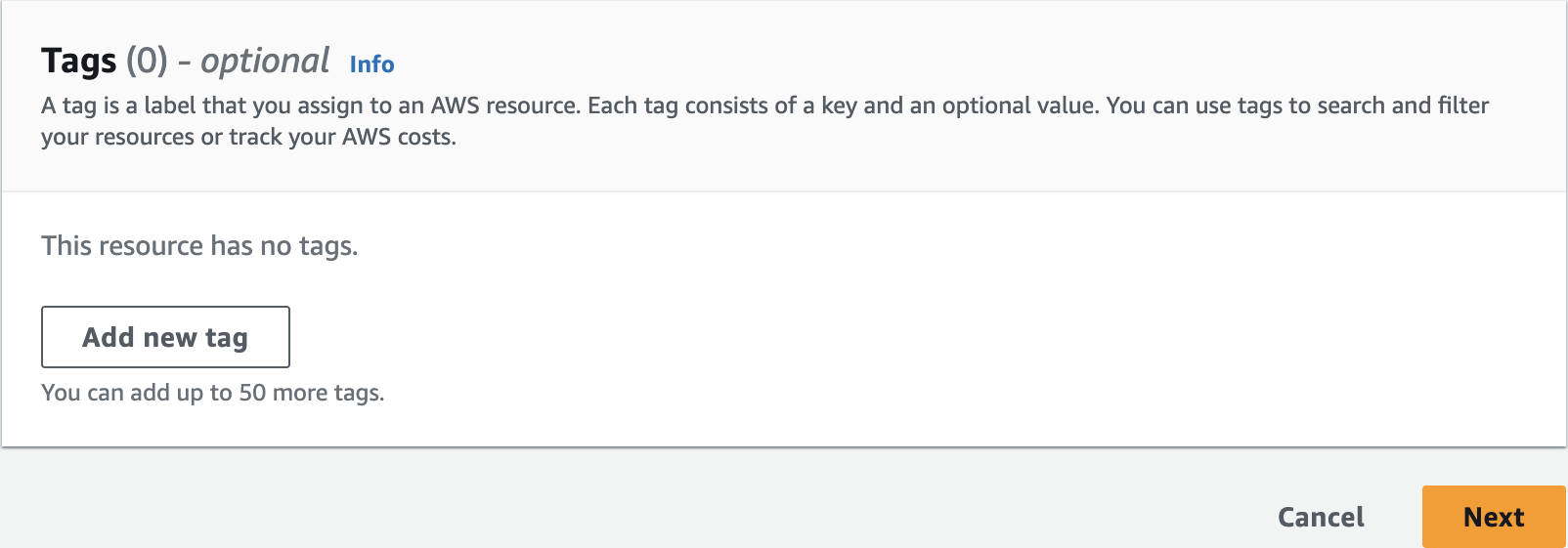
Tags
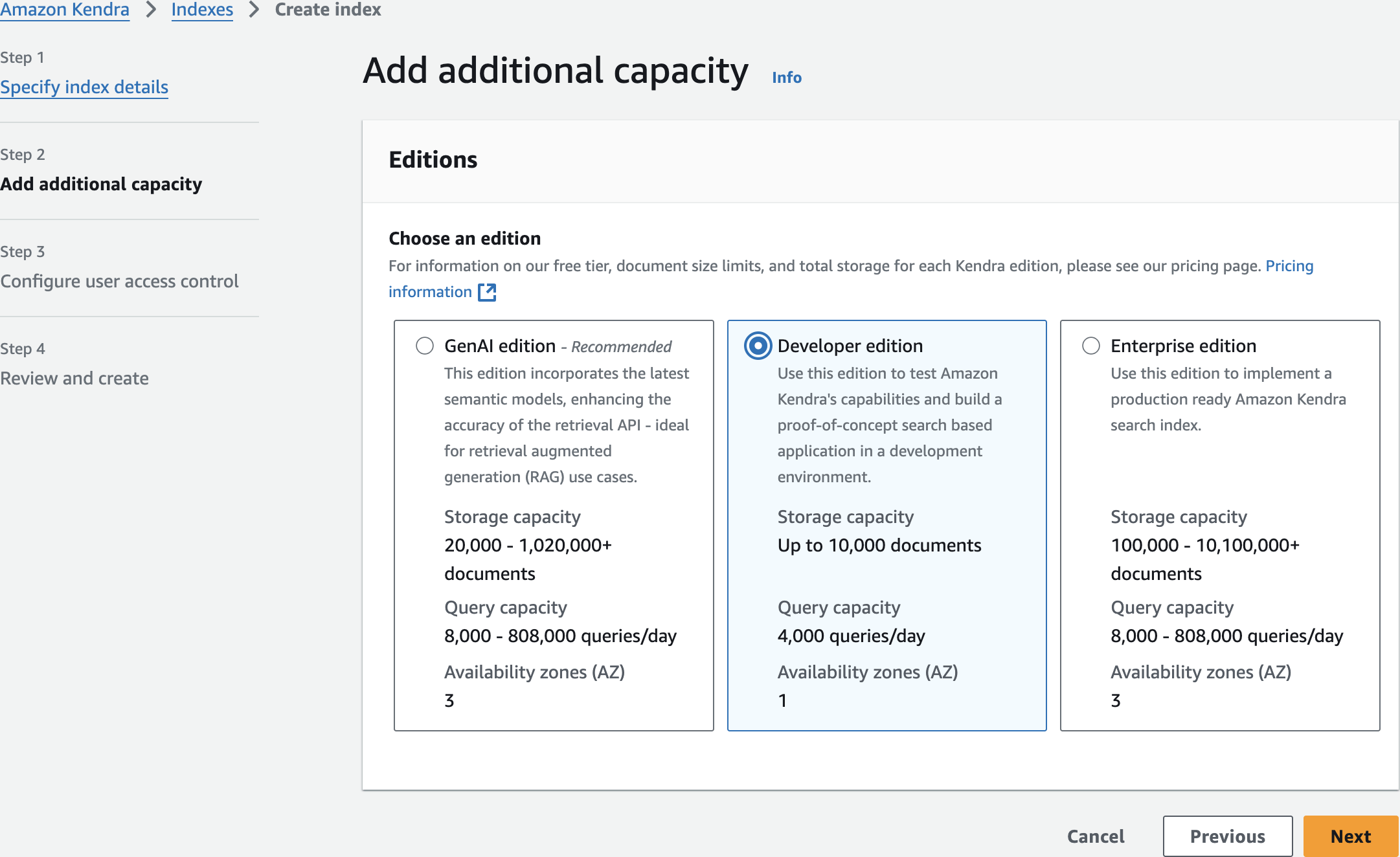
Add additional capacity
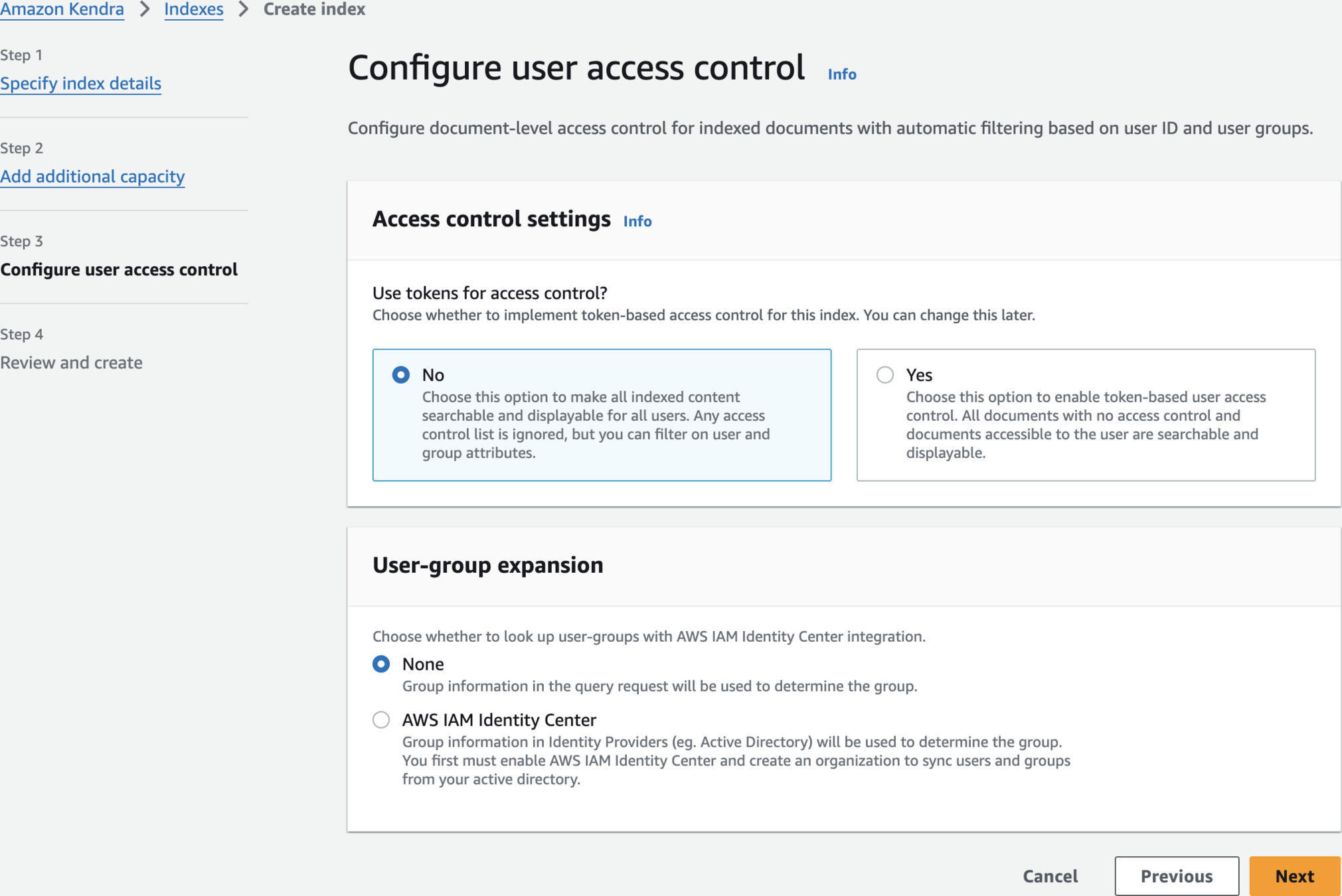
Configure user access control
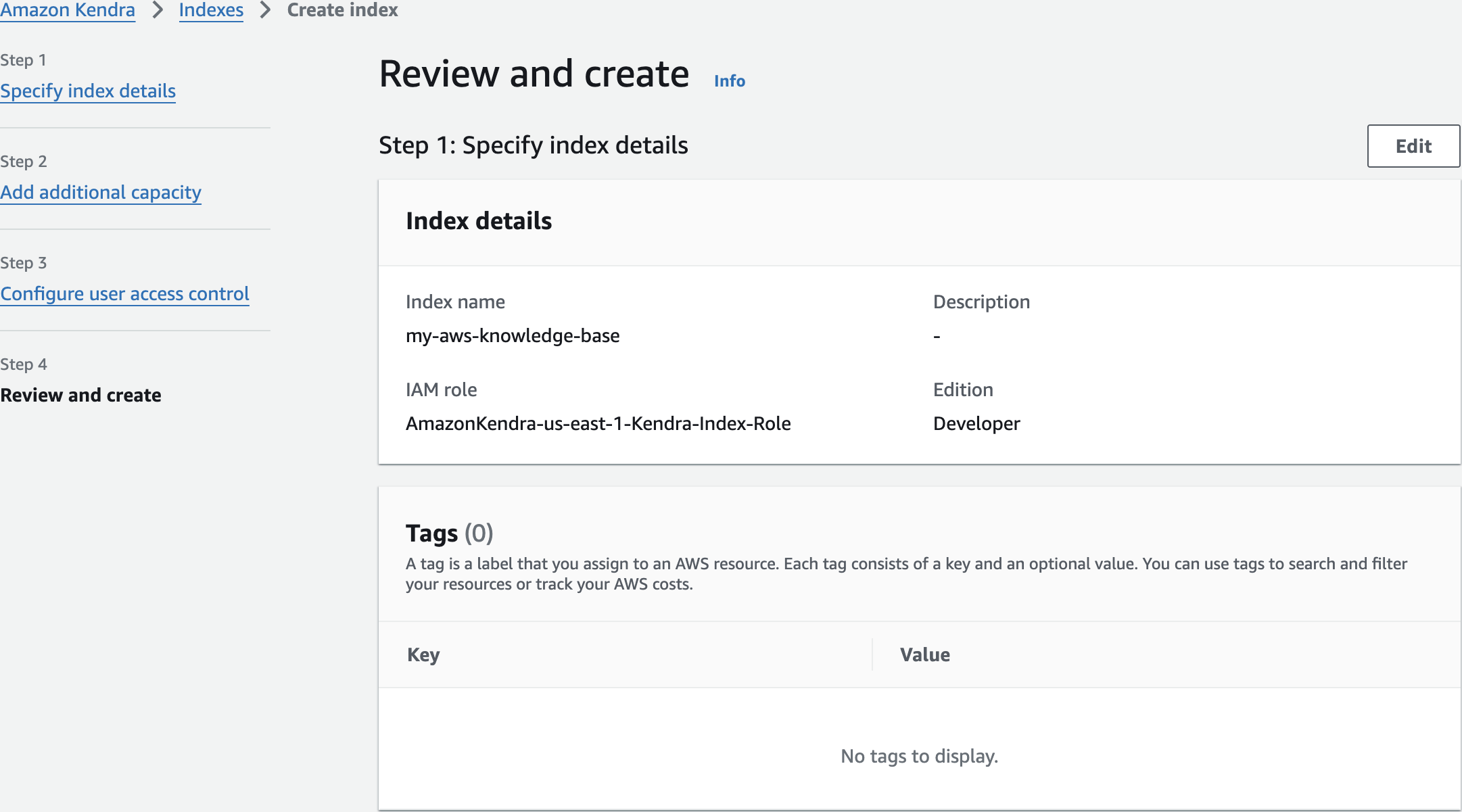
Review and create
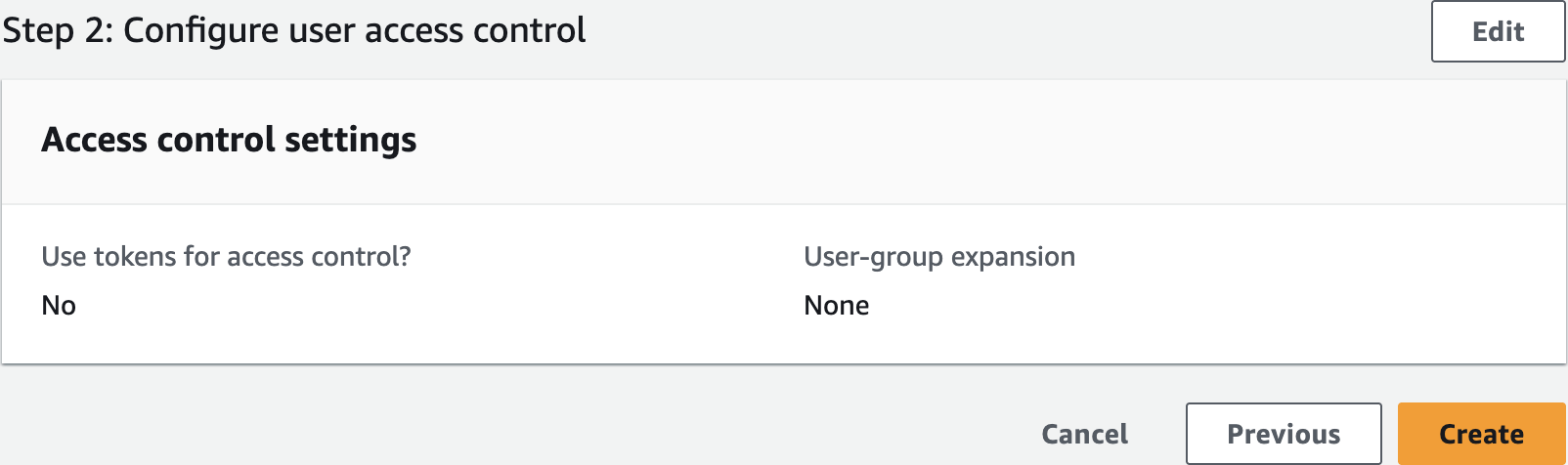
Access control settings
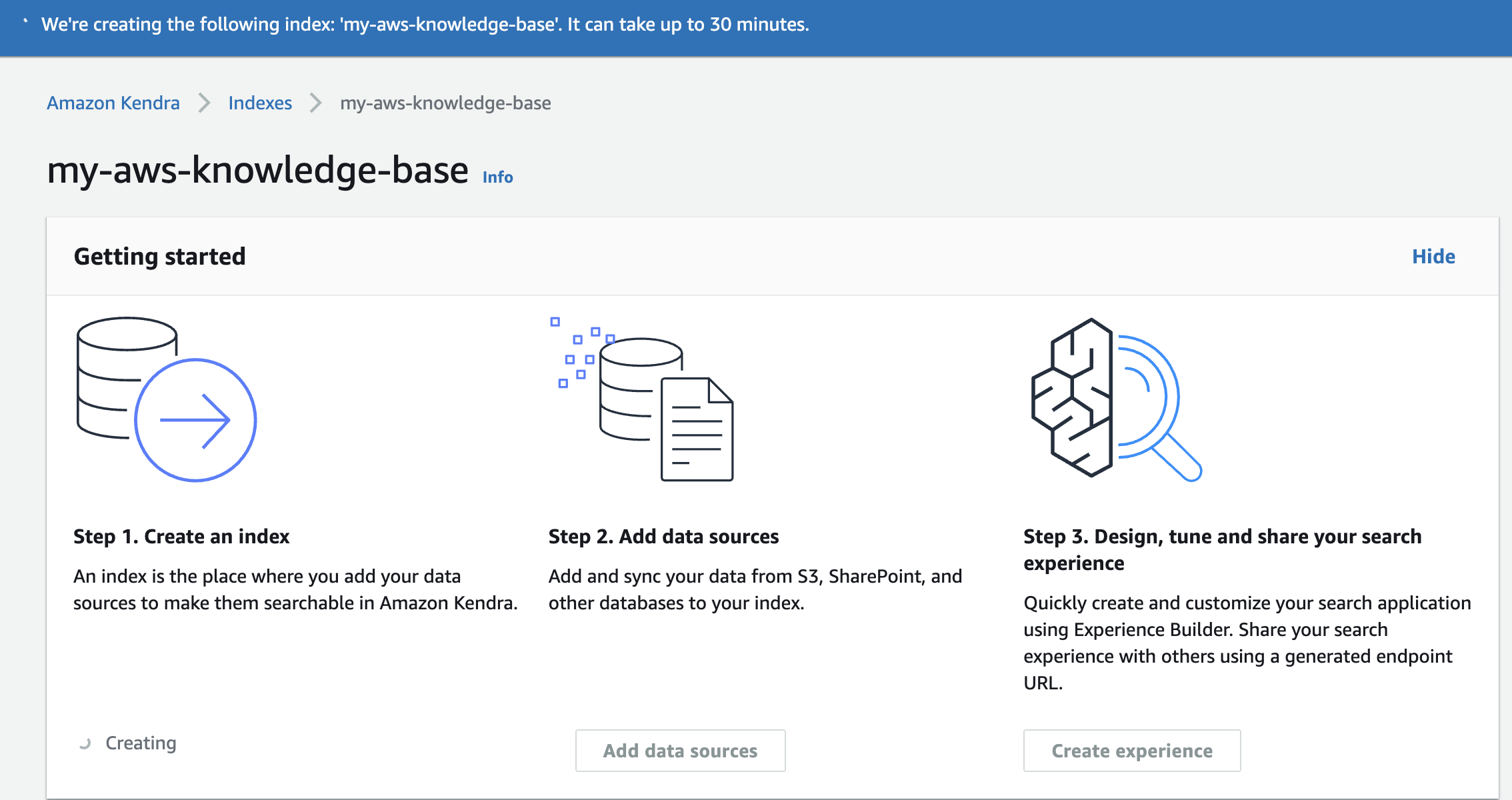
my-aws-knowledge-base
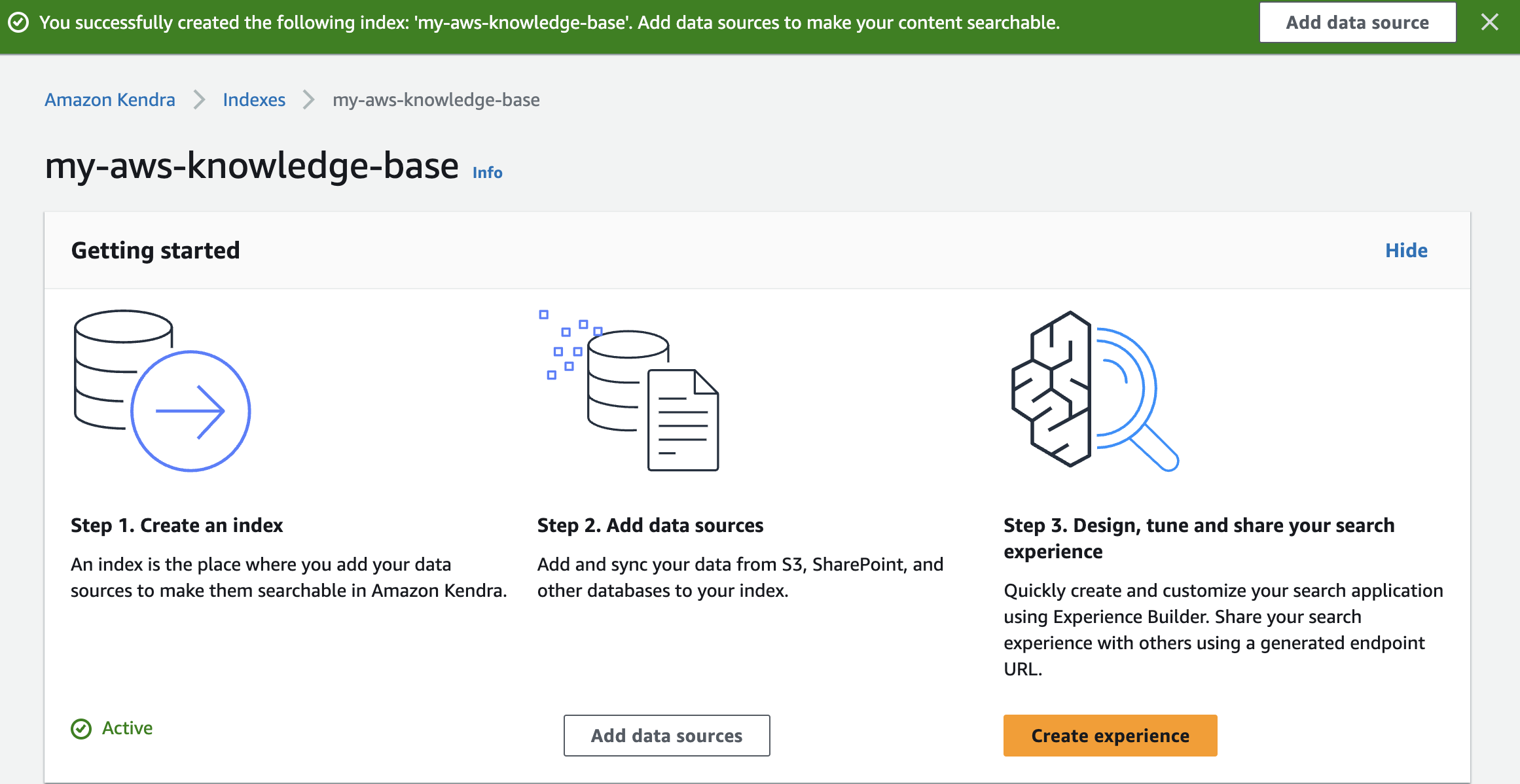
Add data sources
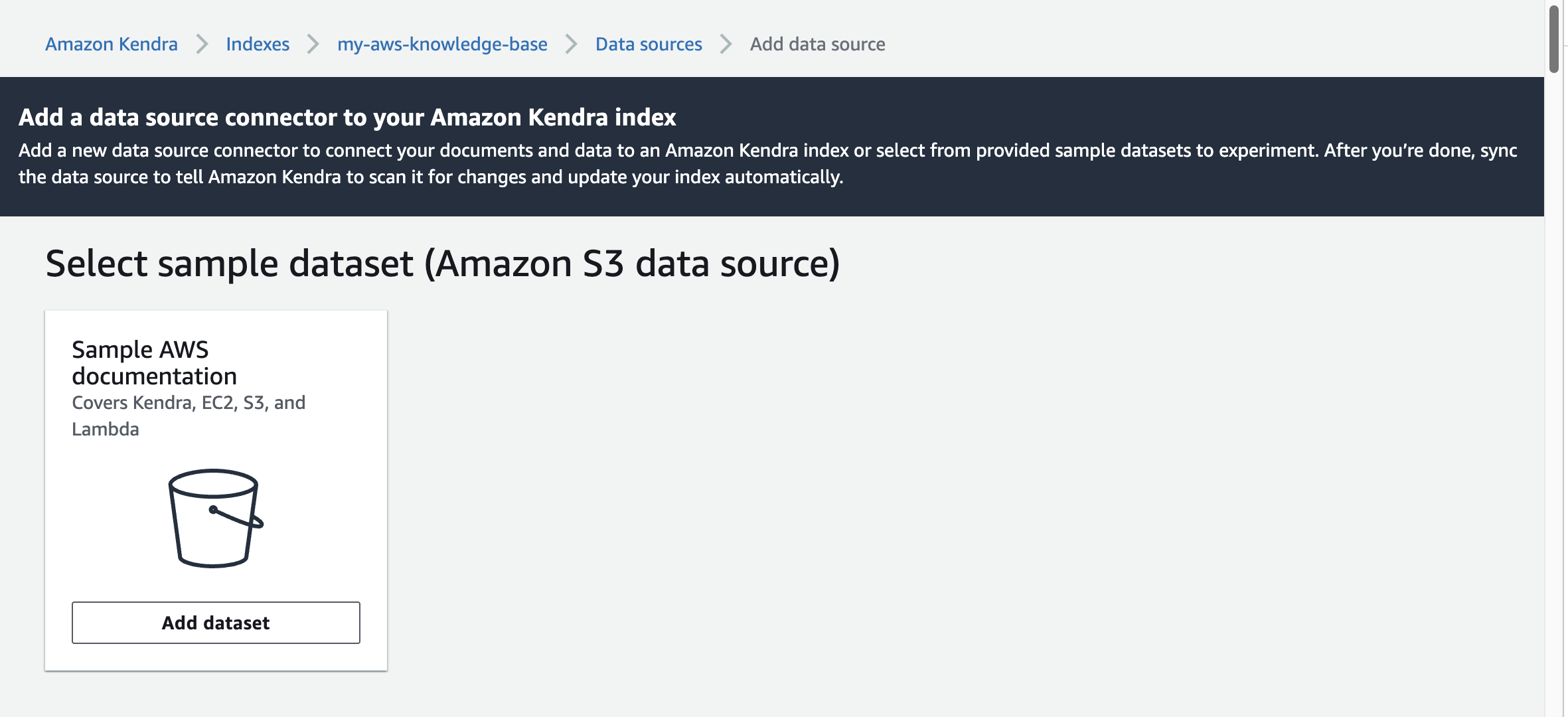
data source
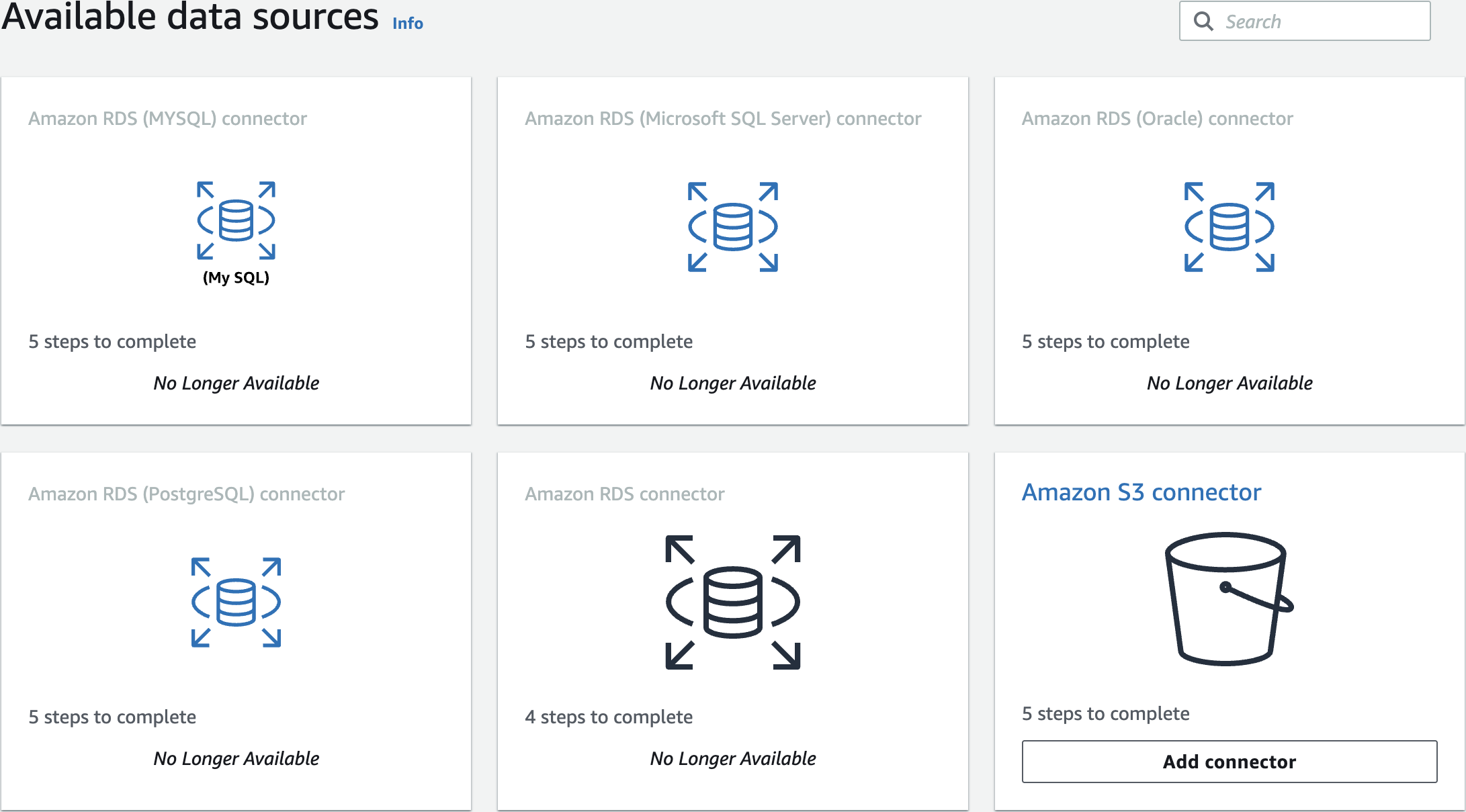
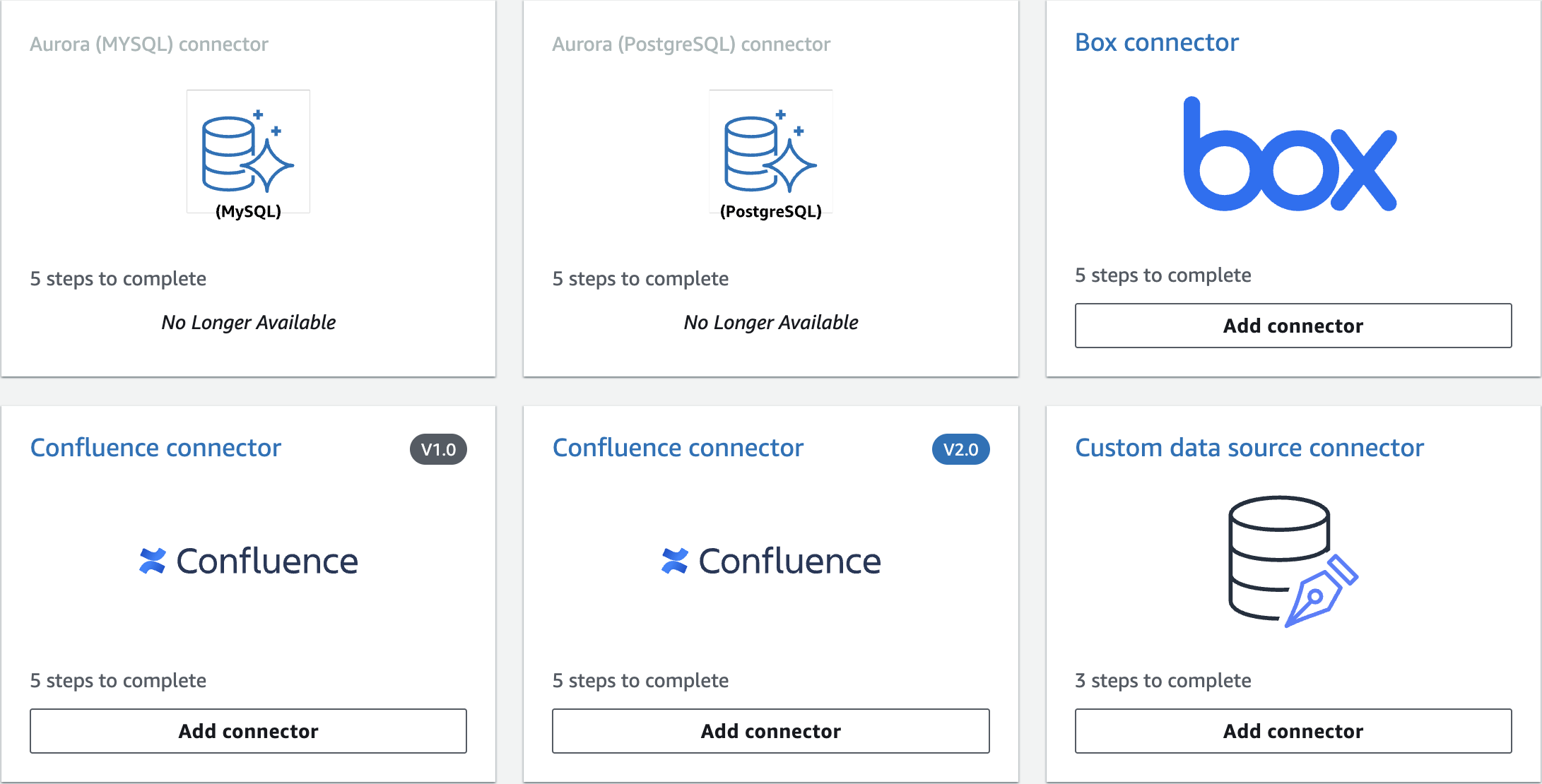
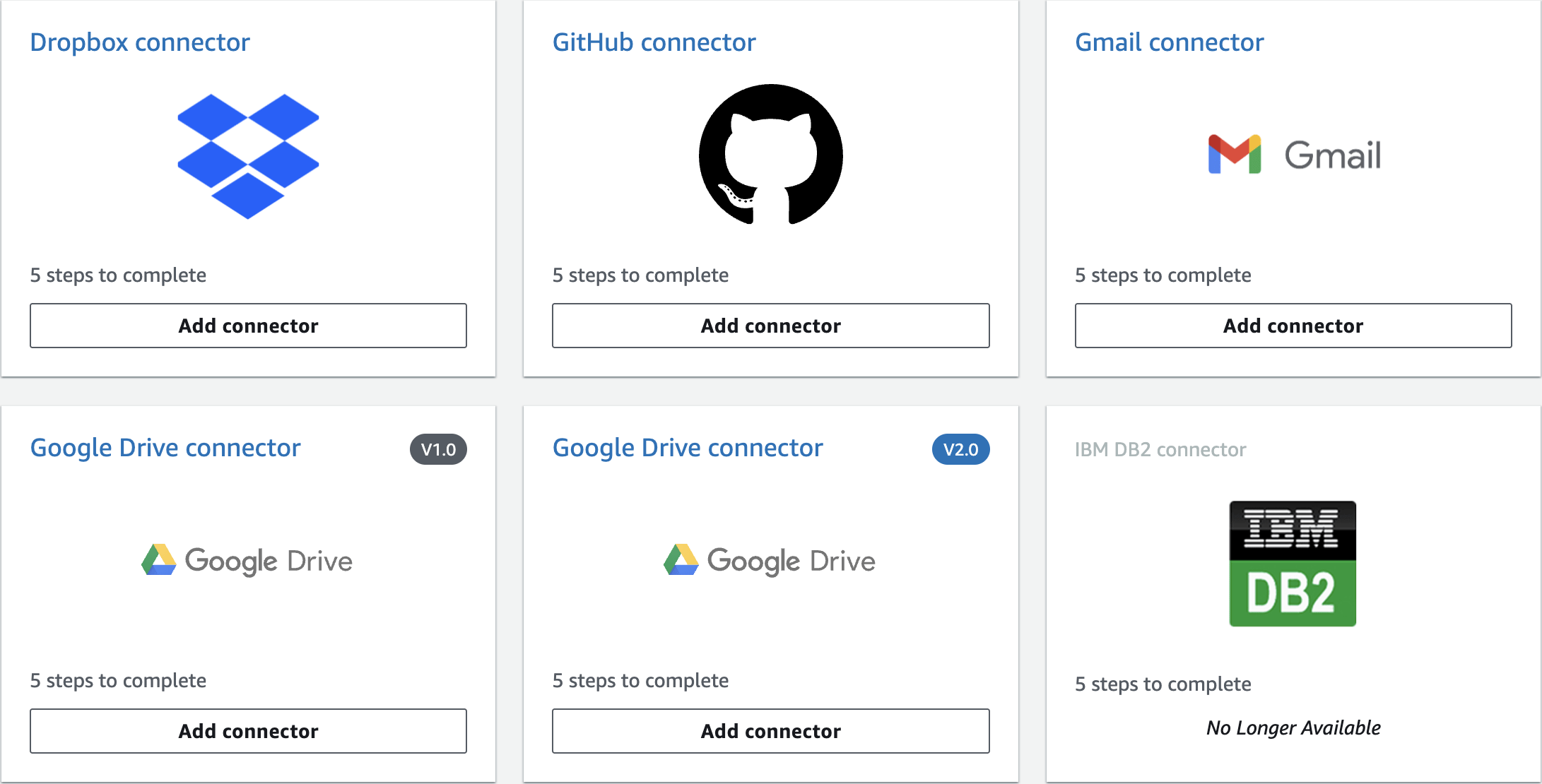
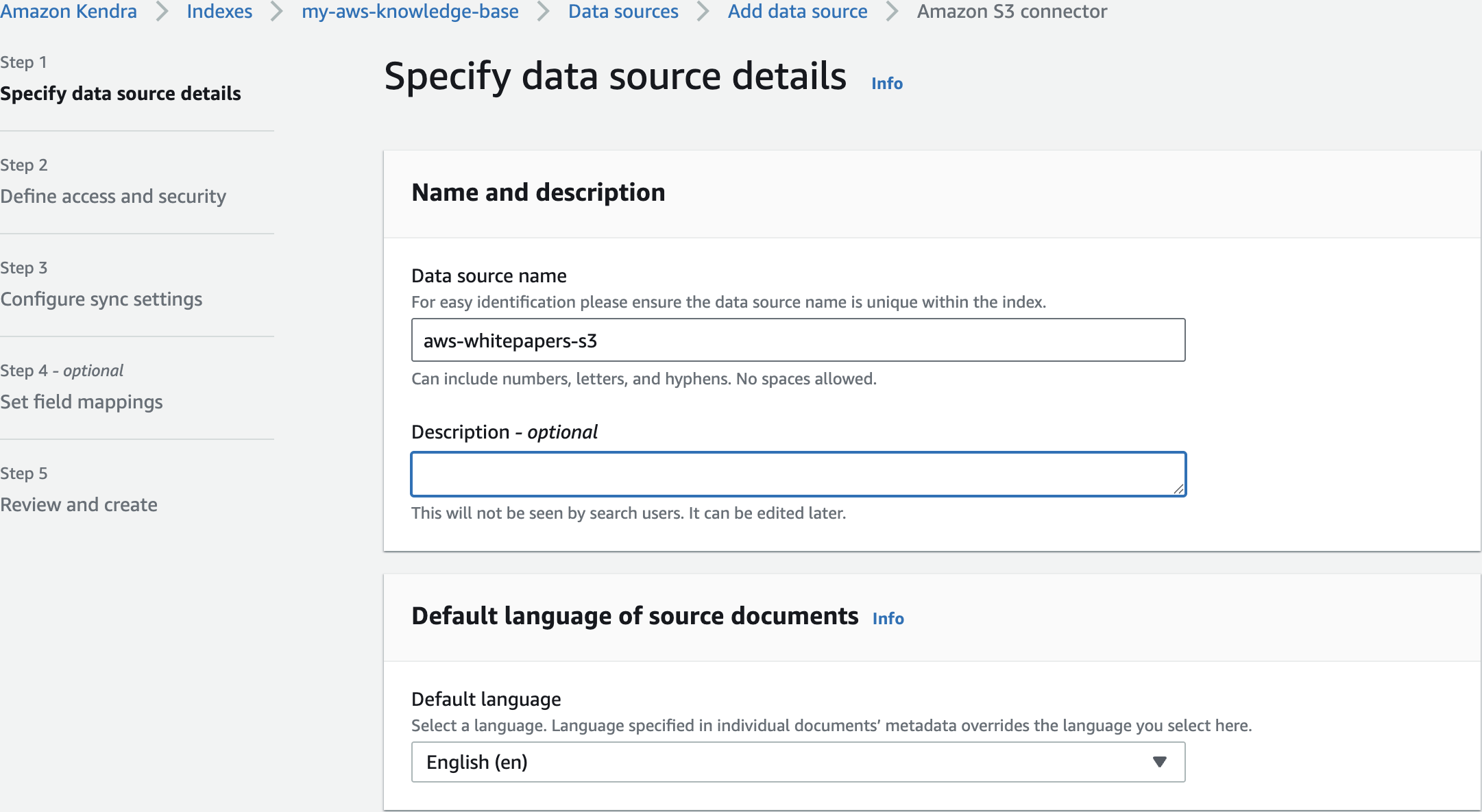
aws-whitepapers-s3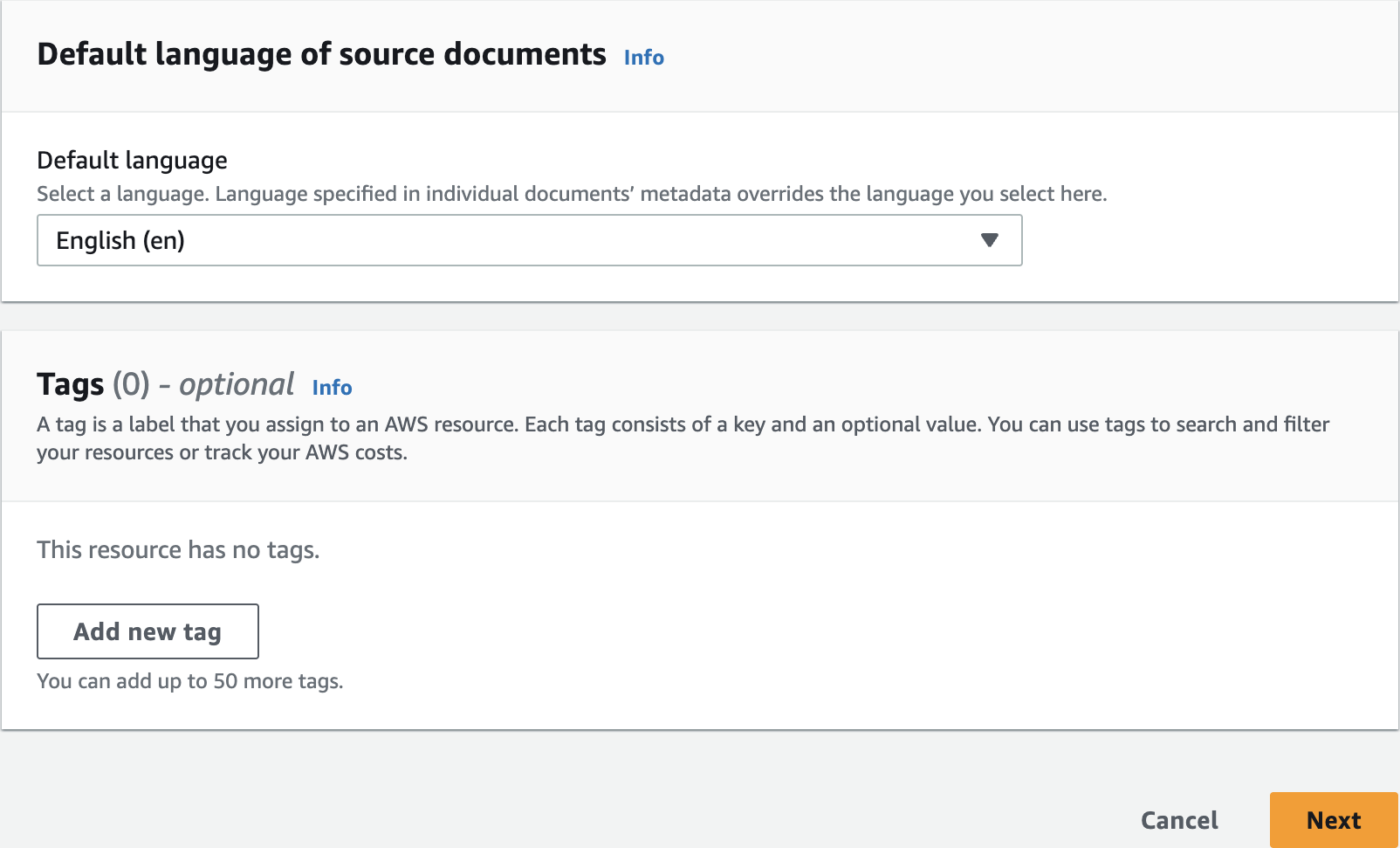
Tags
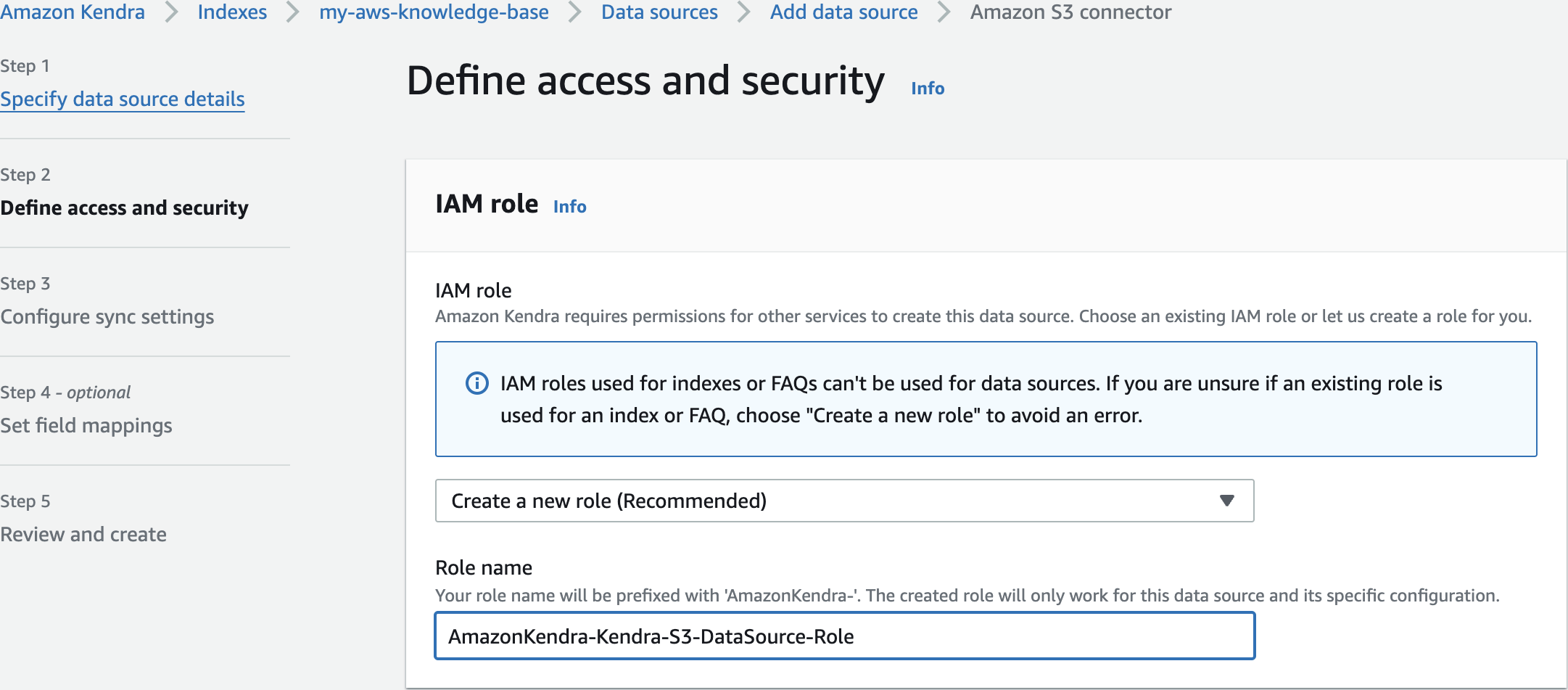
Define access and security
S3-DataSource-Role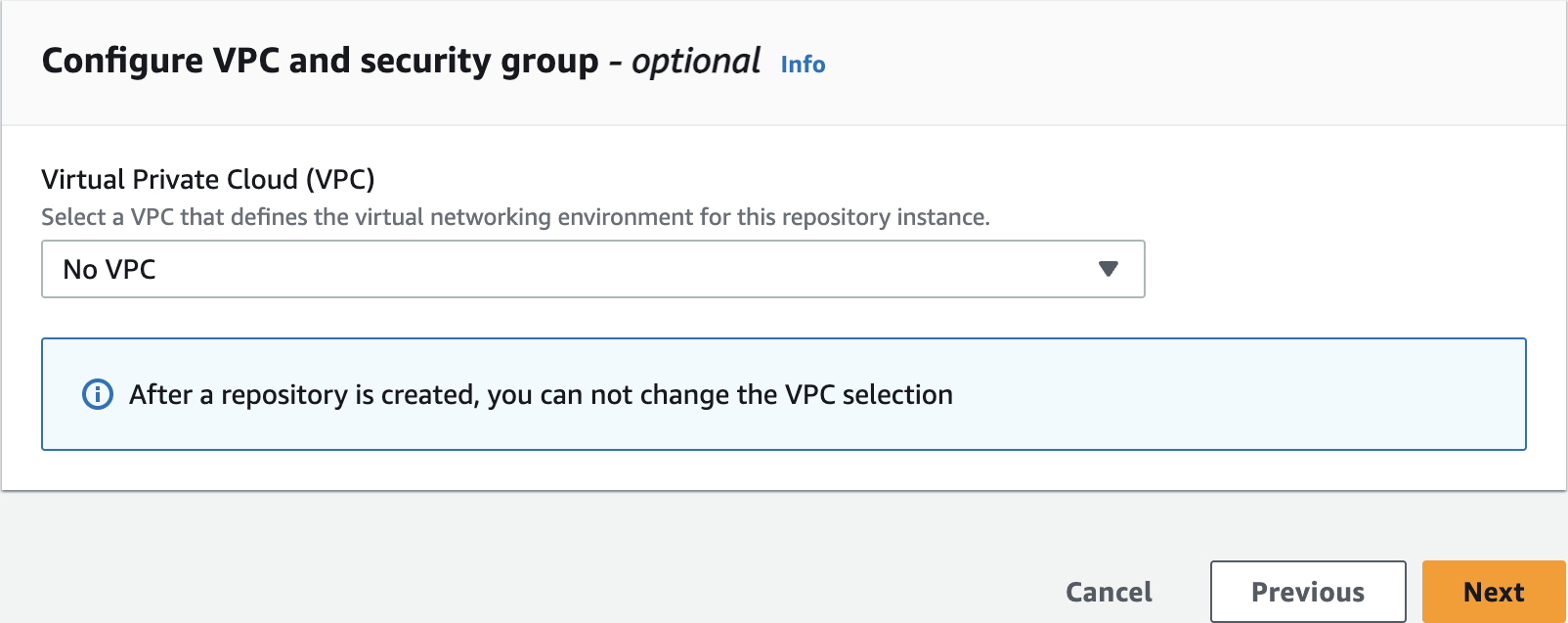
Configure VPC and security group
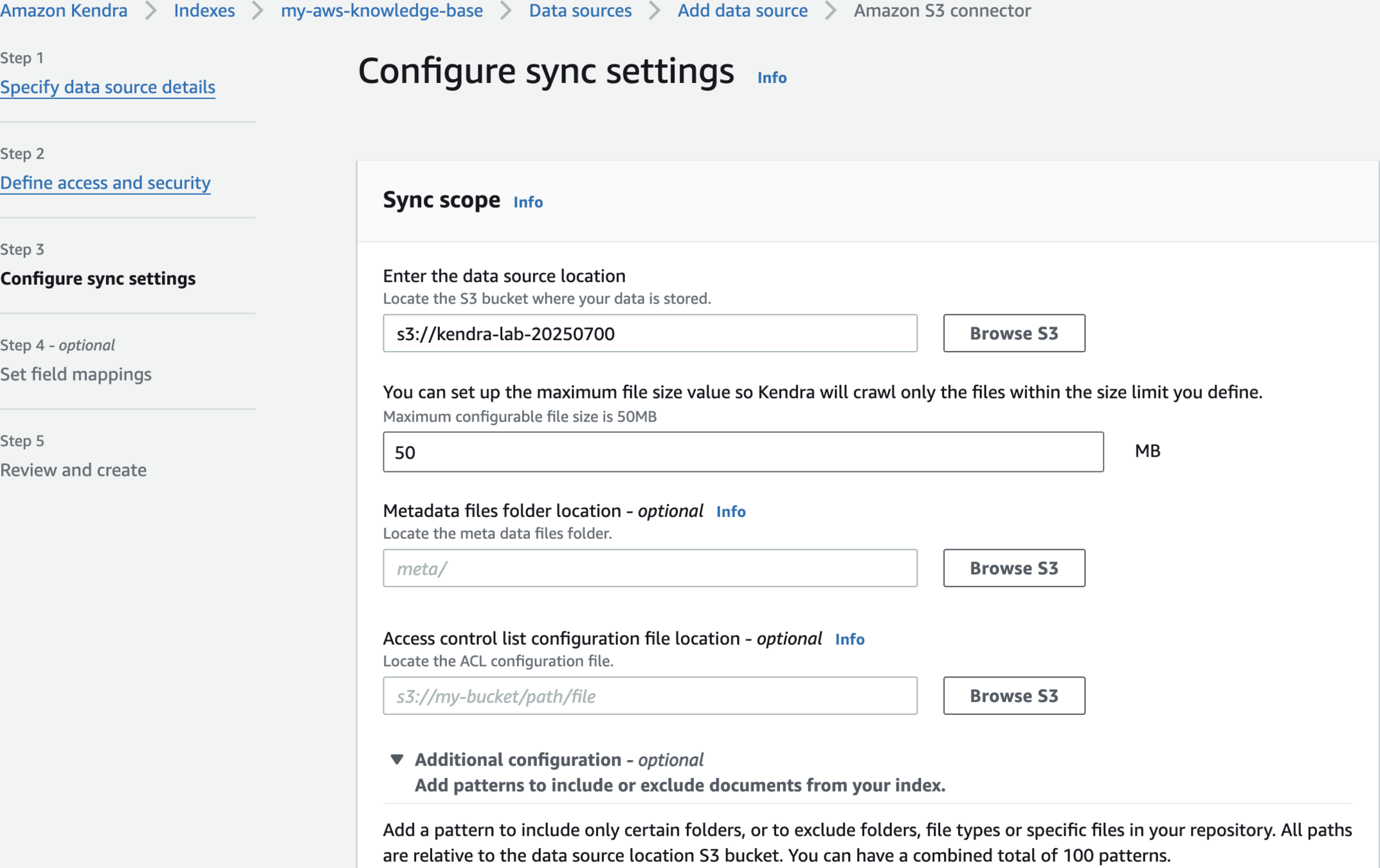
Configure sync settings
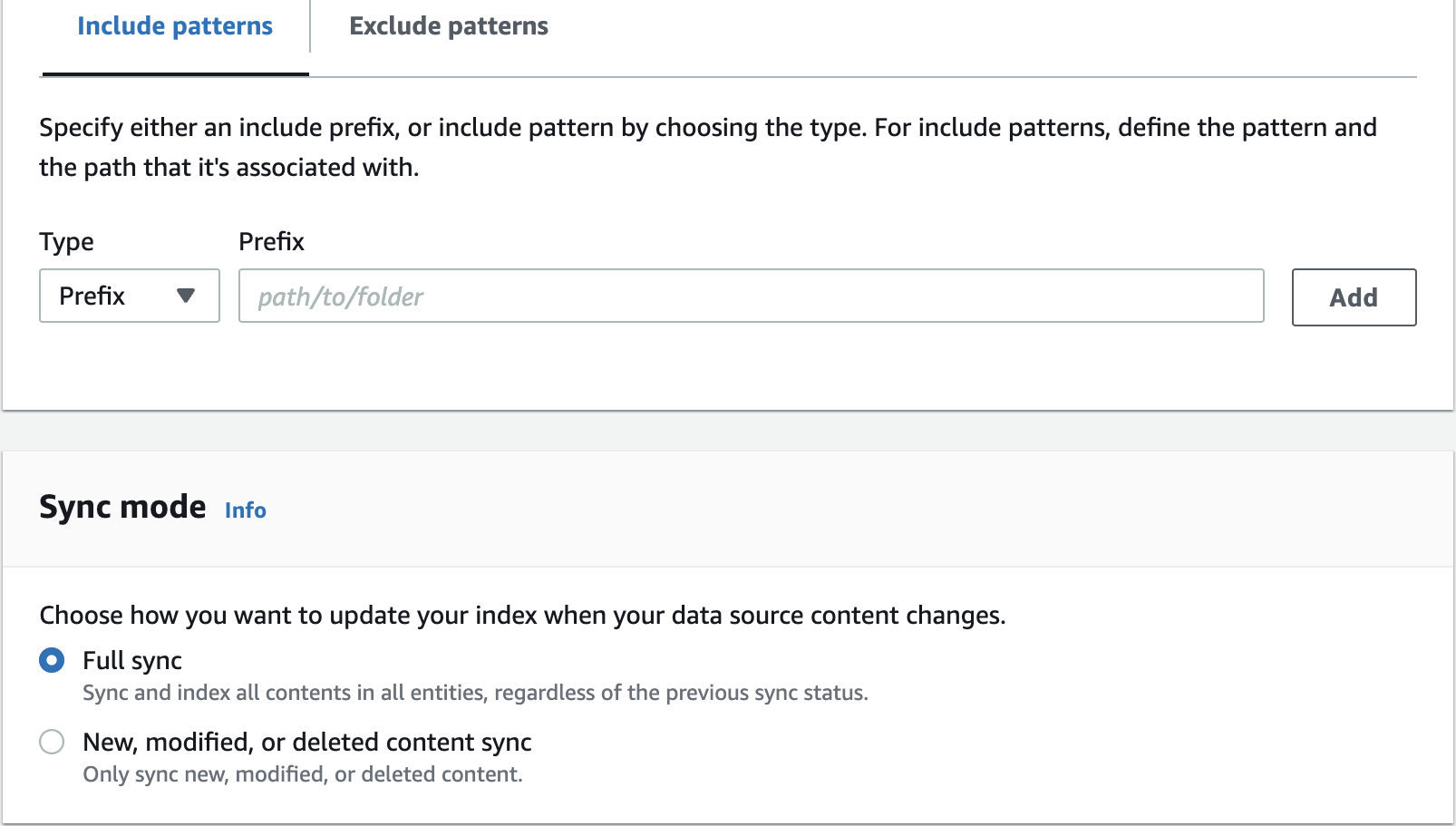
Sync mode
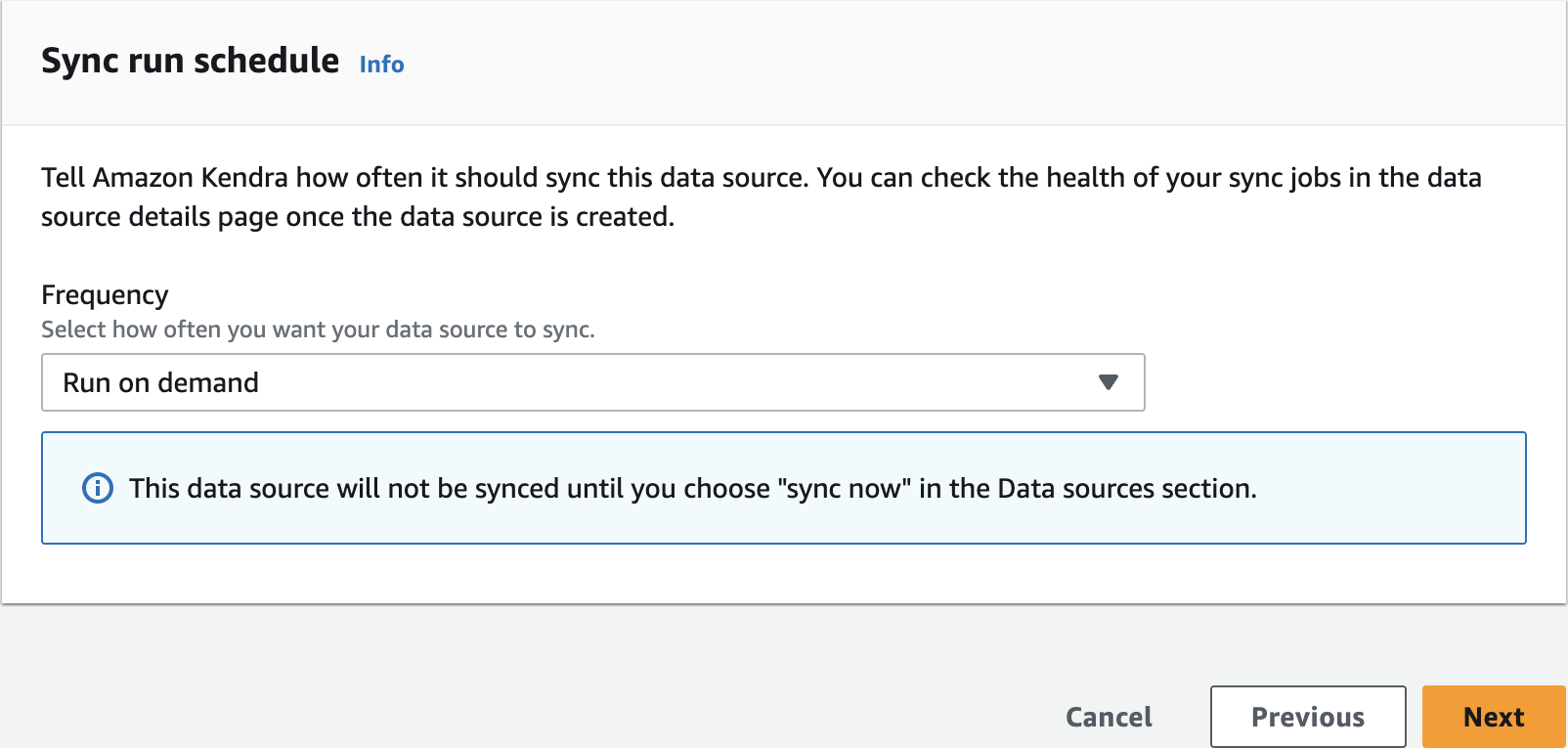
Sync run schedule
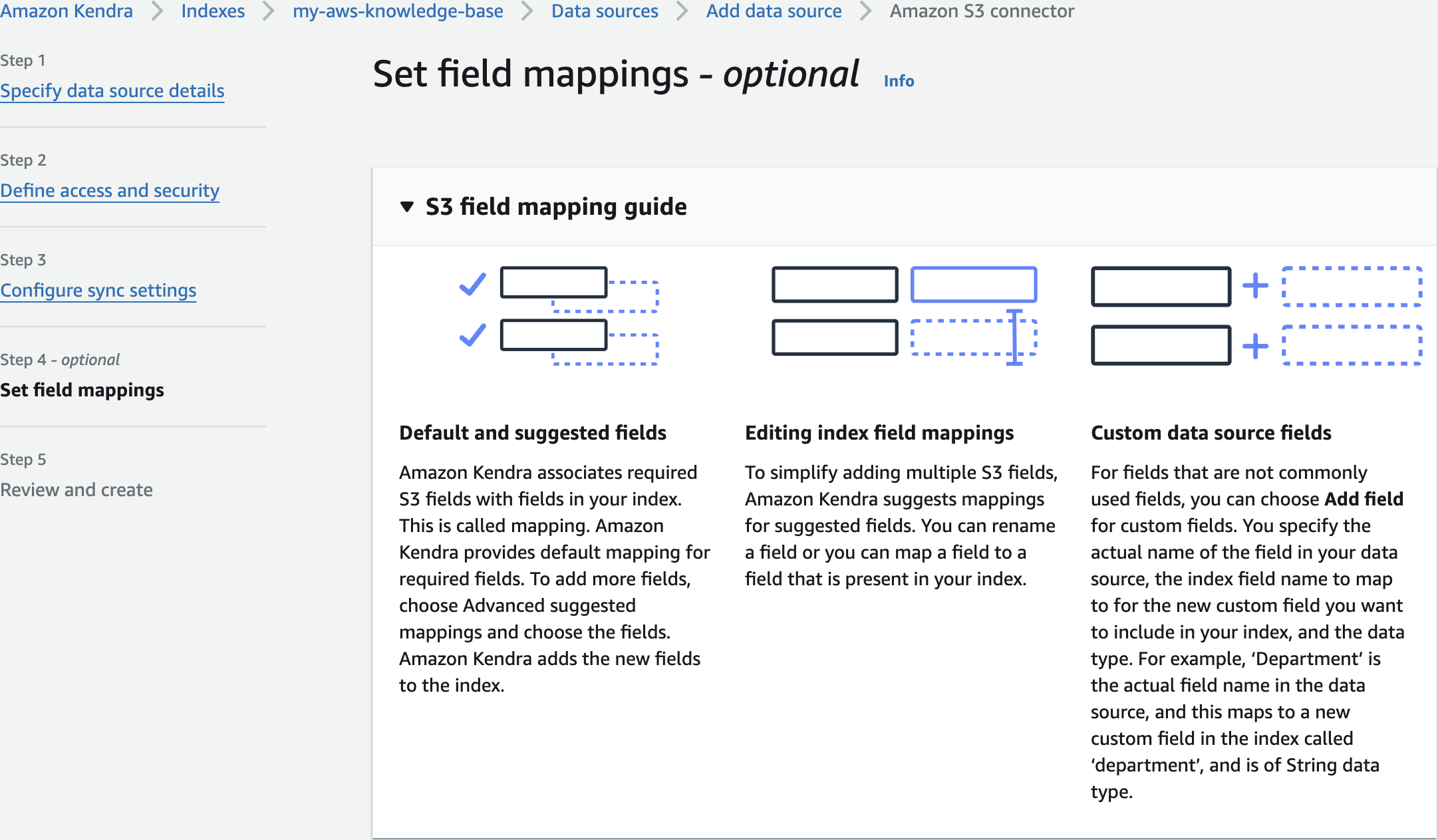

S3 field mapping
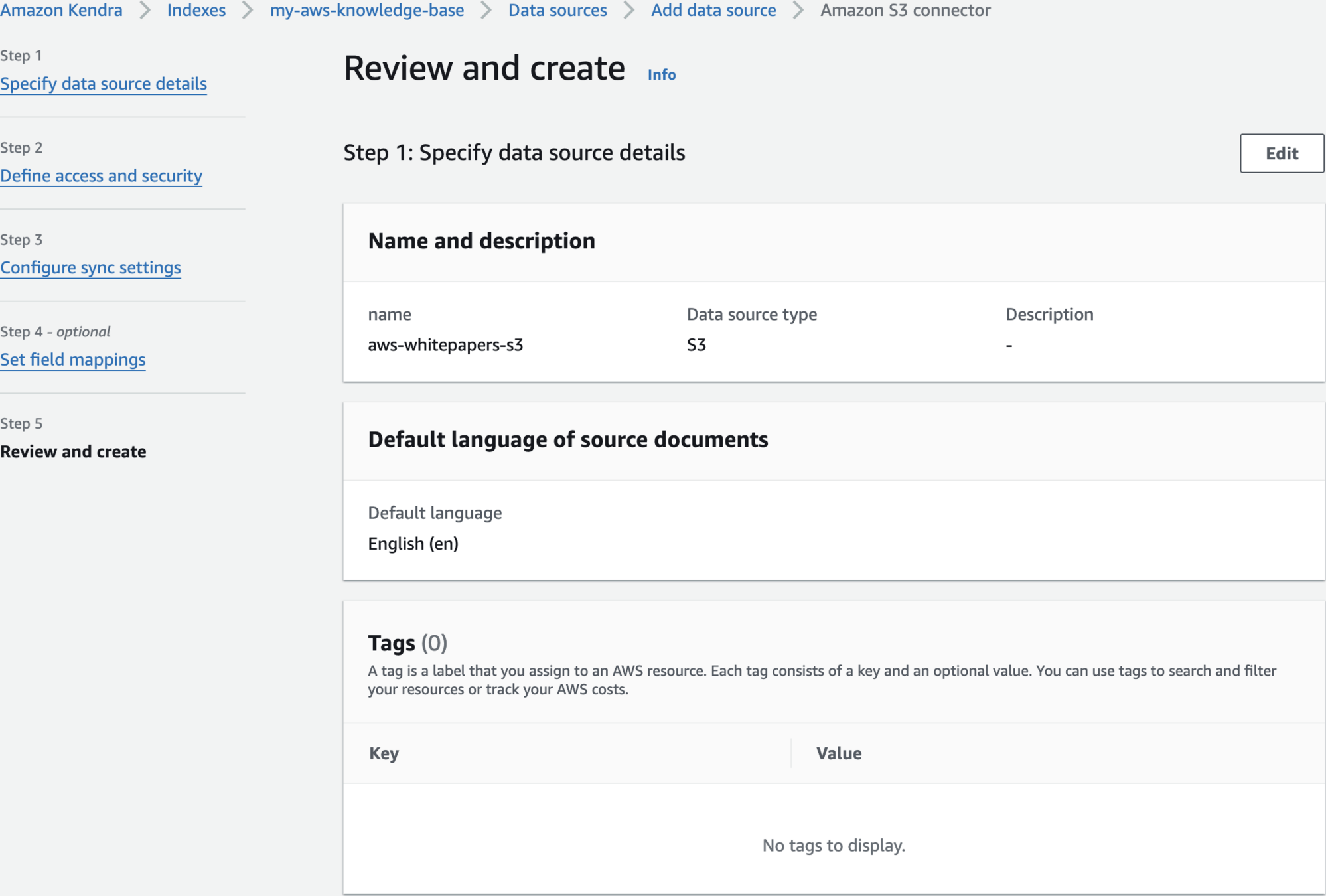
Review and create
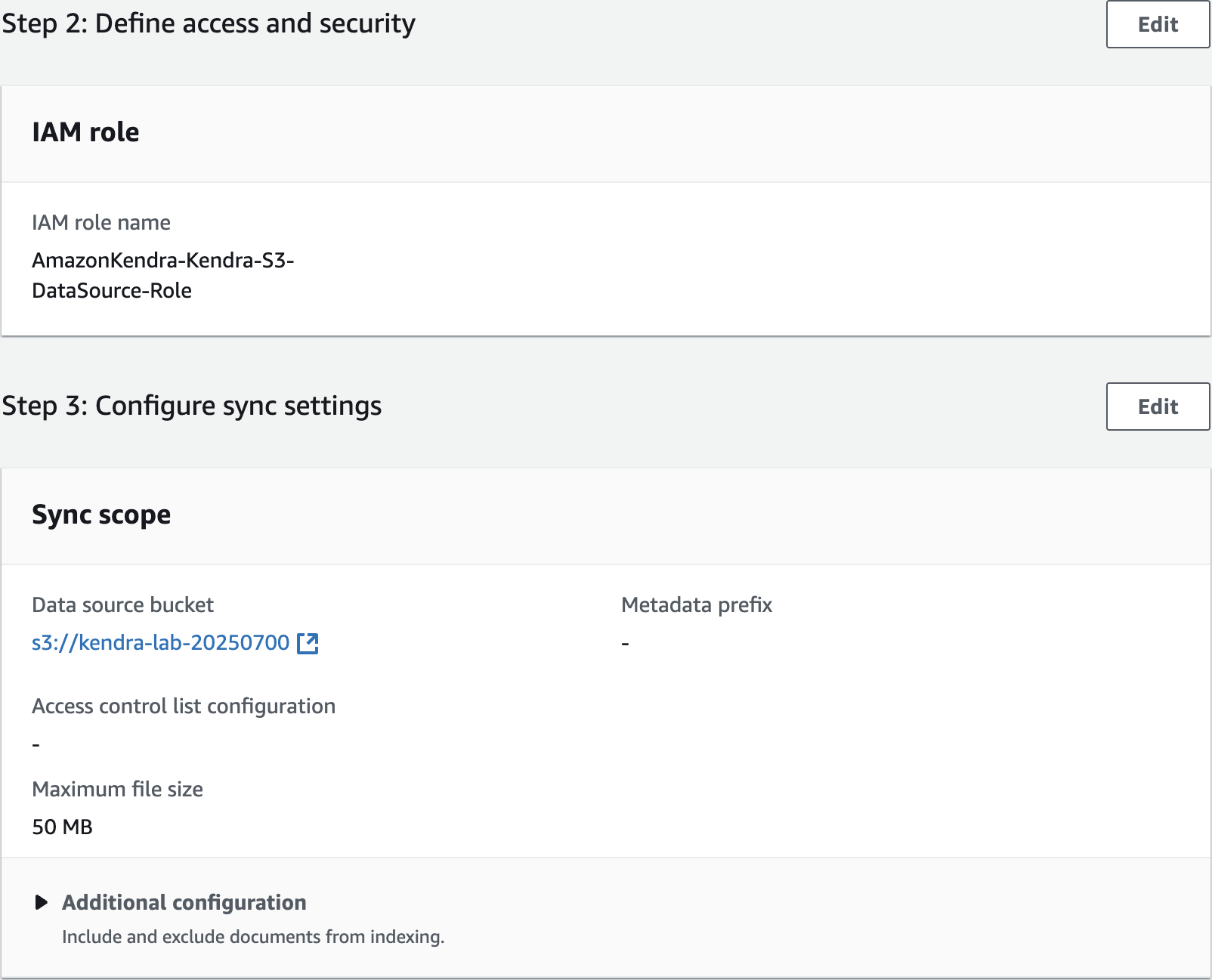
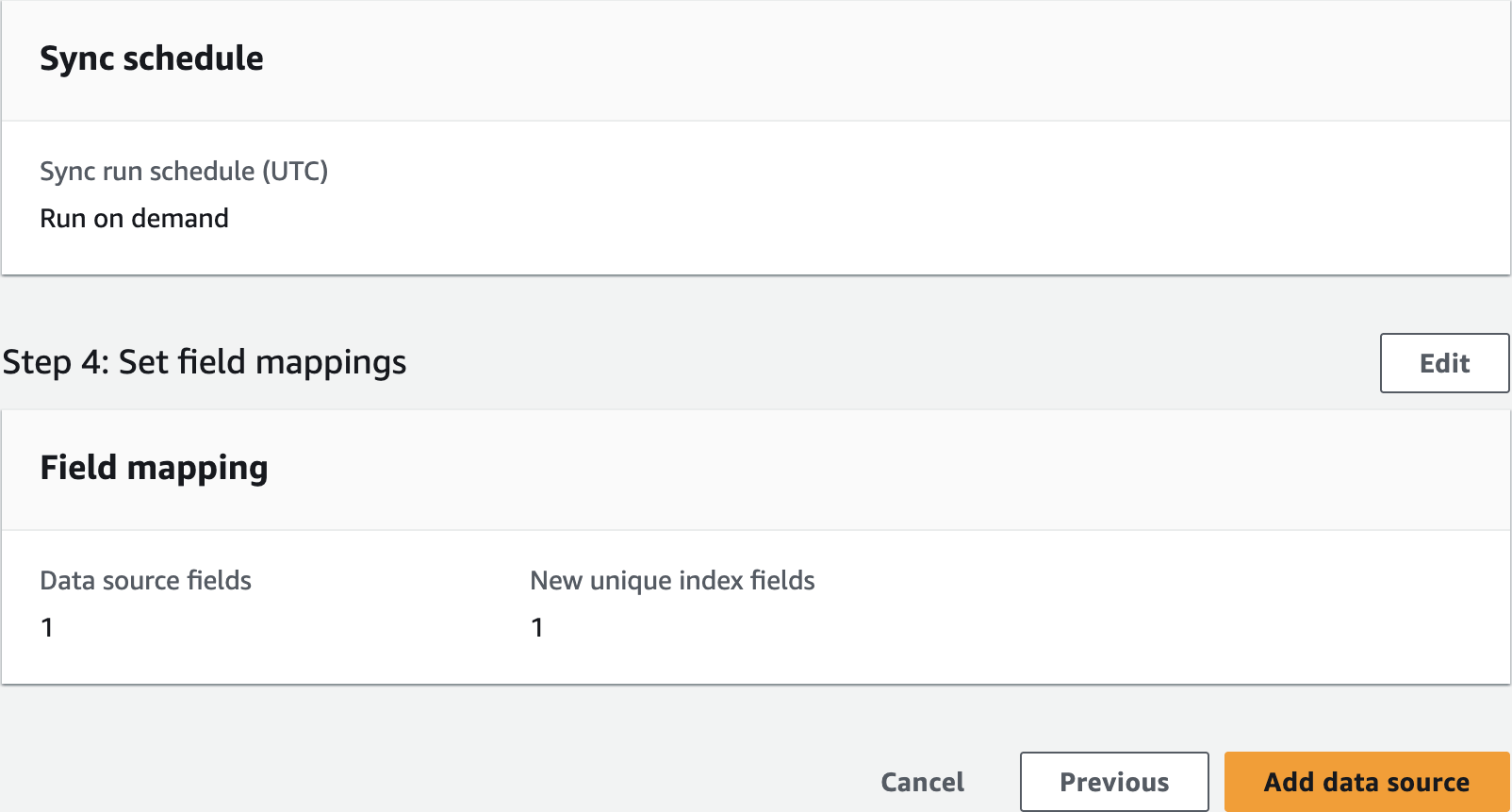
Add data source
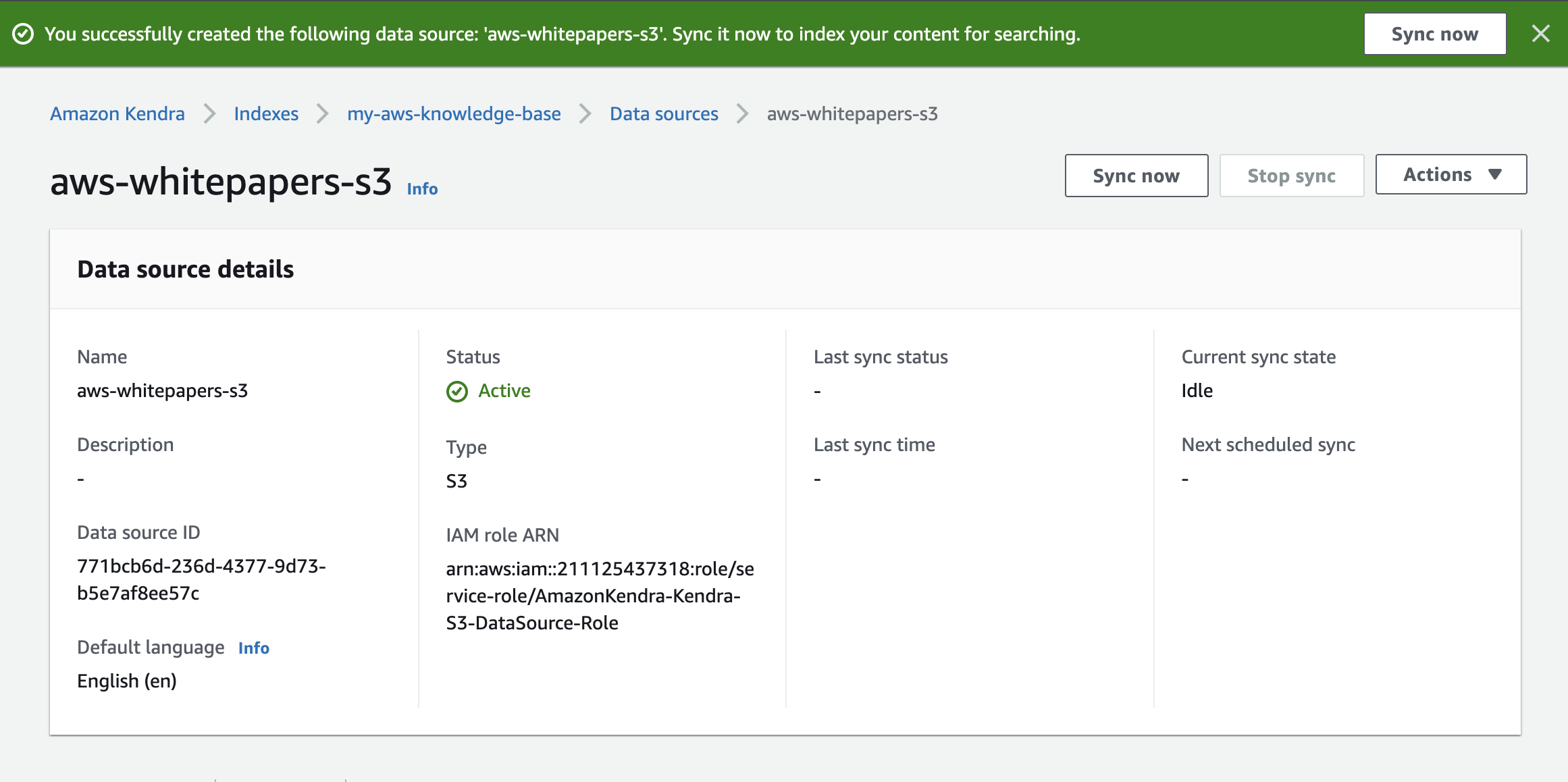
Sync now
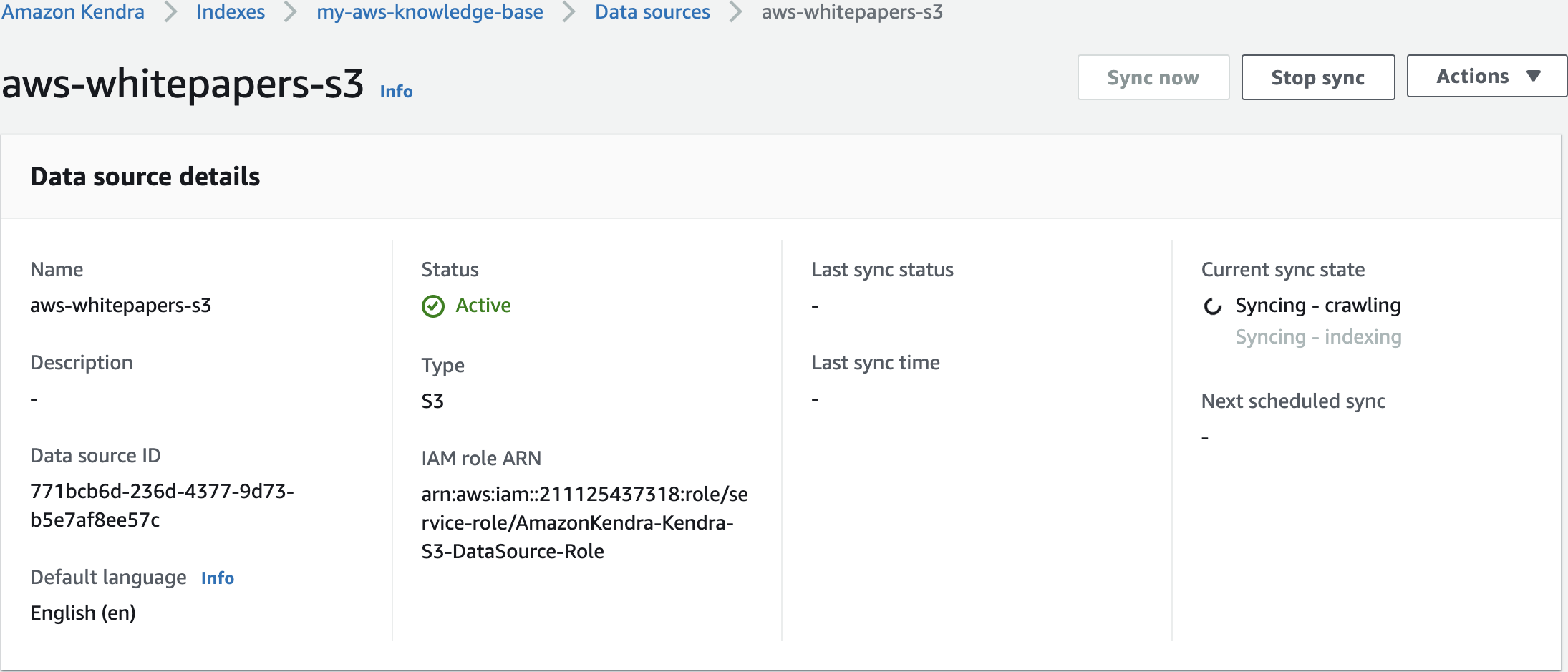
sync state
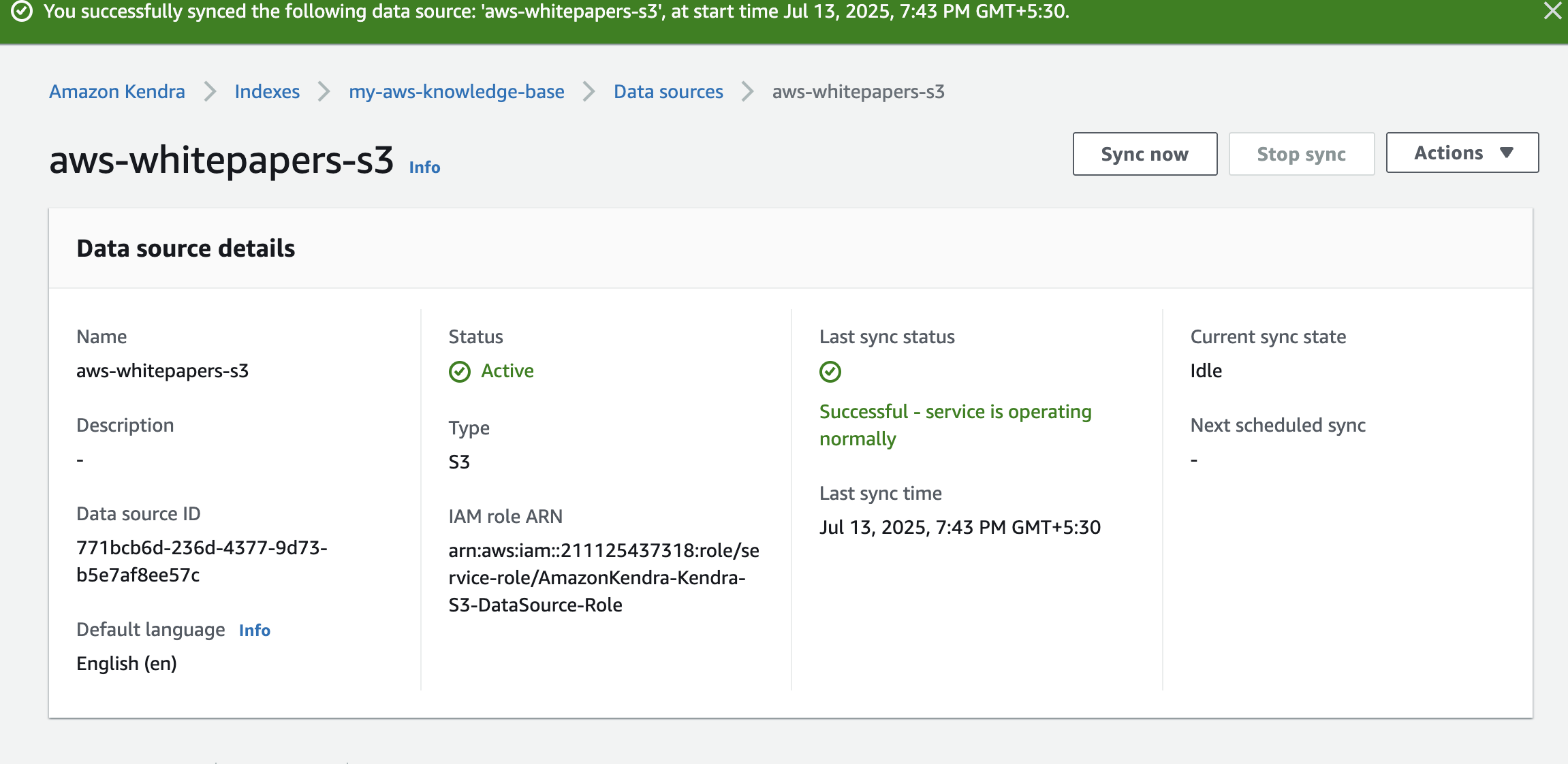
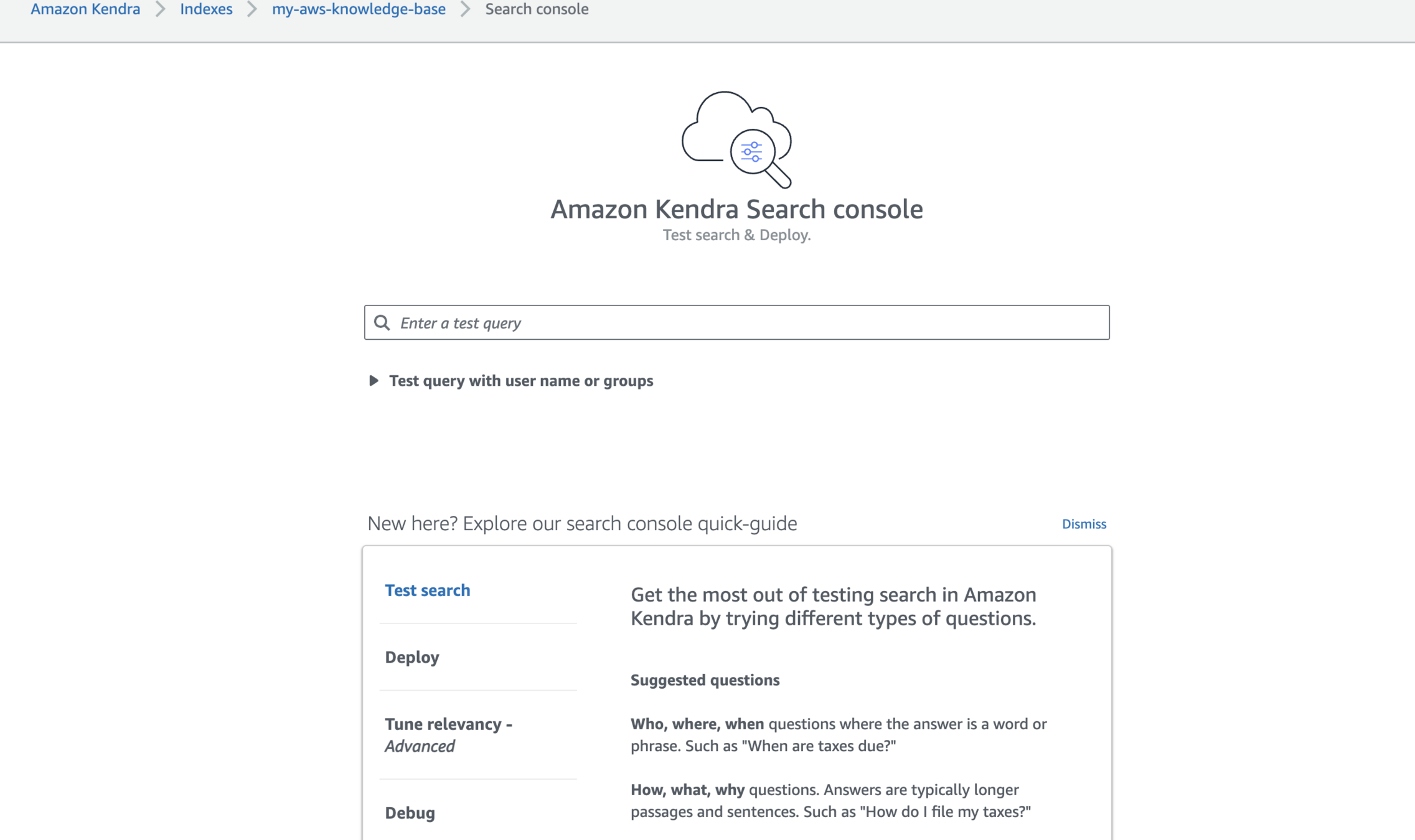
Search console
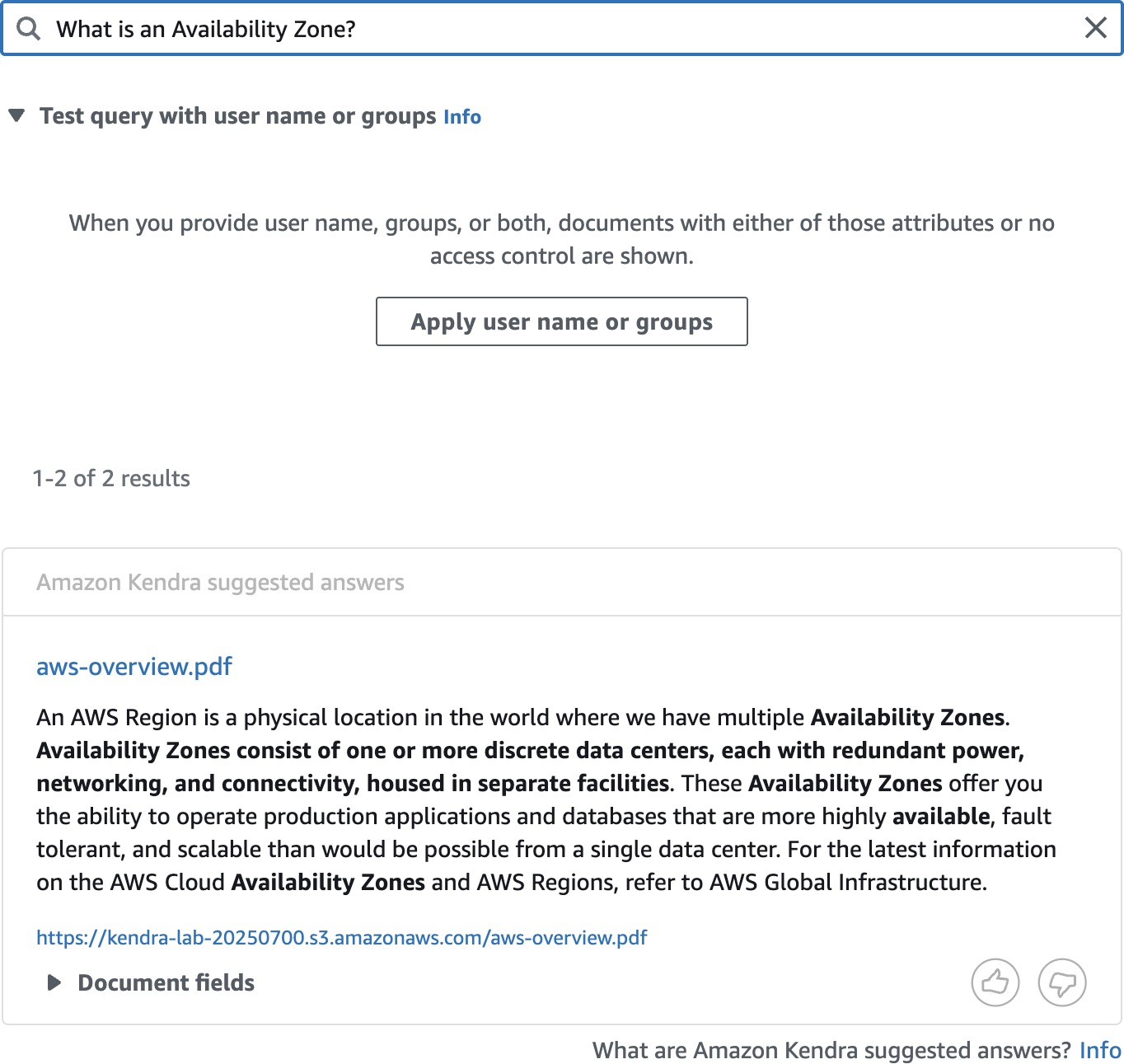
What is an Availability Zone?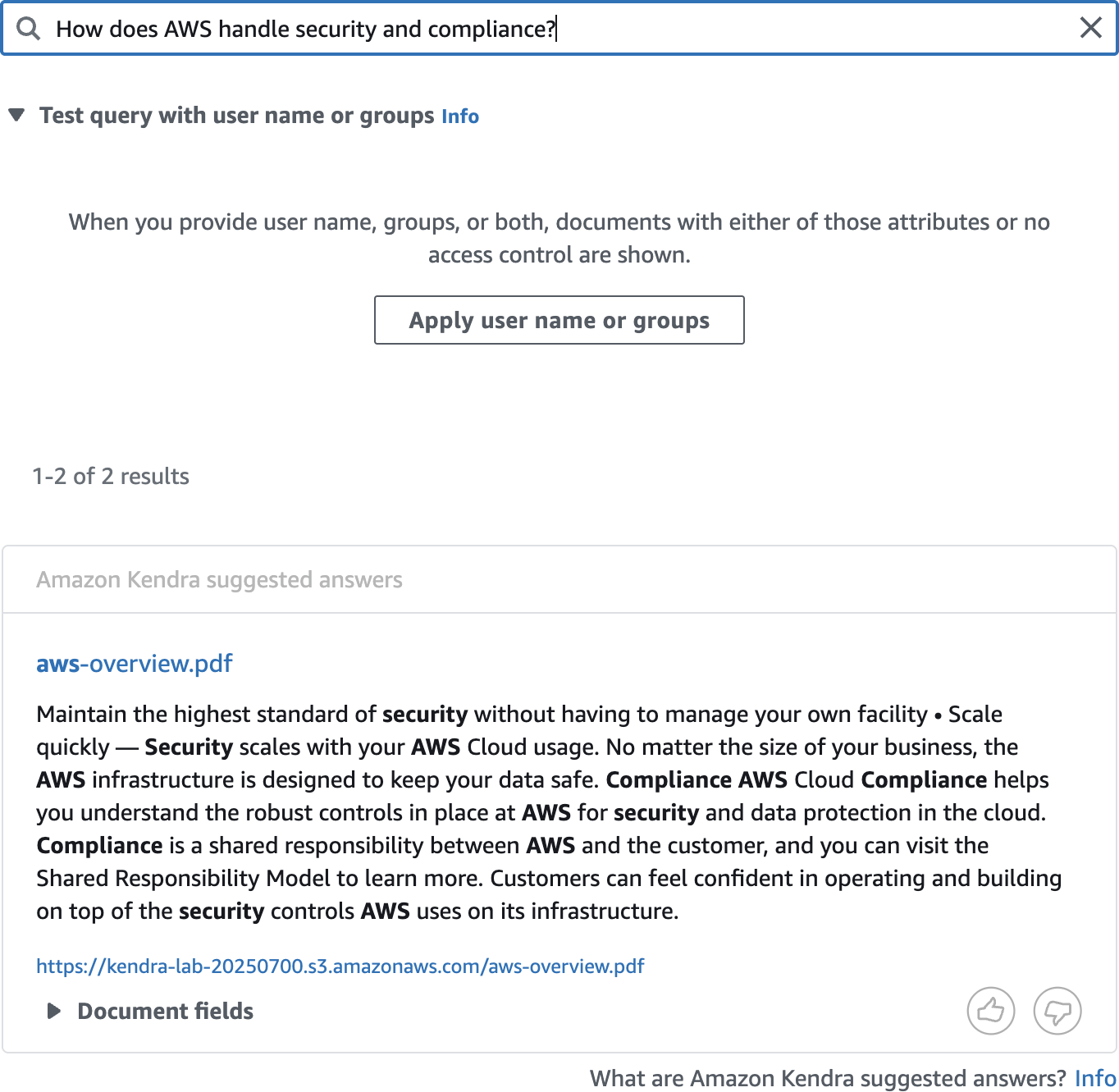
How does AWS handle security and compliance?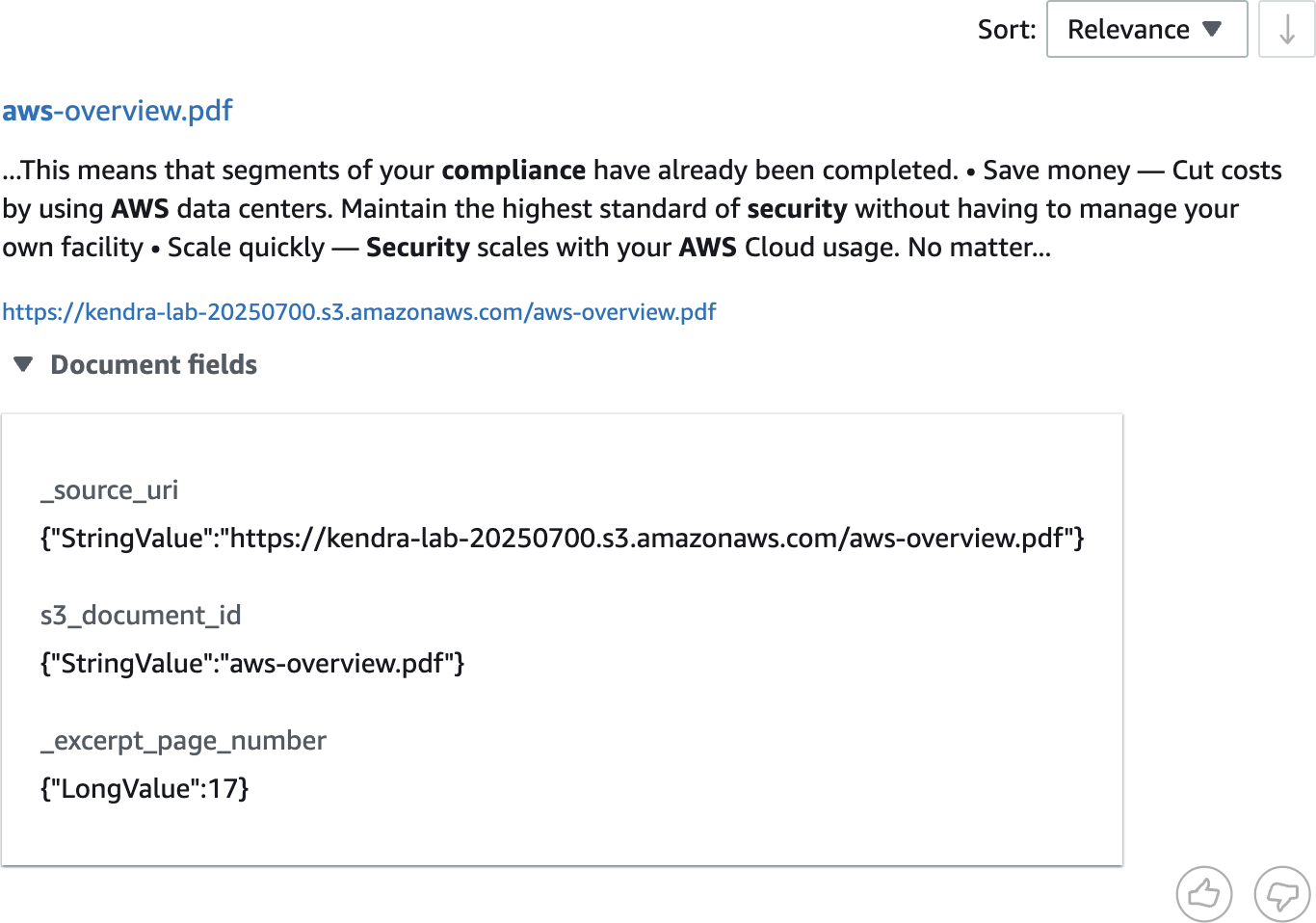
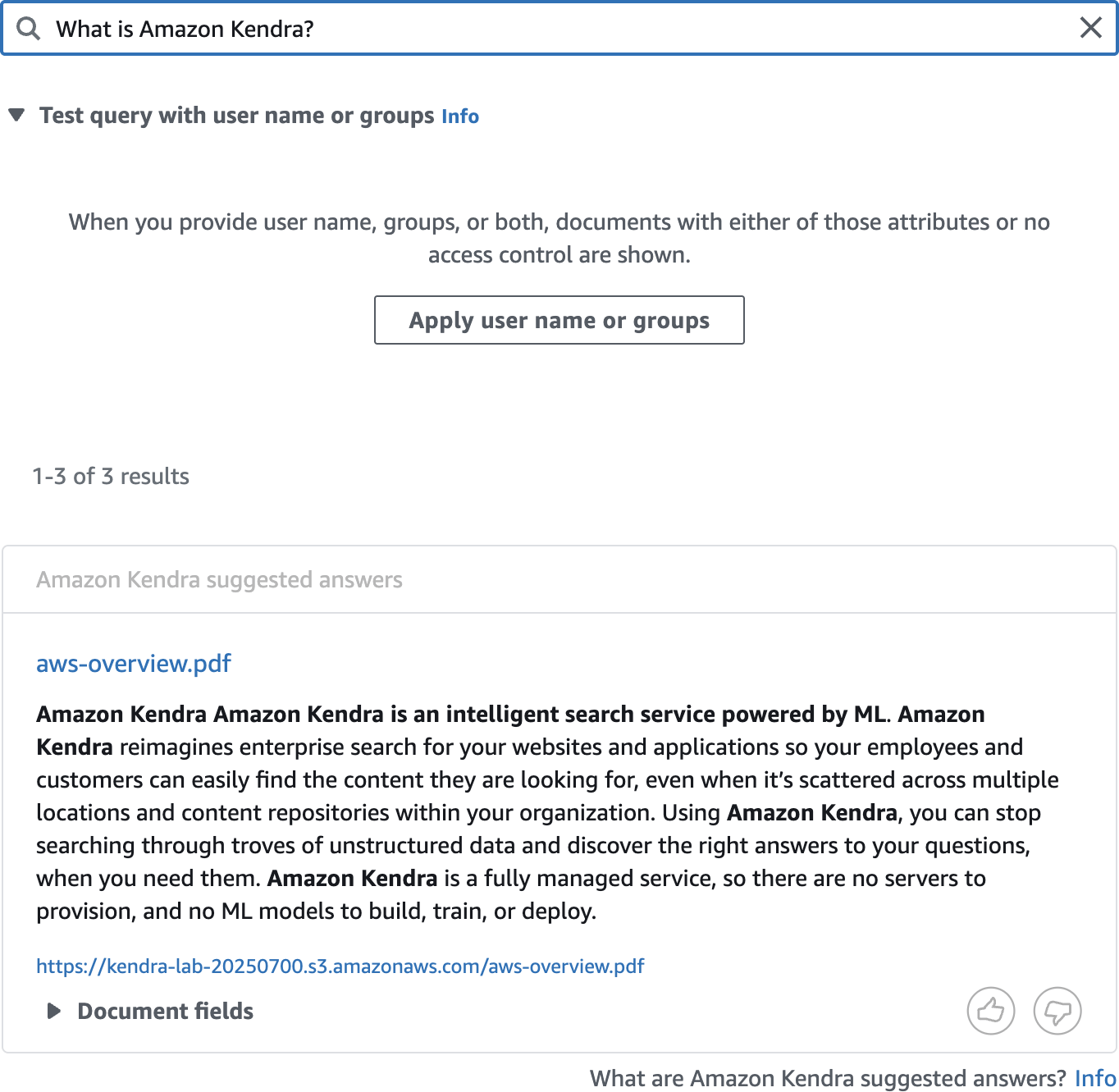
What is Amazon Kendra?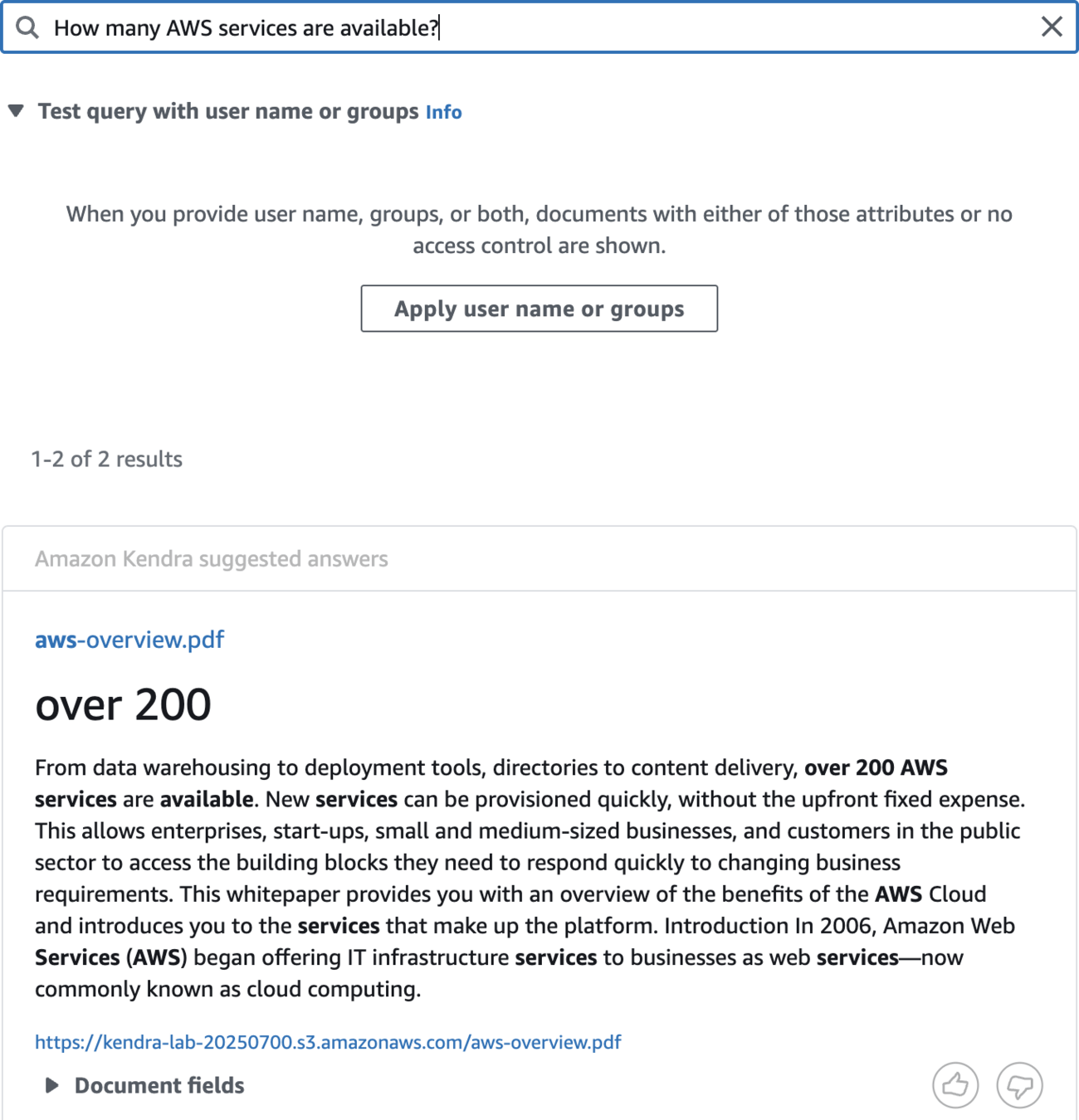
How many AWS services are available?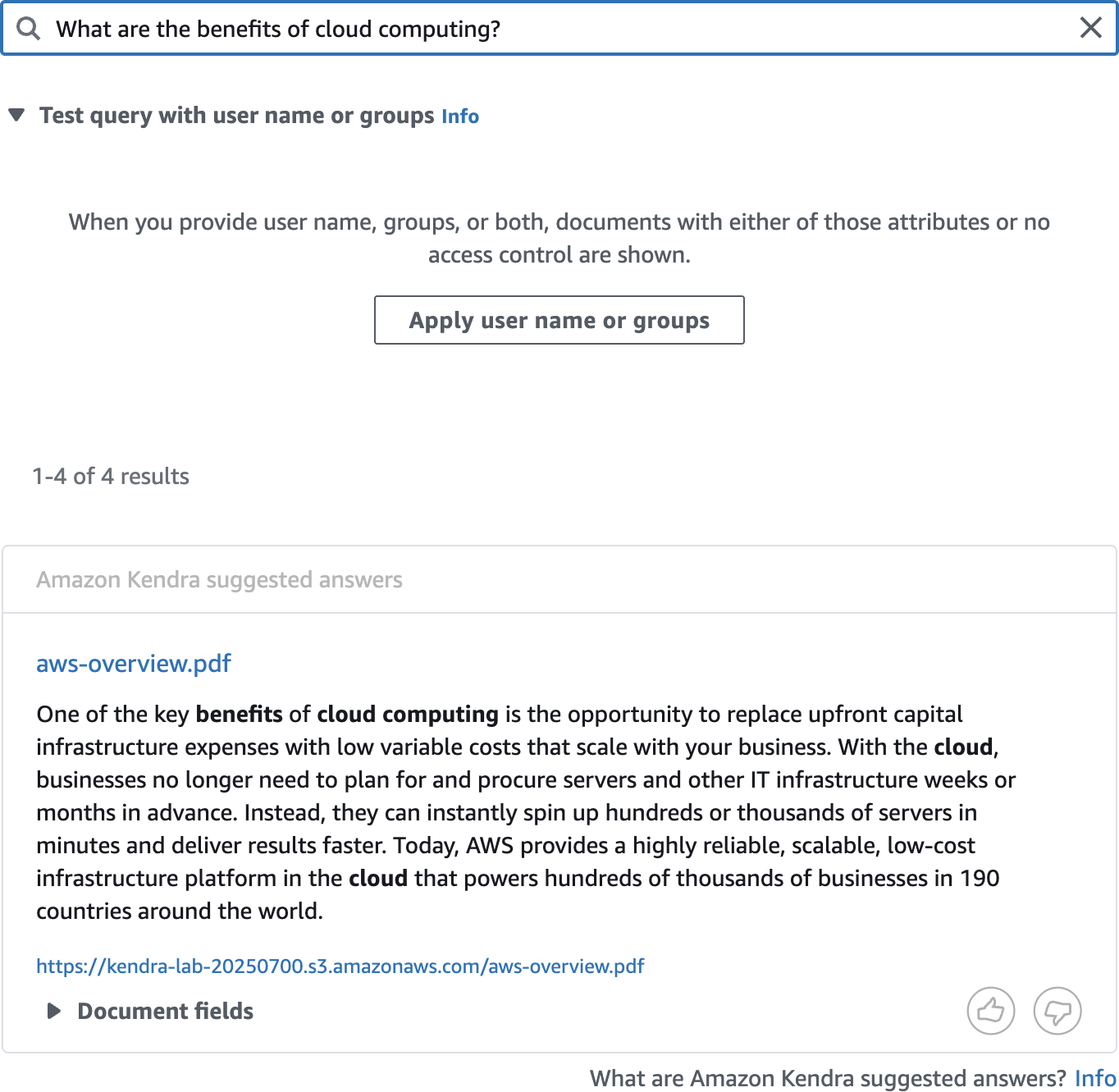
What are the benefits of cloud computing?Clean Up
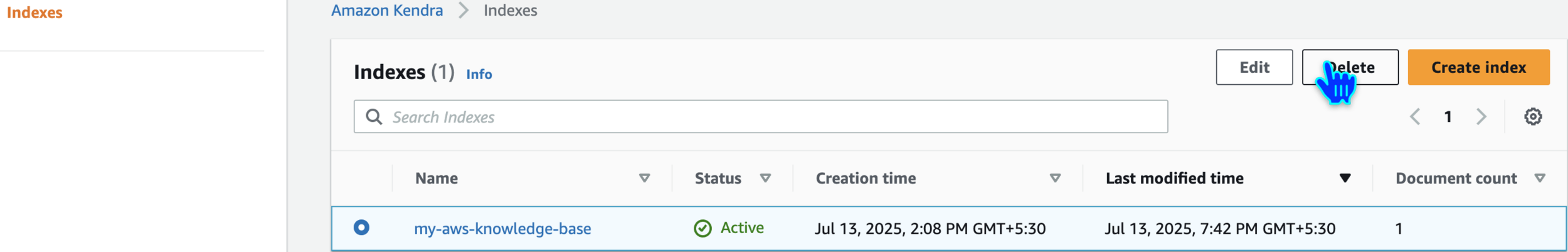
Delete Index
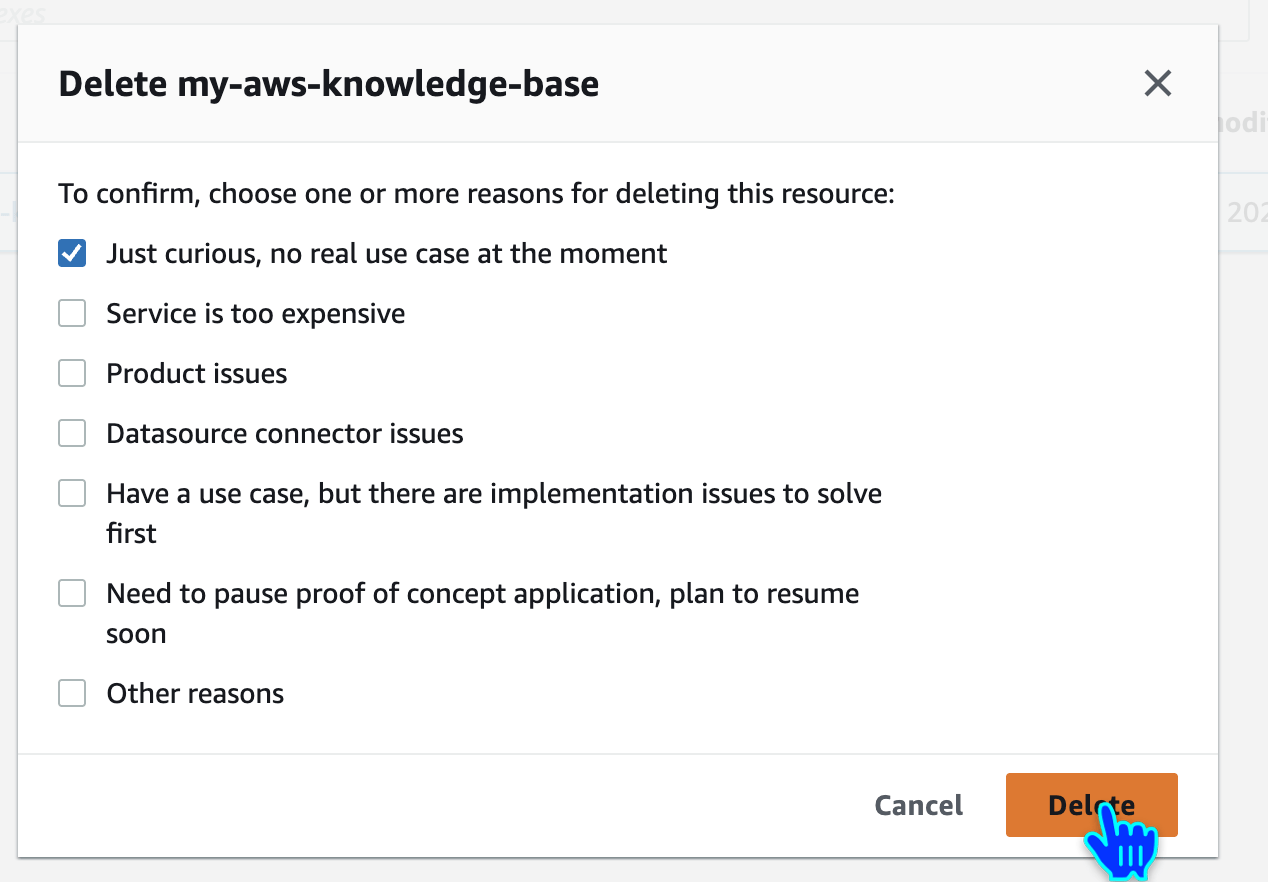
Delete my-aws-knowledge-base
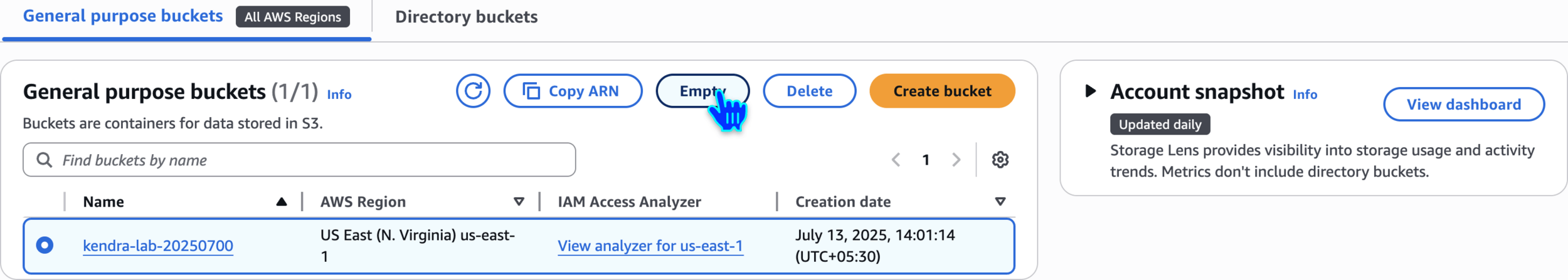
Empty S3 Bucket
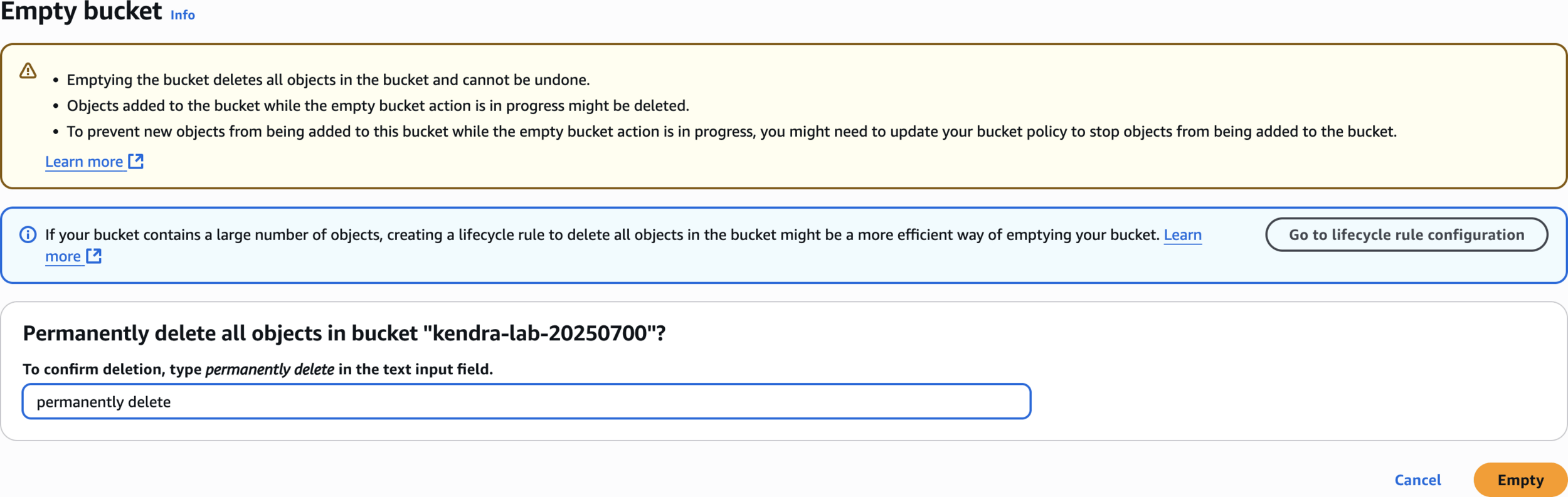
permanently deleteEmpty bucket
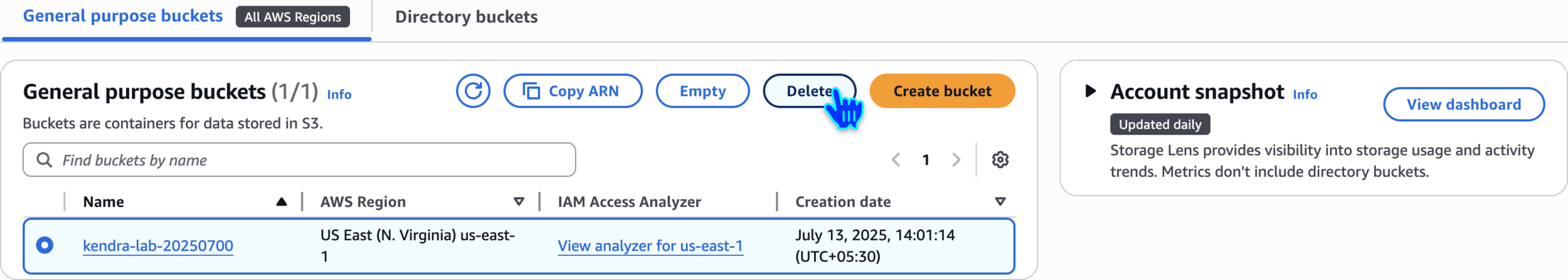
Delete S3 Bucket
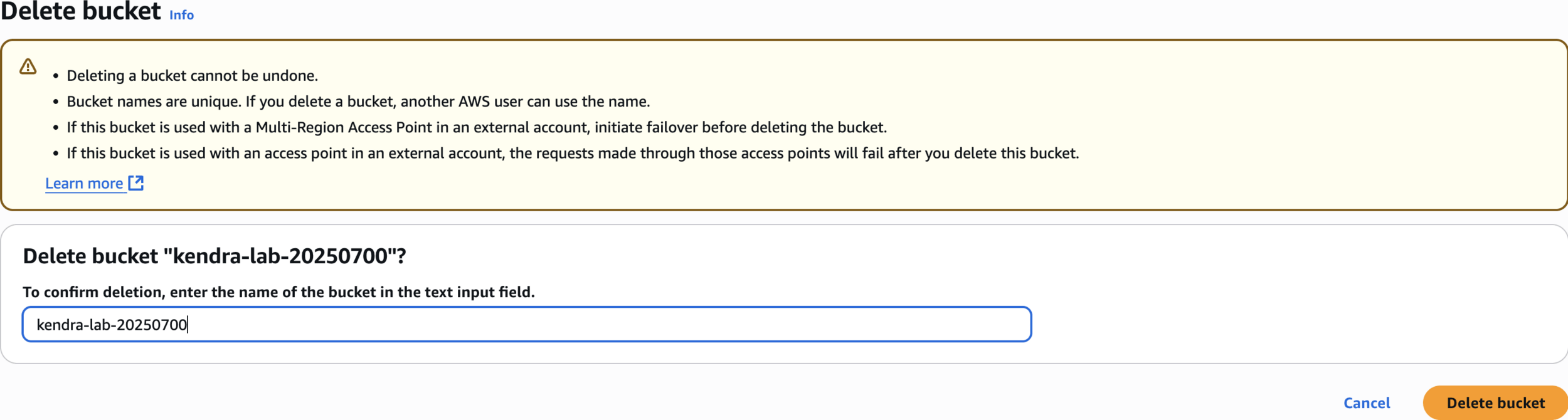
kendra-lab-20250700Delete bucket
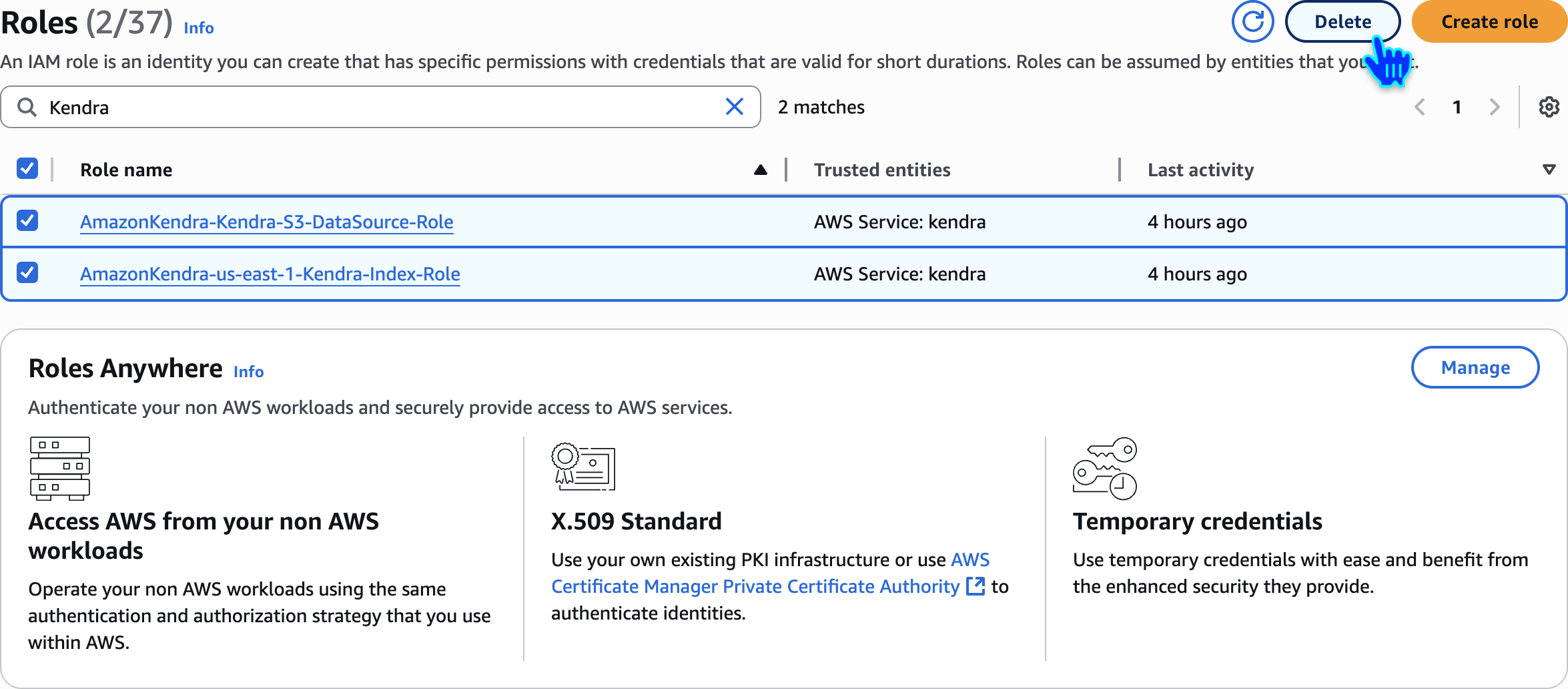
Delete IAM Roles
Kendra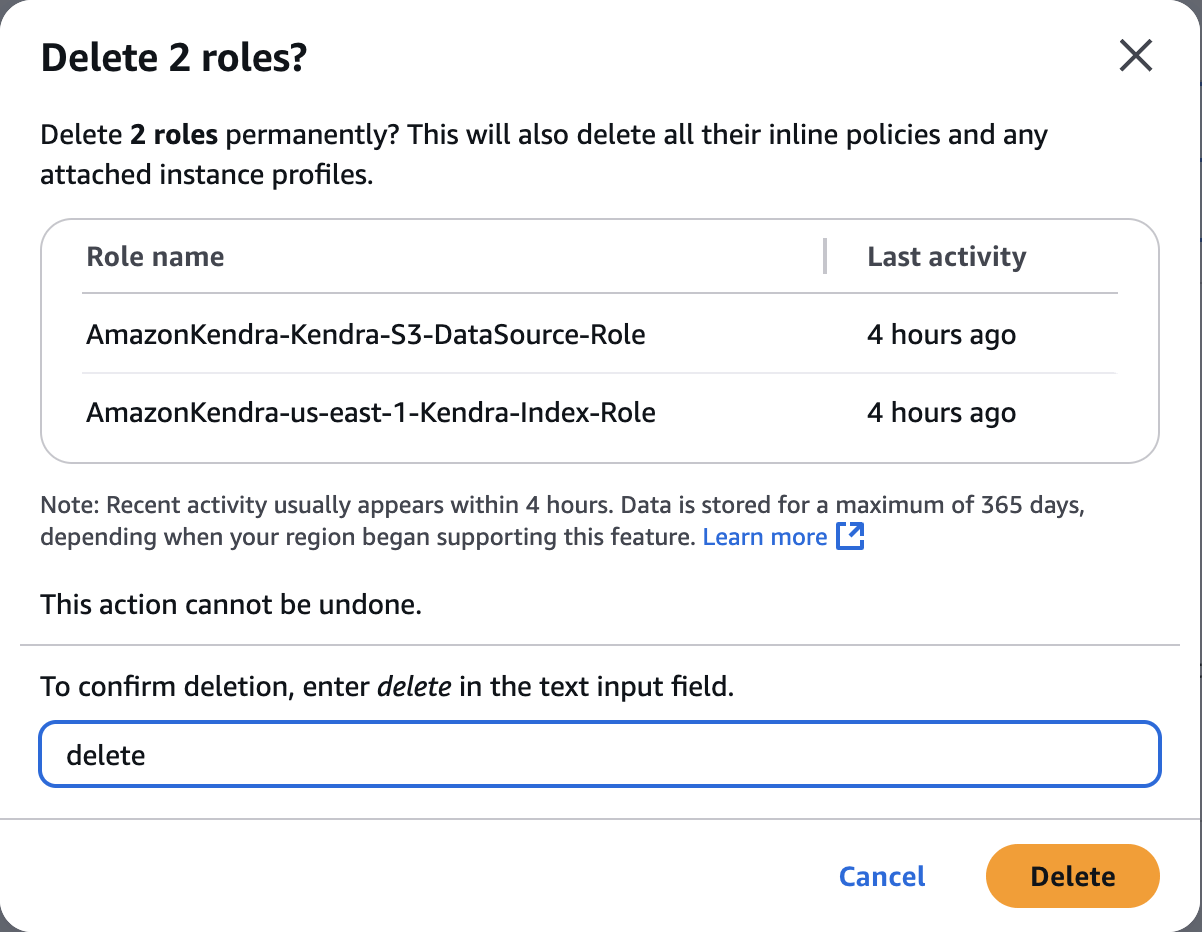
delete🙏
Thanks
for
Watching
Amazon Kendra - Hands-On Demo
By Deepak Dubey
Amazon Kendra - Hands-On Demo
Amazon Kendra - Hands-On Demo
- 133



