Amazon Keyspaces
Hands-On
Demo
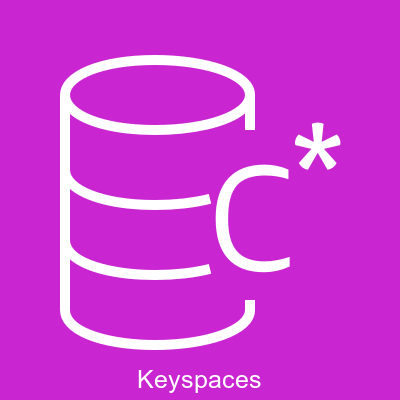
In this demo, we will:
-
Set up security credentials for programmatic access
-
Create a keyspace using the AWS Management Console
-
Create a table with appropriate schema design
-
Connect using AWS CloudShell and cqlsh-expansion
-
Perform CRUD operations (Create, Read, Update, Delete)
-
Enable and test Point-in-Time Recovery (PITR)
-
Clean up resources
Agenda
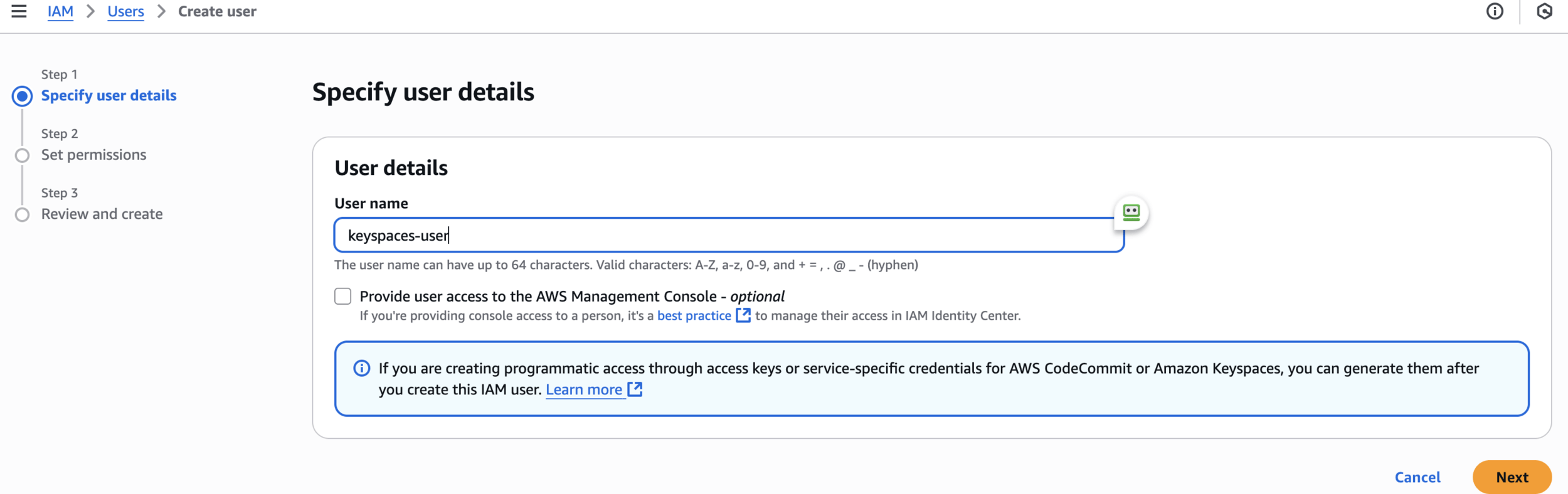
keyspaces-userCreate user
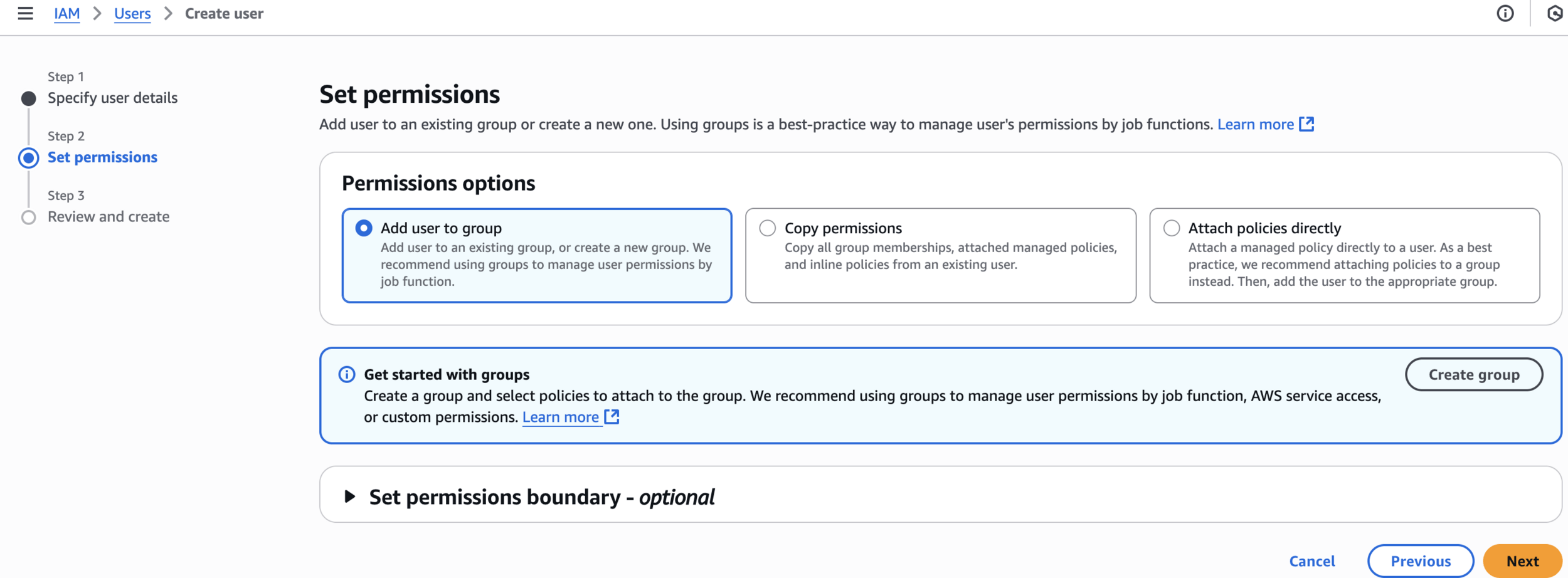
Set permissions
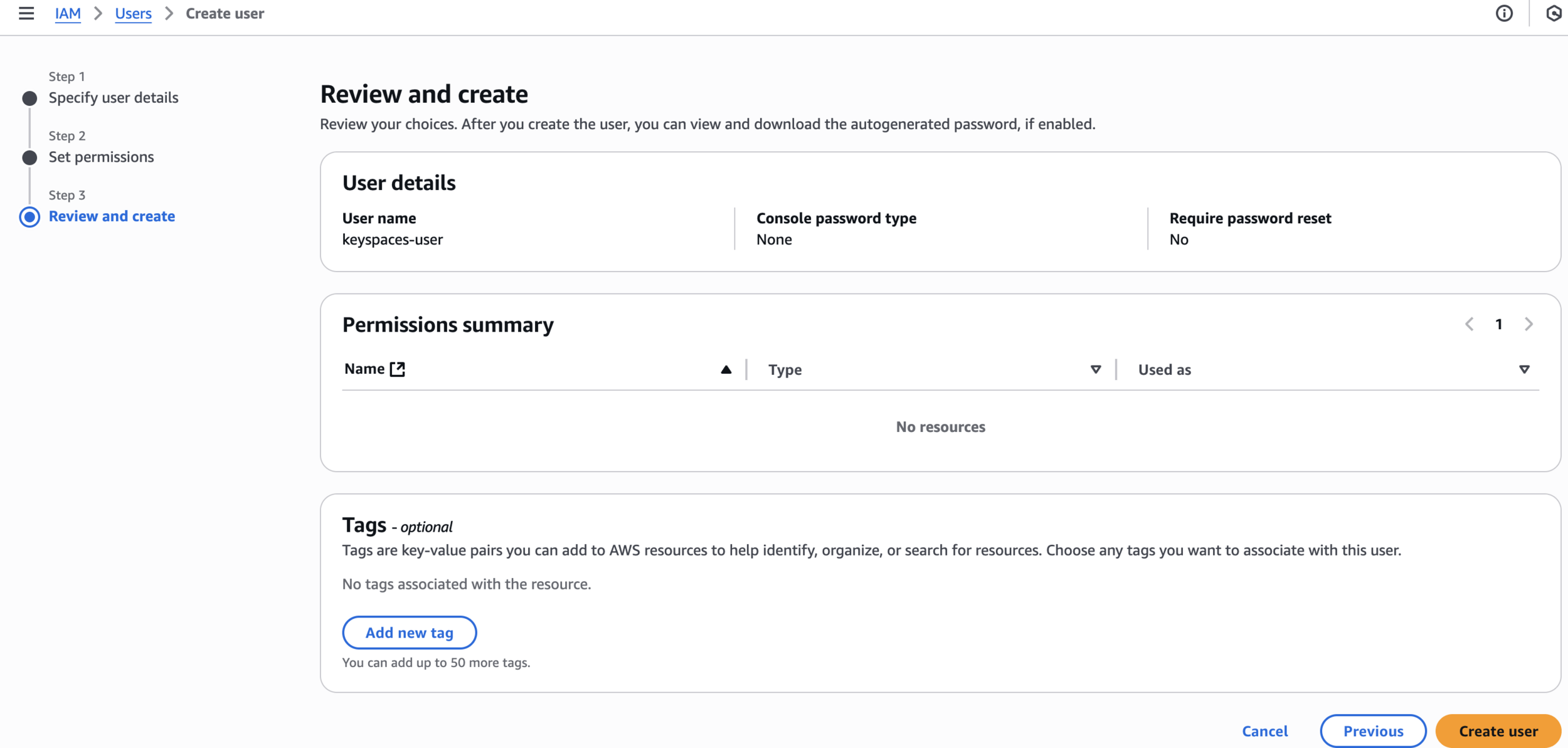
Review and create
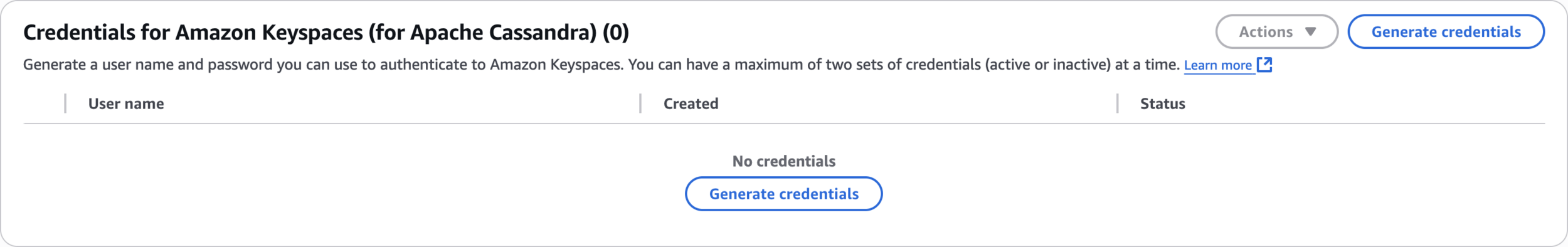
Credentials for Amazon Keyspaces (for Apache Cassandra)
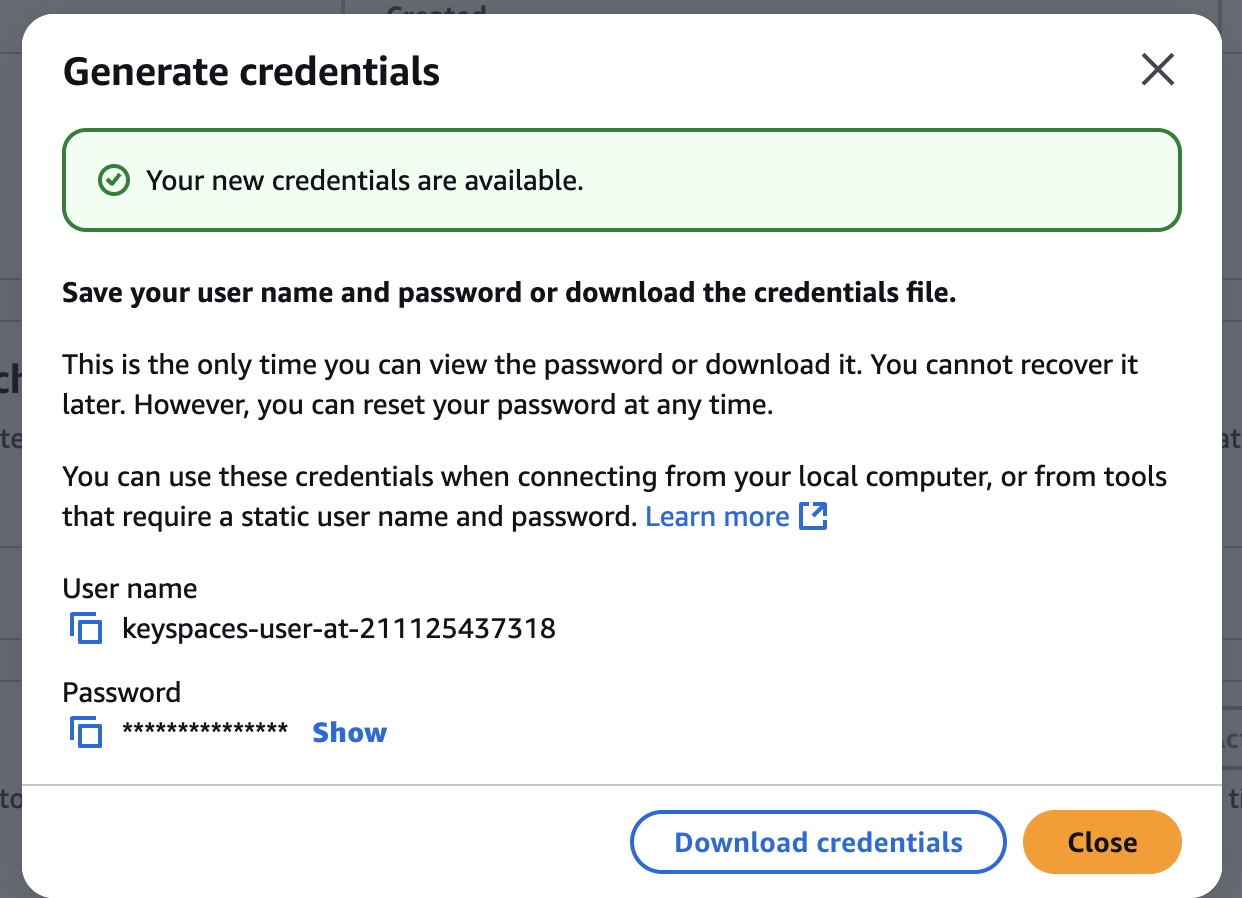
Credentials
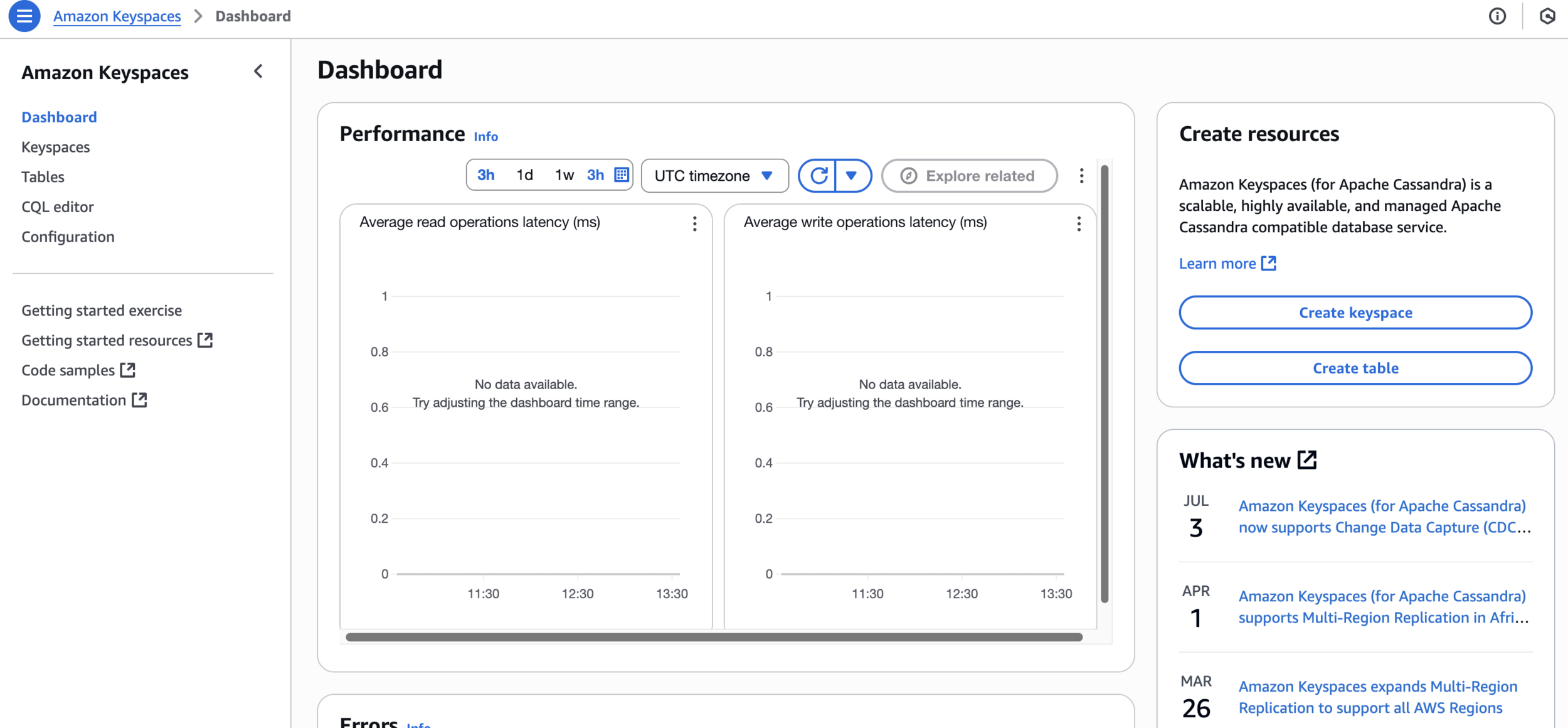
Amazon Keyspaces
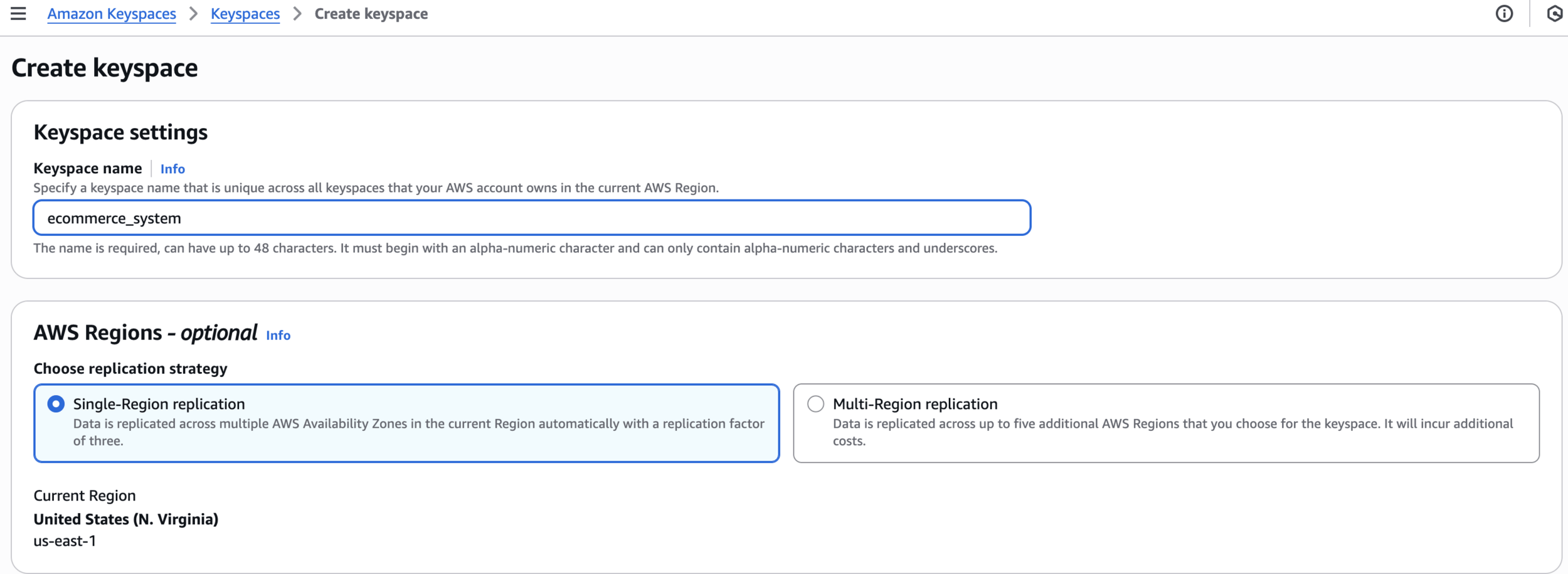
ecommerce_systemCreate keyspace
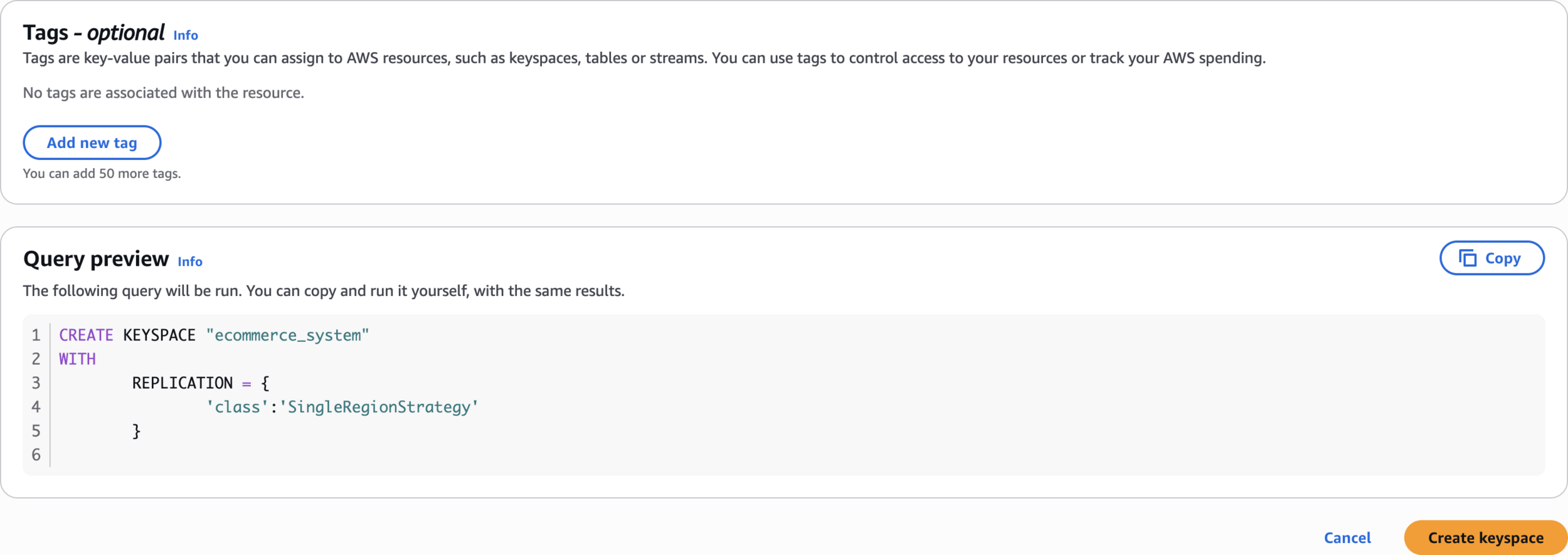
Create keyspace
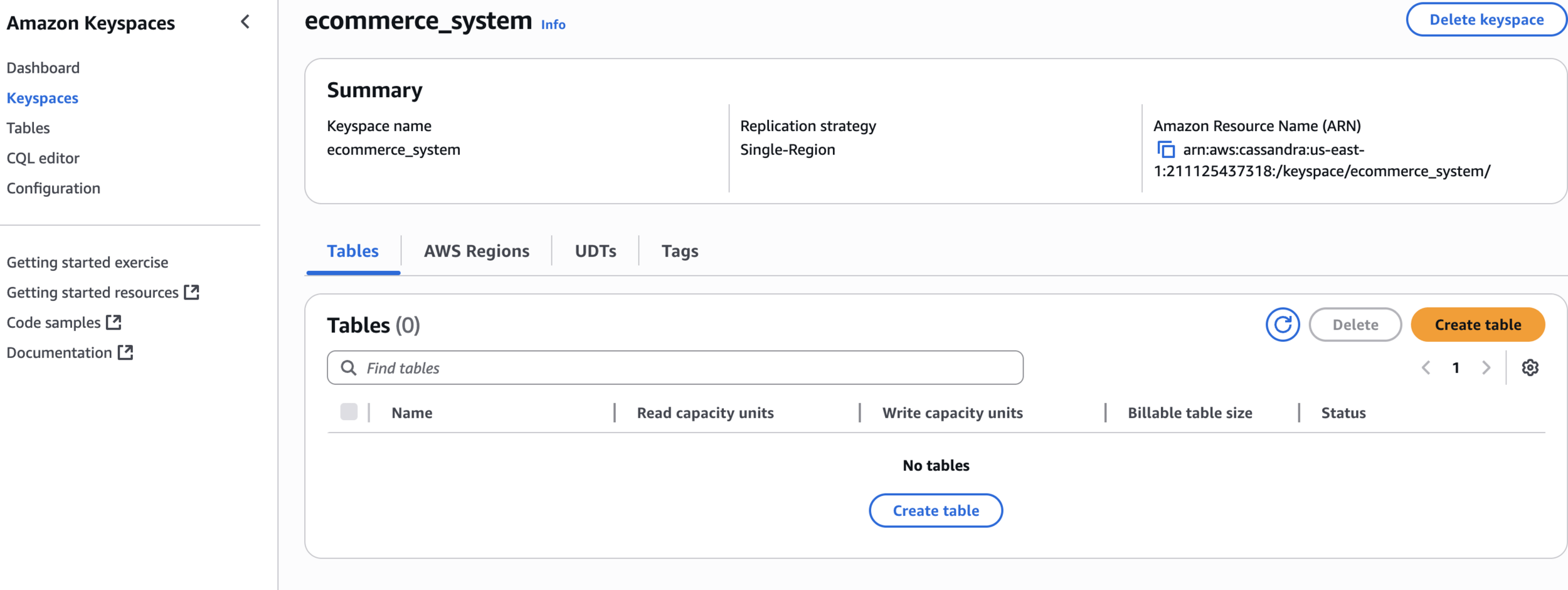
Create table
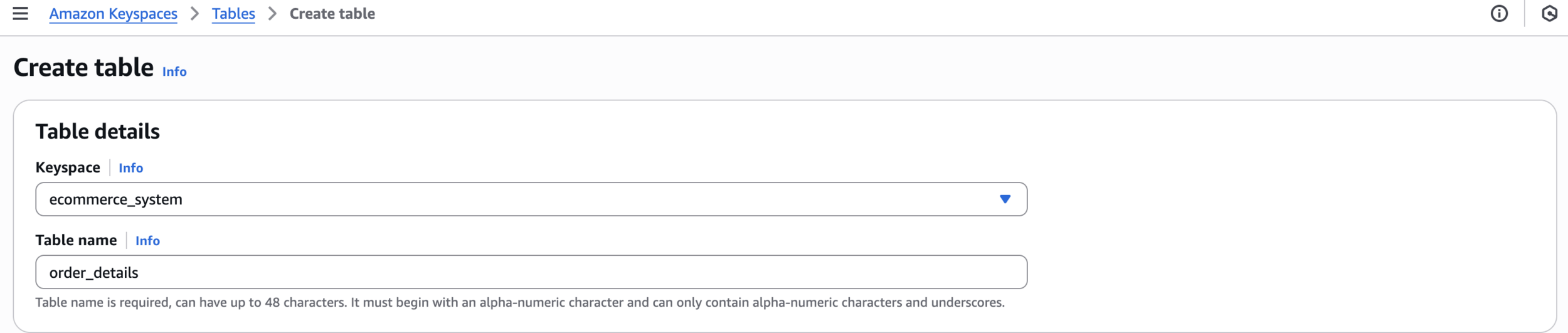
order_detailsCreate table
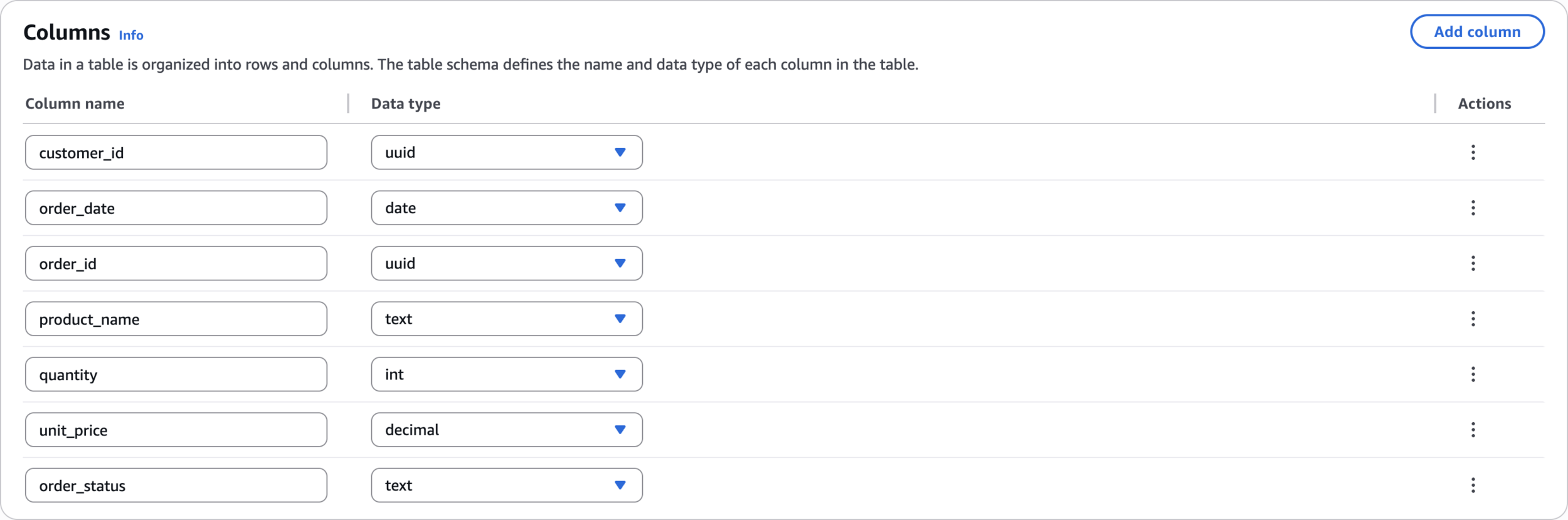
customer_iduuidorder_datedateorder_iduuidproduct_nametextquantityintunit_pricedecimalorder_statustext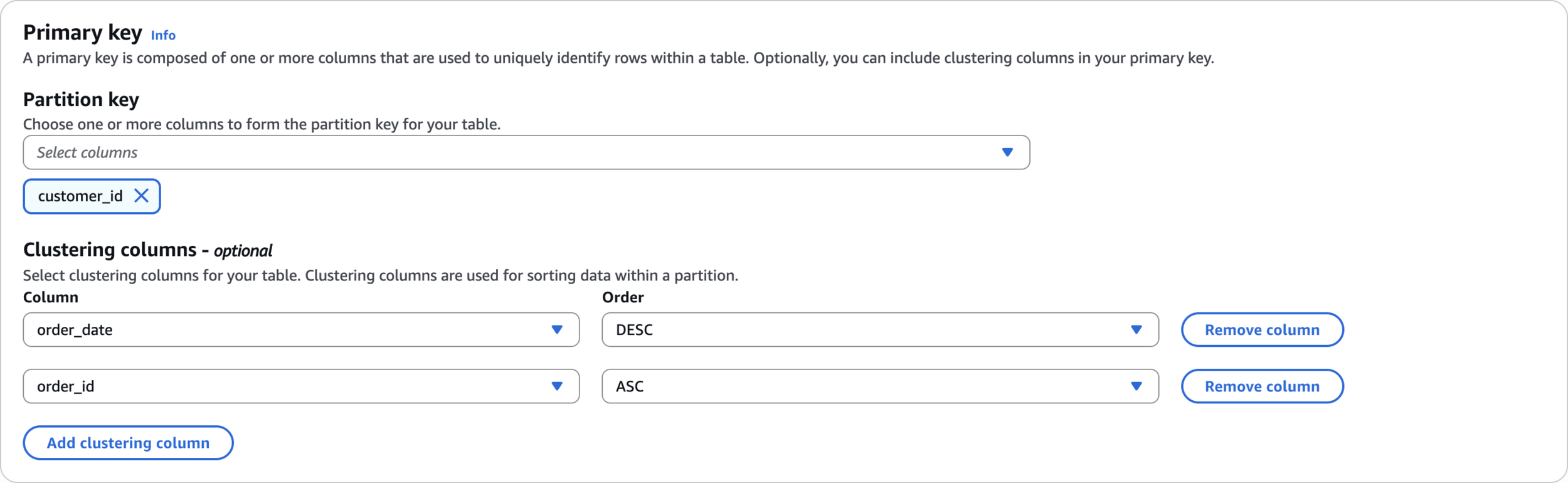
Primary key
order_dateDESCorder_idASC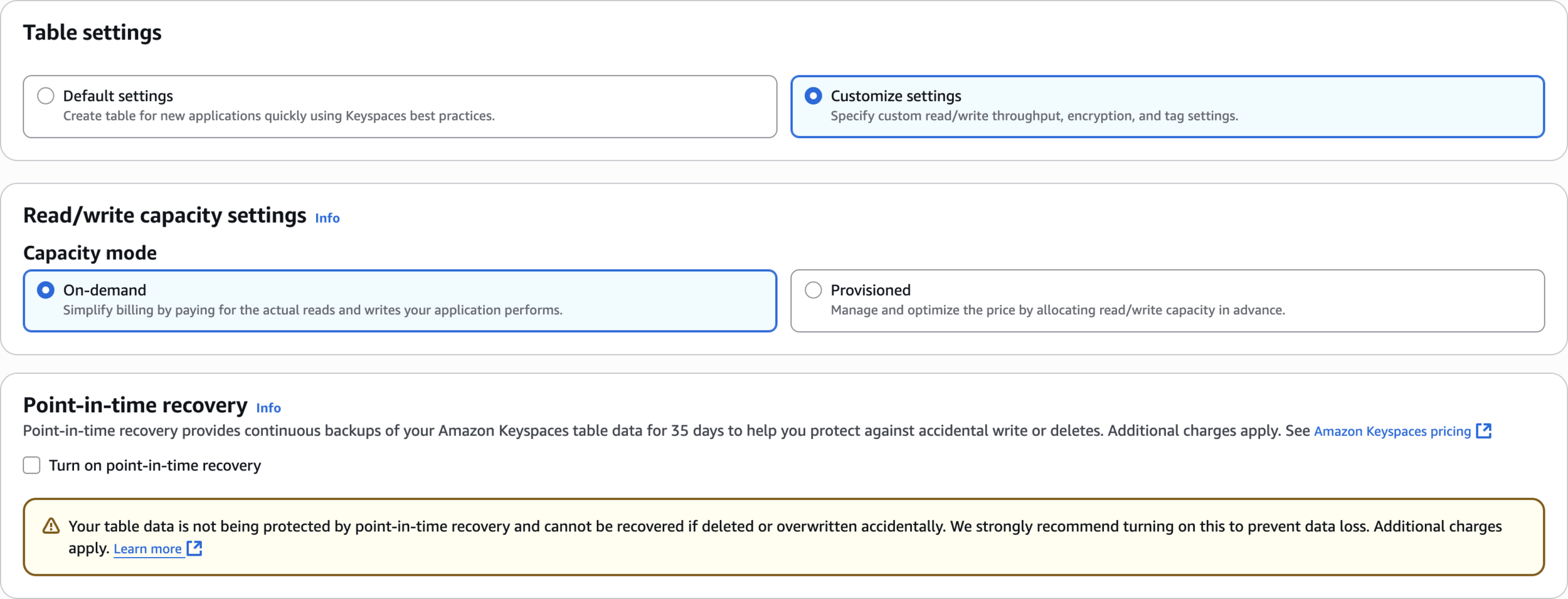
Table settings
Point-in-time recovery: Leave Disabled for now (we'll enable this later)
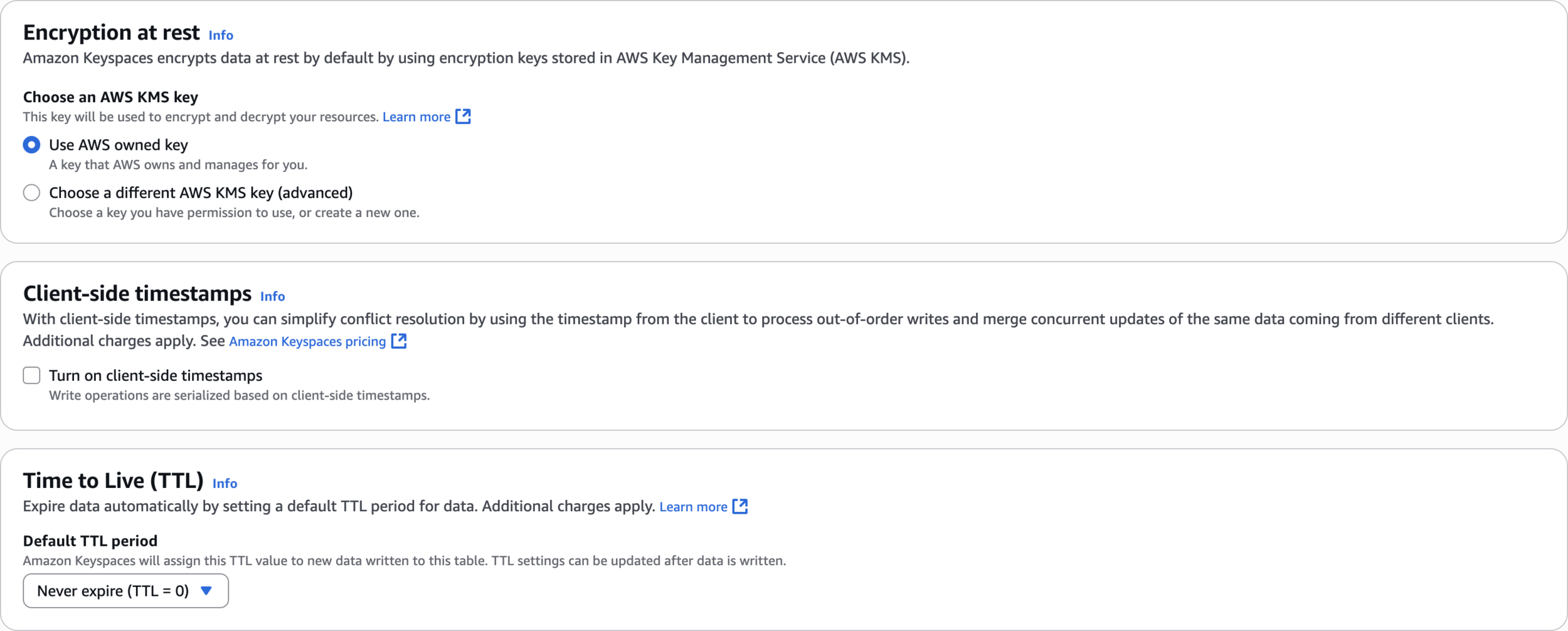
Other Settings
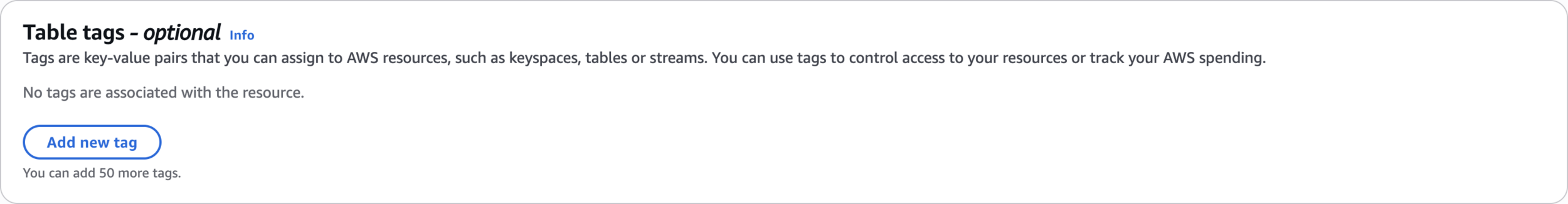
Table tags
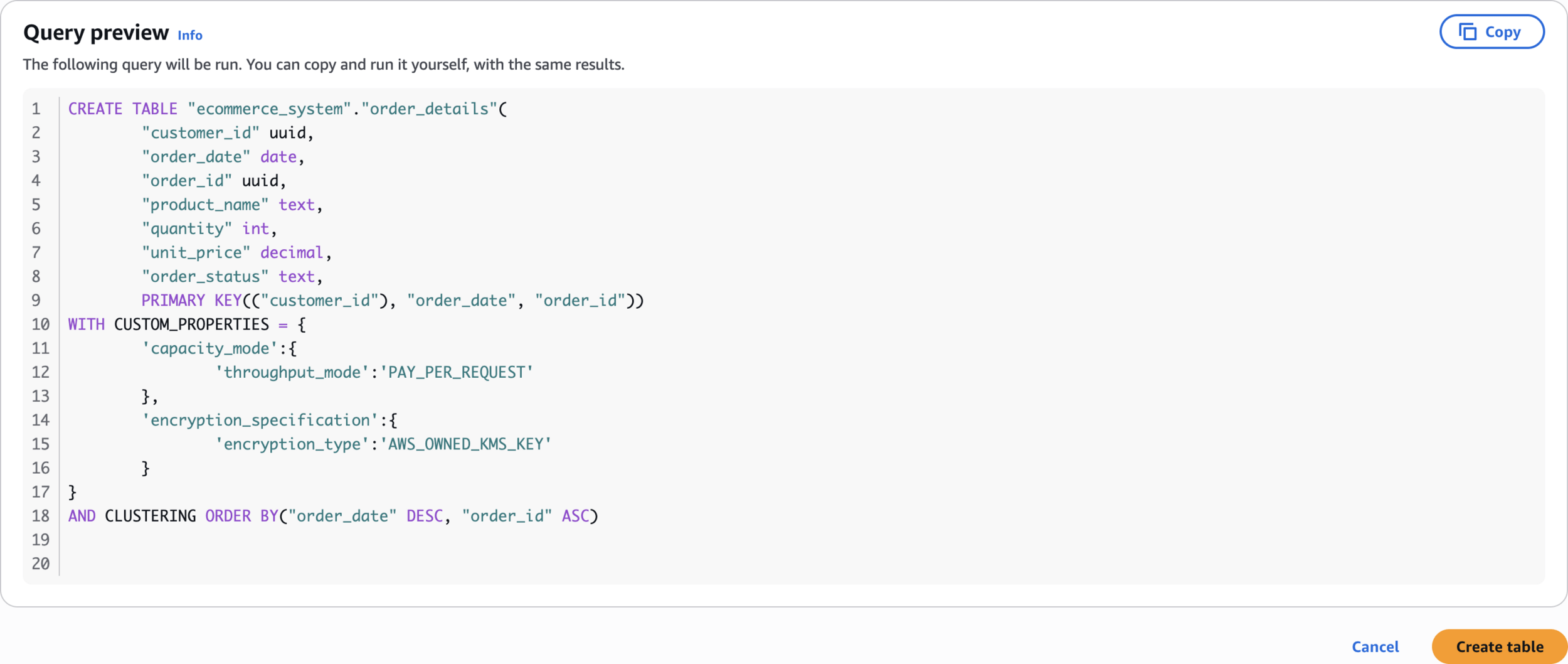
Create table
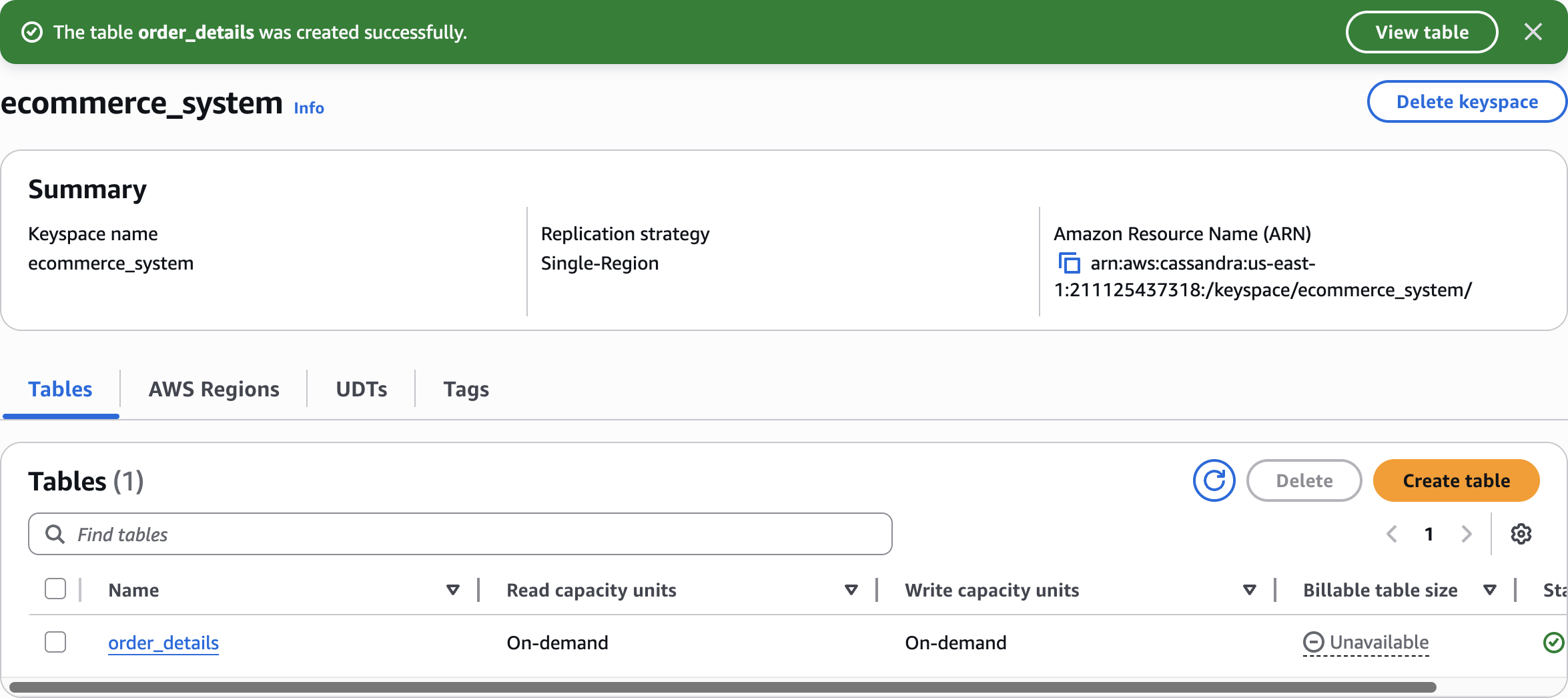
order_details
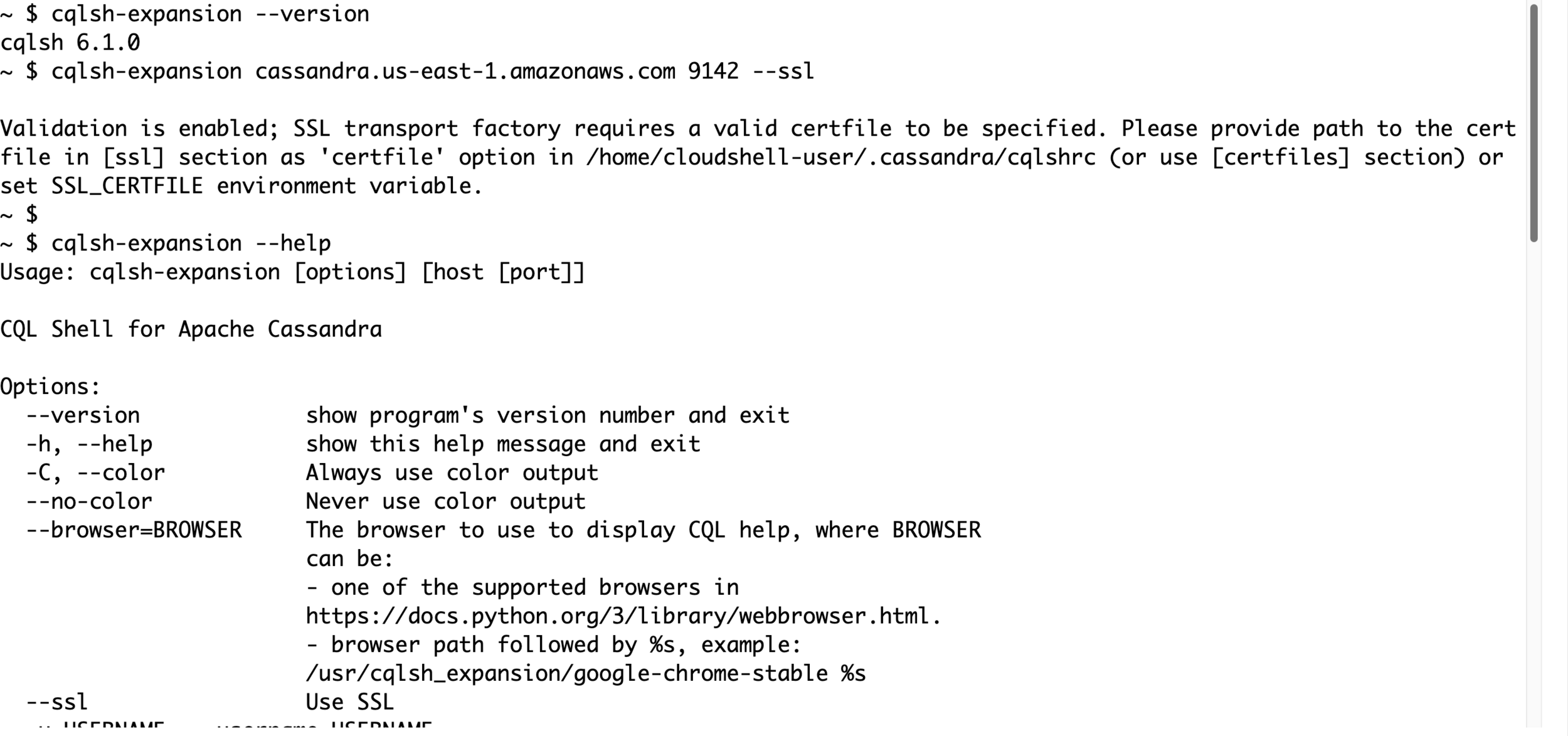
AWS CloudShell
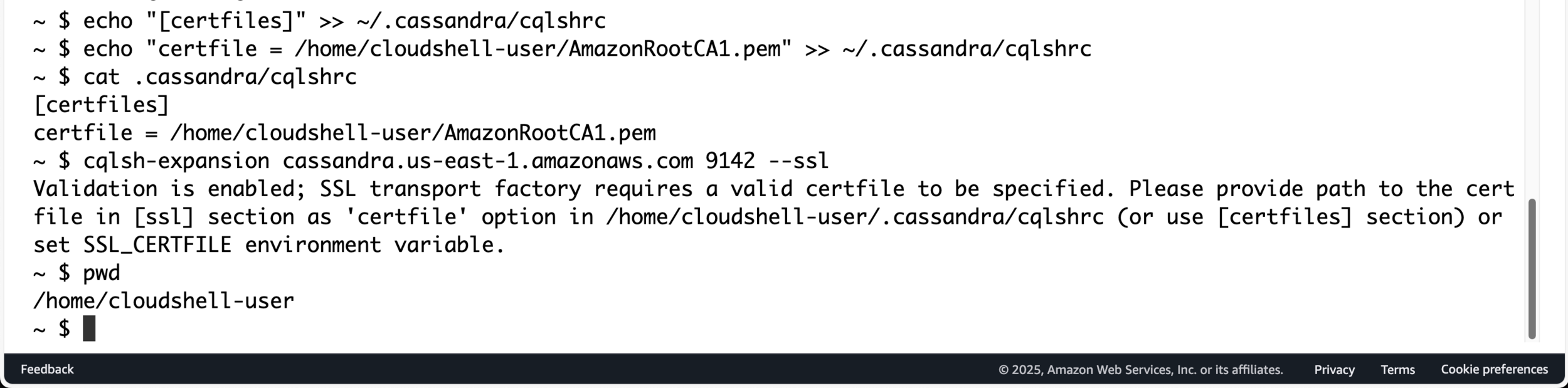
wget https://www.amazontrust.com/repository/AmazonRootCA1.pem -O ~/AmazonRootCA1.pemls -l ~/AmazonRootCA1.pemecho -e "[ssl]\ncertfile = /home/cloudshell-user/AmazonRootCA1.pem" > ~/.cassandra/cqlshrccat ~/.cassandra/cqlshrccqlsh-expansion cassandra.us-east-1.amazonaws.com 9142 --ssl -u 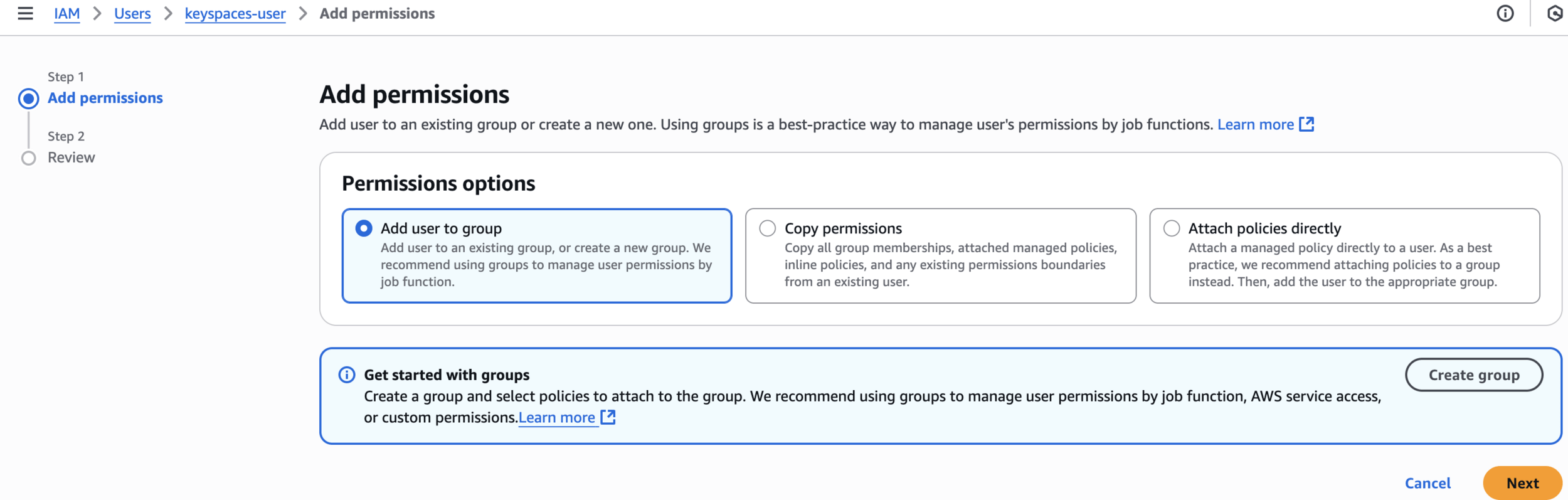
Add Permissions to User
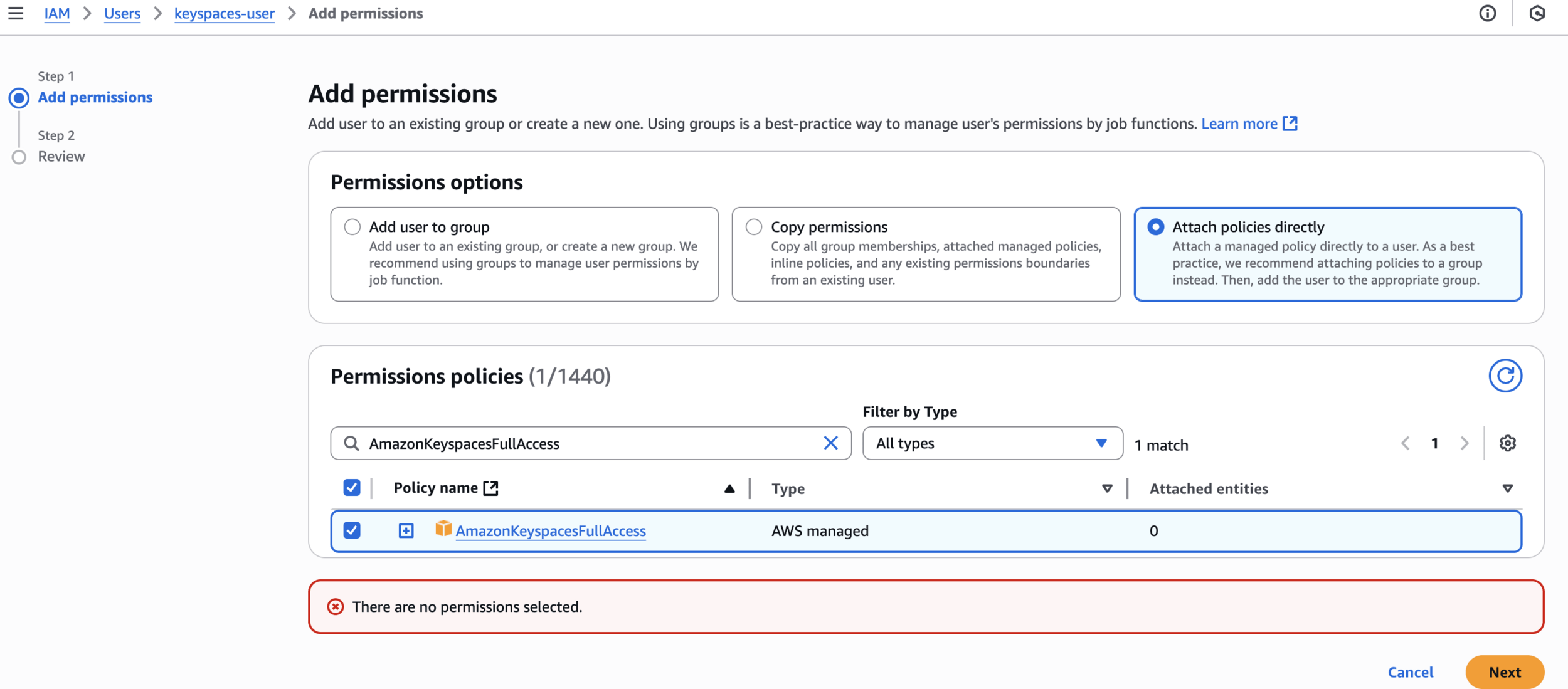
AmazonKeyspacesFullAccessAdd permissions
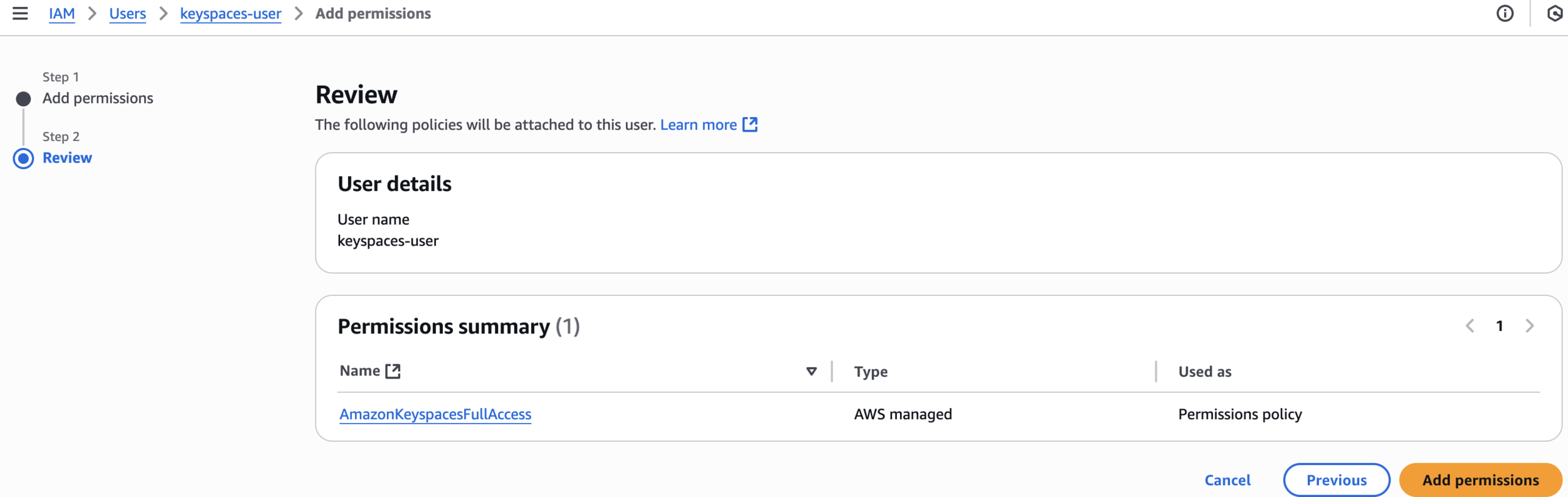
Review
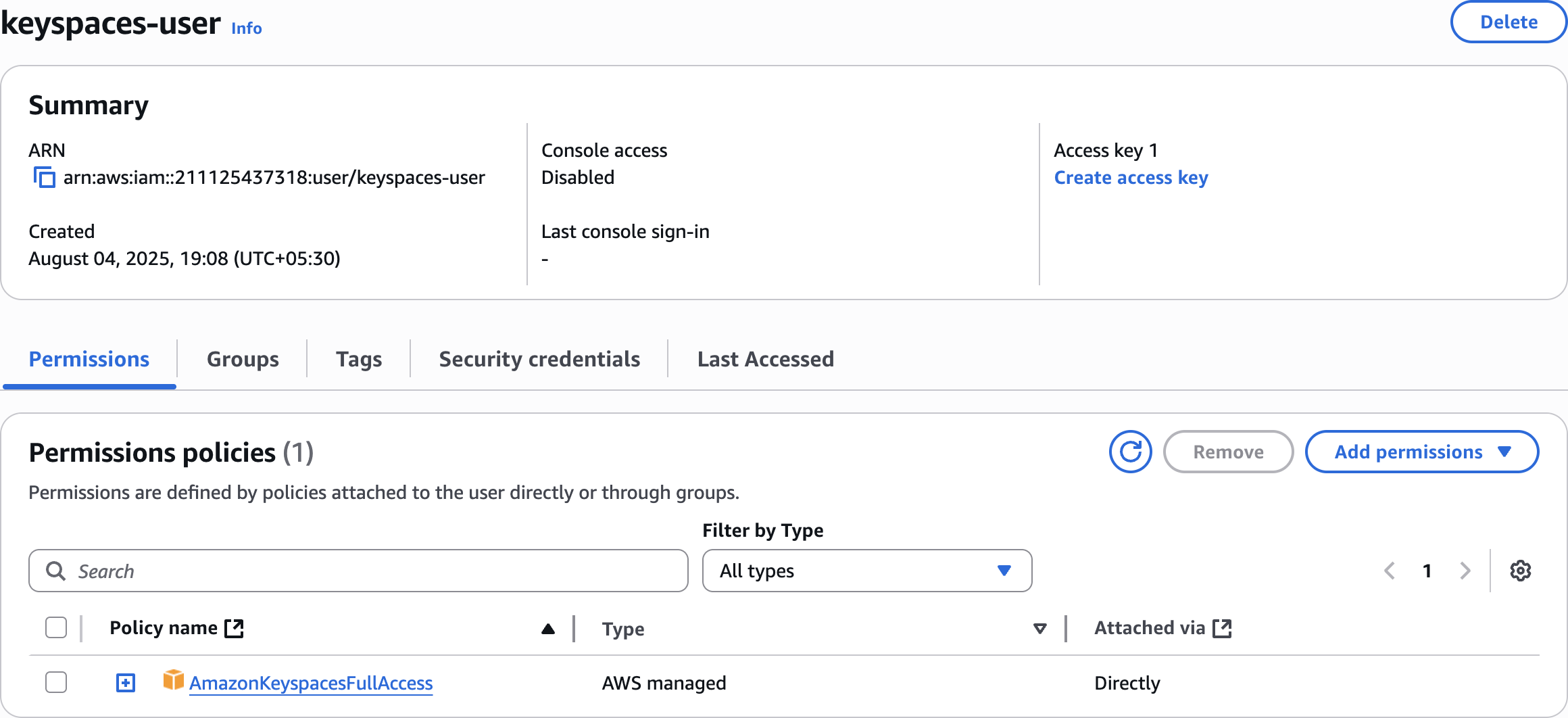
keyspaces-user
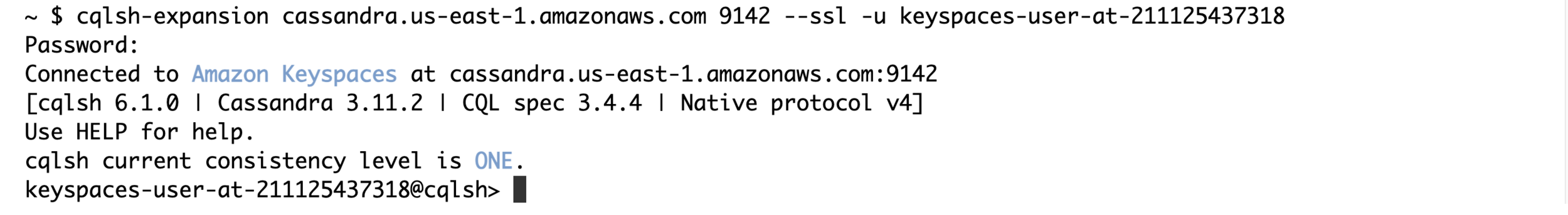
Login Successful

SELECT * FROM system_schema.keyspaces;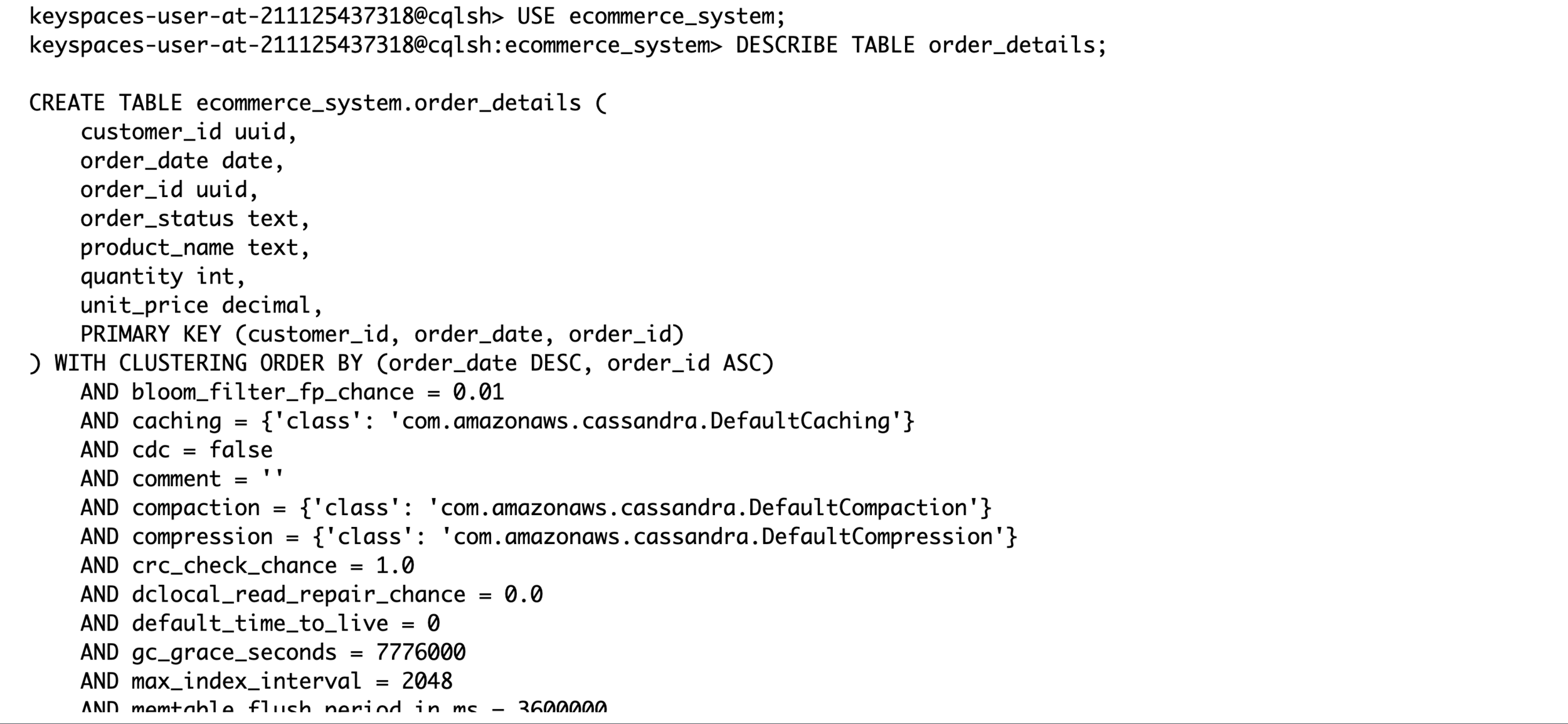
USE ecommerce_system;DESCRIBE TABLE order_details;
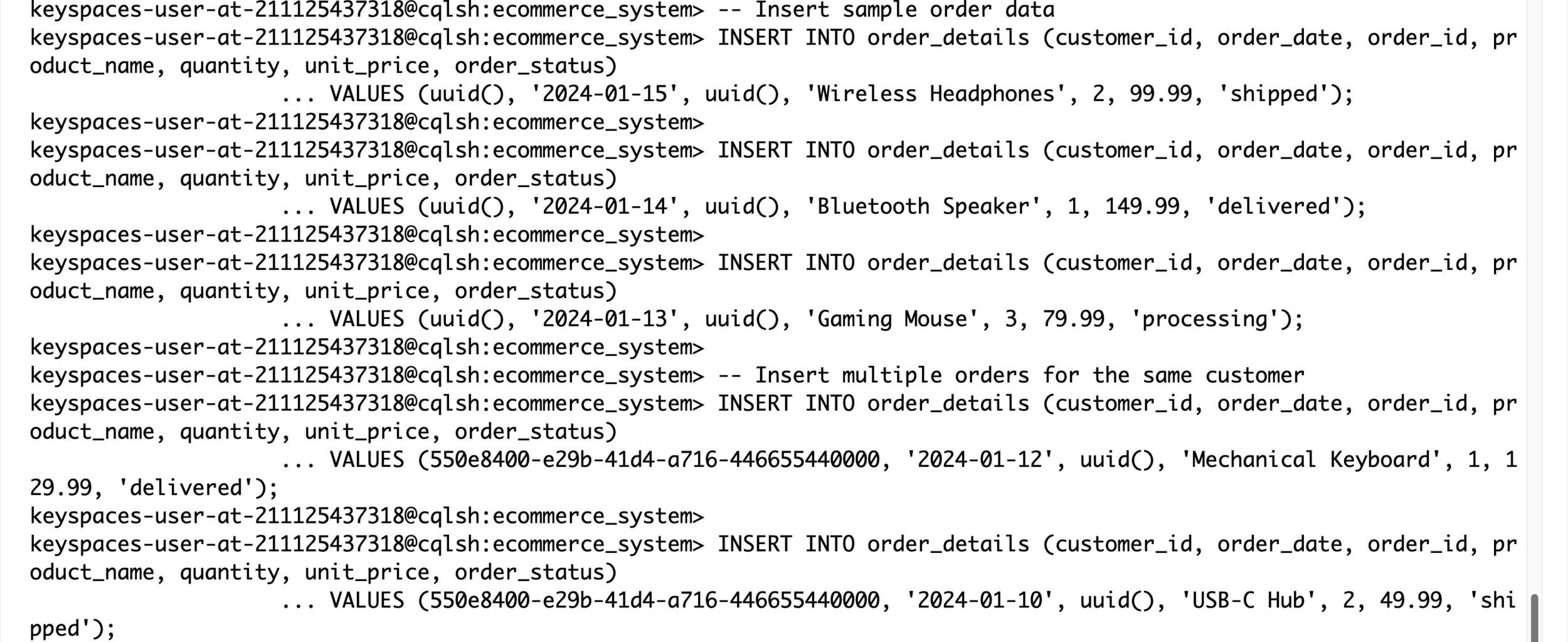
-- Set consistency level for writes
CONSISTENCY LOCAL_QUORUM;
-- Insert sample order data
INSERT INTO order_details (customer_id, order_date, order_id, product_name, quantity, unit_price, order_status)
VALUES (uuid(), '2024-01-15', uuid(), 'Wireless Headphones', 2, 99.99, 'shipped');
INSERT INTO order_details (customer_id, order_date, order_id, product_name, quantity, unit_price, order_status)
VALUES (uuid(), '2024-01-14', uuid(), 'Bluetooth Speaker', 1, 149.99, 'delivered');
INSERT INTO order_details (customer_id, order_date, order_id, product_name, quantity, unit_price, order_status)
VALUES (uuid(), '2024-01-13', uuid(), 'Gaming Mouse', 3, 79.99, 'processing');
-- Insert multiple orders for the same customer
INSERT INTO order_details (customer_id, order_date, order_id, product_name, quantity, unit_price, order_status)
VALUES (550e8400-e29b-41d4-a716-446655440000, '2024-01-12', uuid(), 'Mechanical Keyboard', 1, 129.99, 'delivered');
INSERT INTO order_details (customer_id, order_date, order_id, product_name, quantity, unit_price, order_status)
VALUES (550e8400-e29b-41d4-a716-446655440000, '2024-01-10', uuid(), 'USB-C Hub', 2, 49.99, 'shipped');
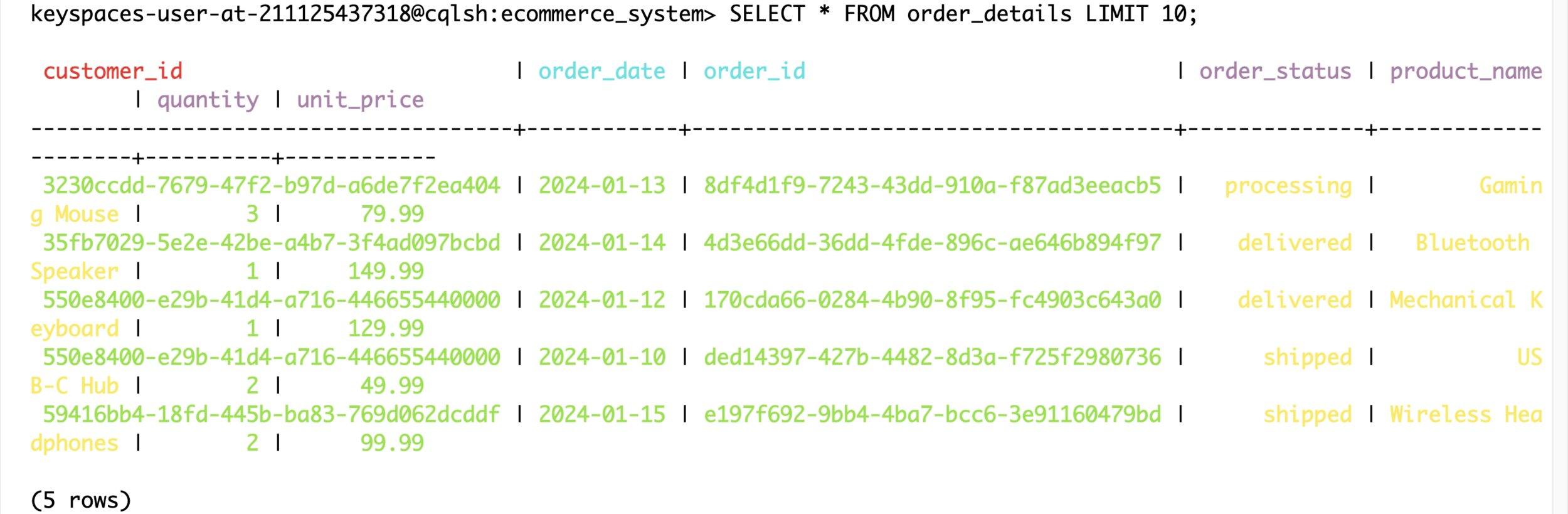
-- Read all order details (limited for performance)
SELECT * FROM order_details LIMIT 10;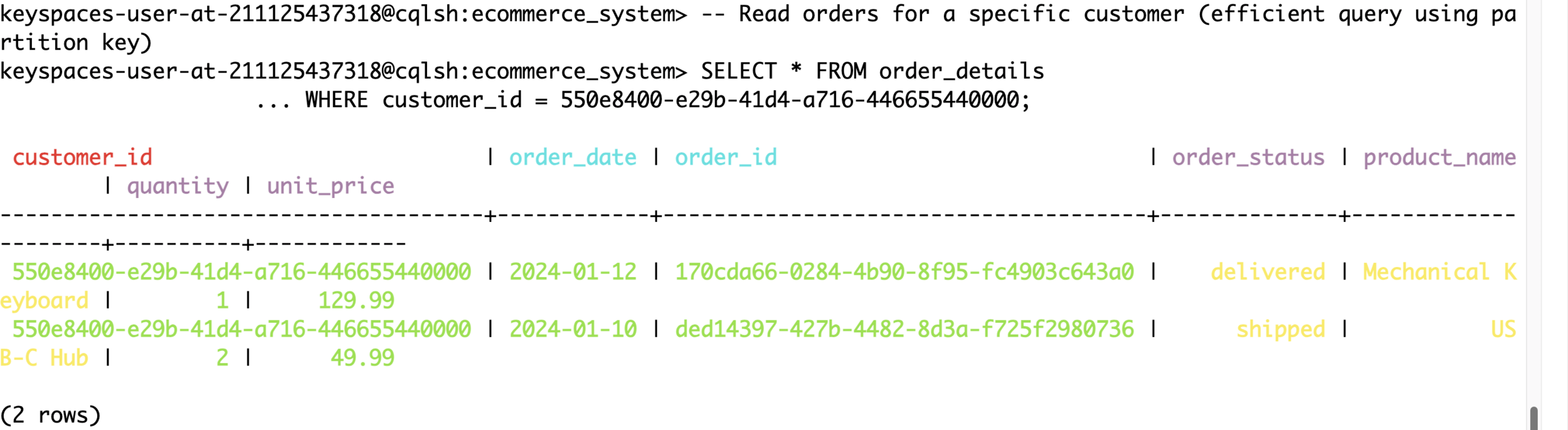
-- Read orders for a specific customer (efficient query using partition key)
SELECT * FROM order_details
WHERE customer_id = 550e8400-e29b-41d4-a716-446655440000;
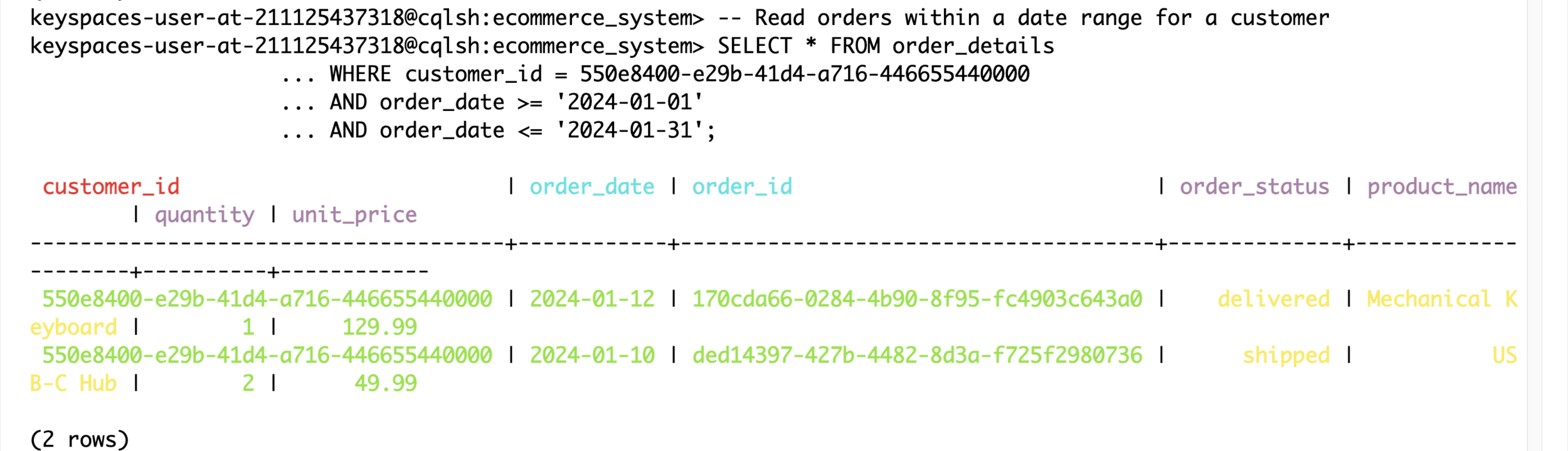
-- Read orders within a date range for a customer
SELECT * FROM order_details
WHERE customer_id = 550e8400-e29b-41d4-a716-446655440000
AND order_date >= '2024-01-01'
AND order_date <= '2024-01-31';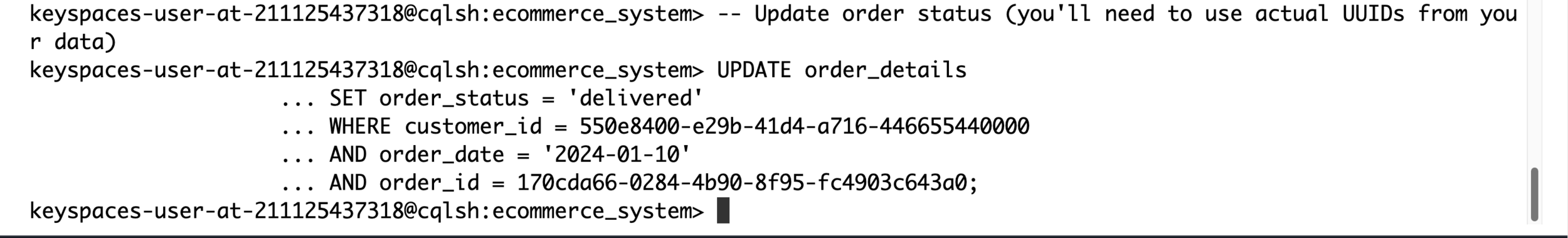
-- Update order status (you'll need to use actual UUIDs from your data)
UPDATE order_details
SET order_status = 'delivered'
WHERE customer_id = 550e8400-e29b-41d4-a716-446655440000
AND order_date = '2024-01-10'
AND order_id = [use_actual_order_id_from_your_data];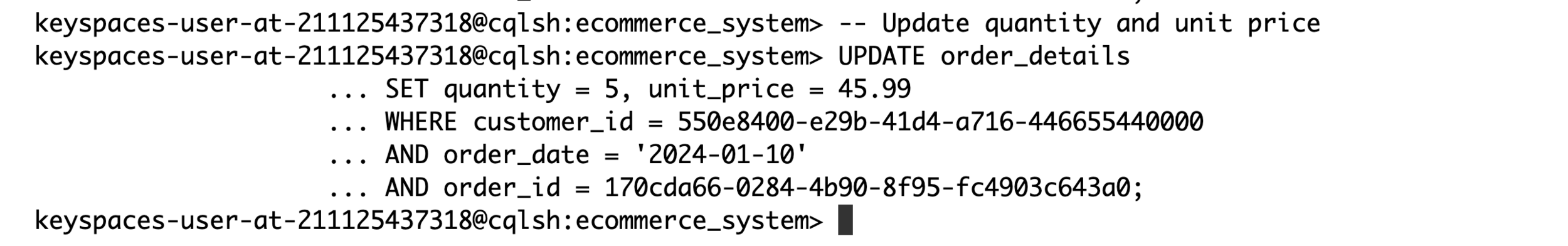
-- Update quantity and unit price
UPDATE order_details
SET quantity = 5, unit_price = 45.99
WHERE customer_id = 550e8400-e29b-41d4-a716-446655440000
AND order_date = '2024-01-10'
AND order_id = [use_actual_order_id_from_your_data];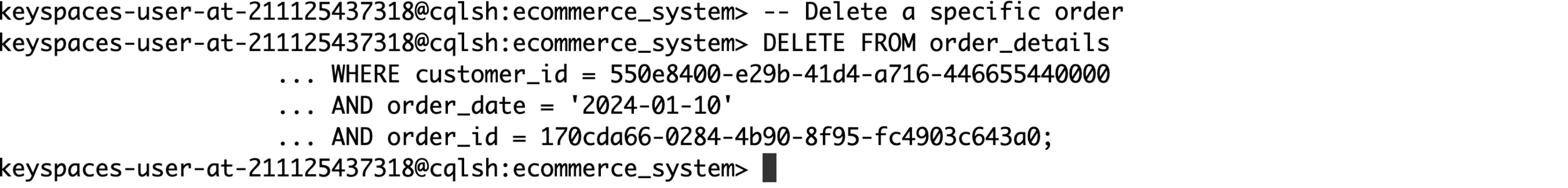
-- Delete a specific order
DELETE FROM order_details
WHERE customer_id = 550e8400-e29b-41d4-a716-446655440000
AND order_date = '2024-01-10'
AND order_id = [use_actual_order_id_from_your_data];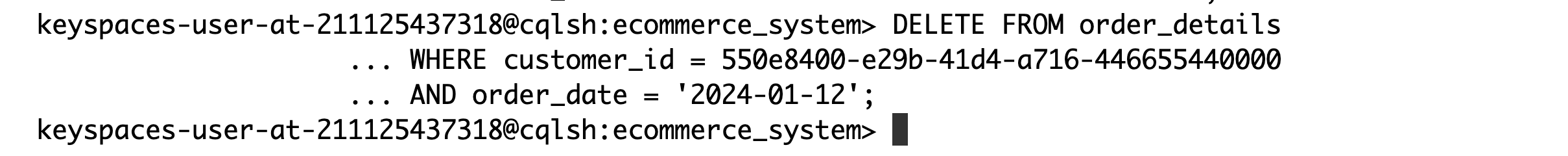
-- Delete all orders for a customer on a specific date
DELETE FROM order_details
WHERE customer_id = 550e8400-e29b-41d4-a716-446655440000
AND order_date = '2024-01-12';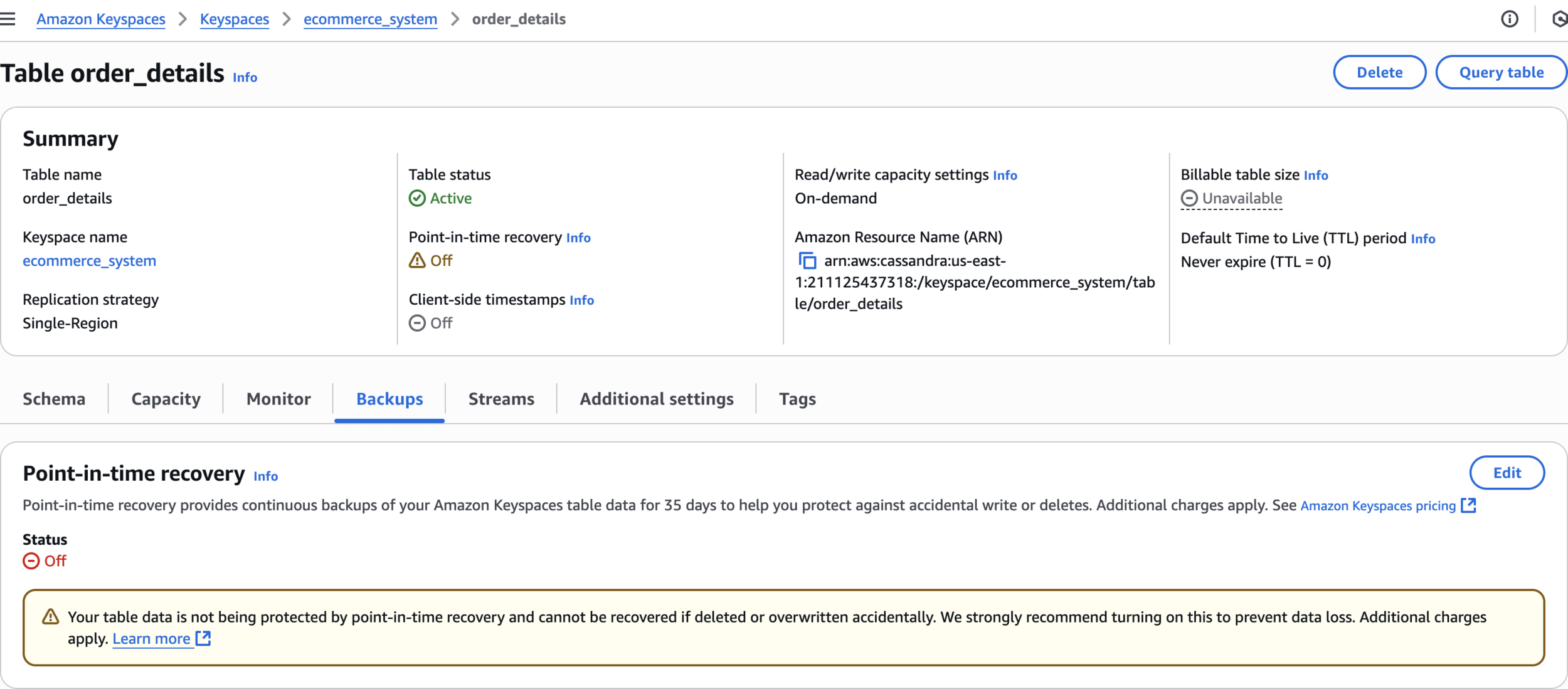
Enable and Test Point-in-Time Recovery (PITR)
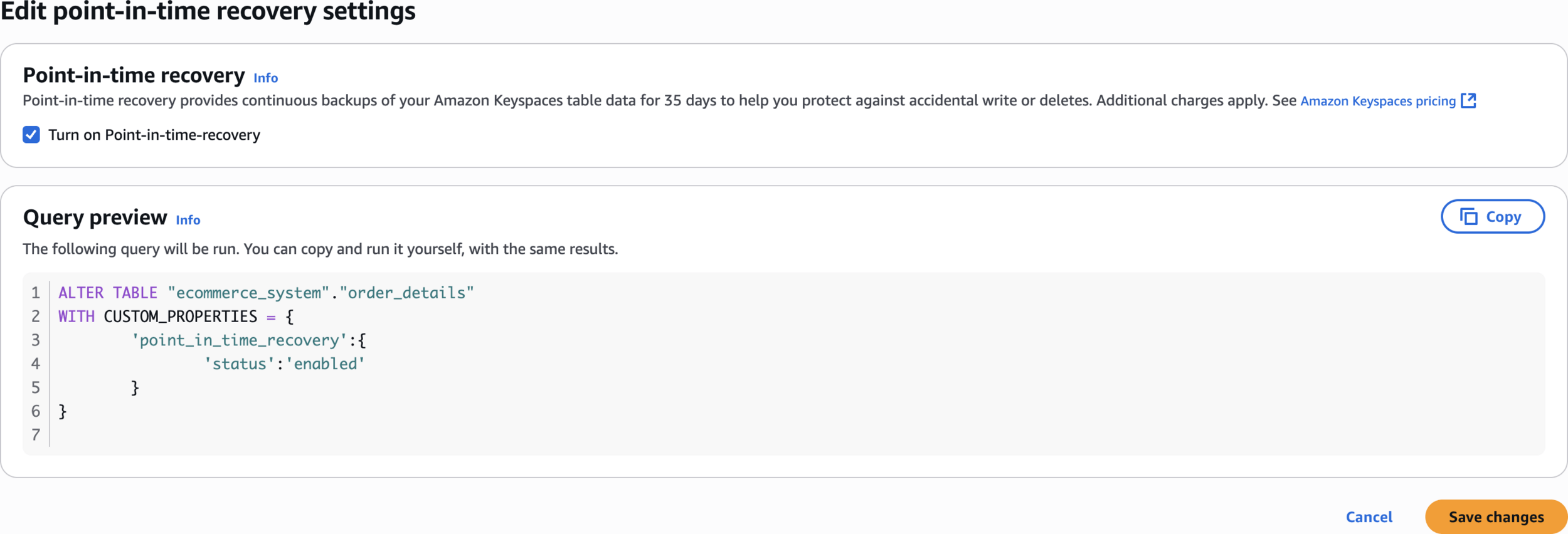
Turn on Point-in-time-recovery
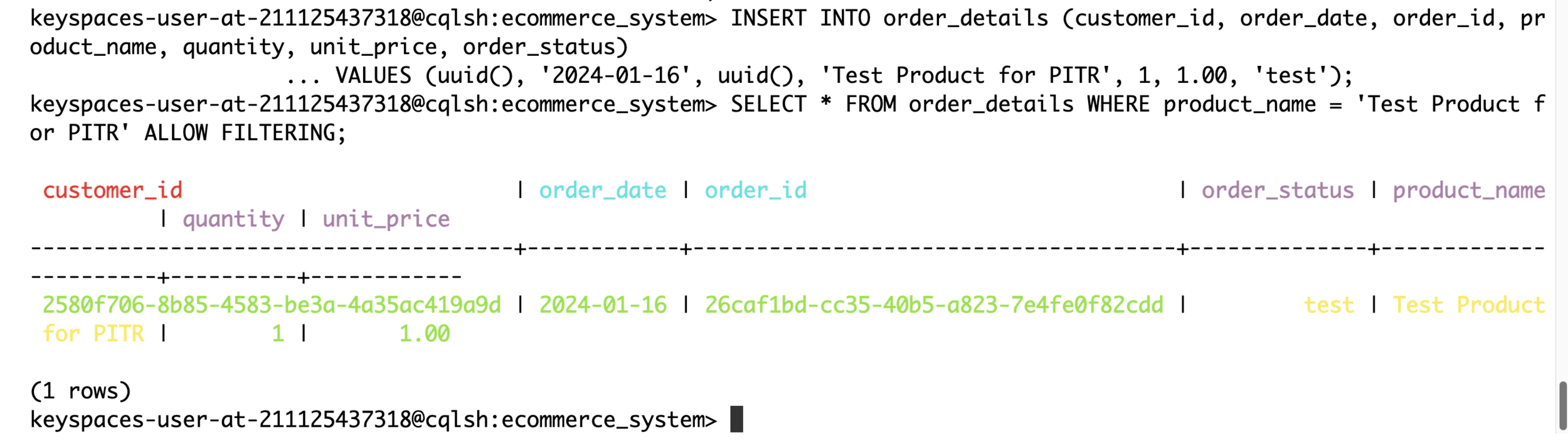
INSERT INTO order_details (customer_id, order_date, order_id, product_name, quantity, unit_price, order_status)
VALUES (uuid(), '2024-01-16', uuid(), 'Test Product for PITR', 1, 1.00, 'test');
SELECT * FROM order_details WHERE product_name = 'Test Product for PITR' ALLOW FILTERING;
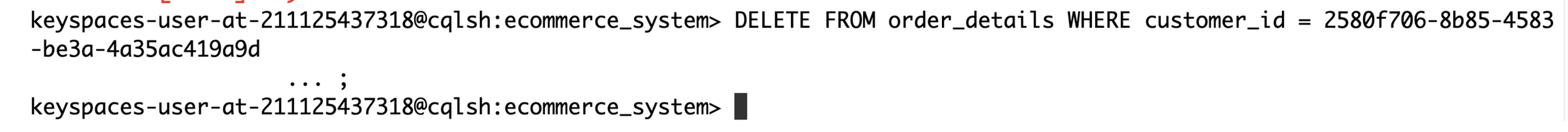
DELETE FROM order_details
WHERE customer_id = ;Wait 5 minutes, then delete the test record.
Note the current time before deleting.
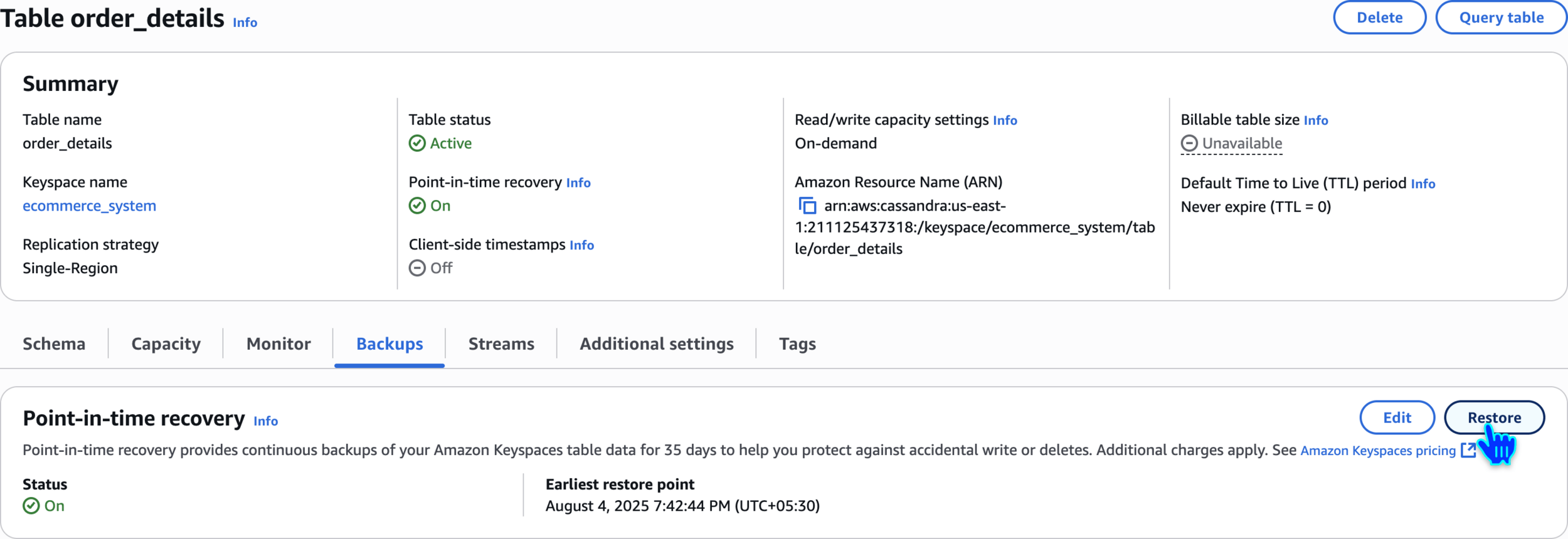
Restore Using PITR (Console Method)
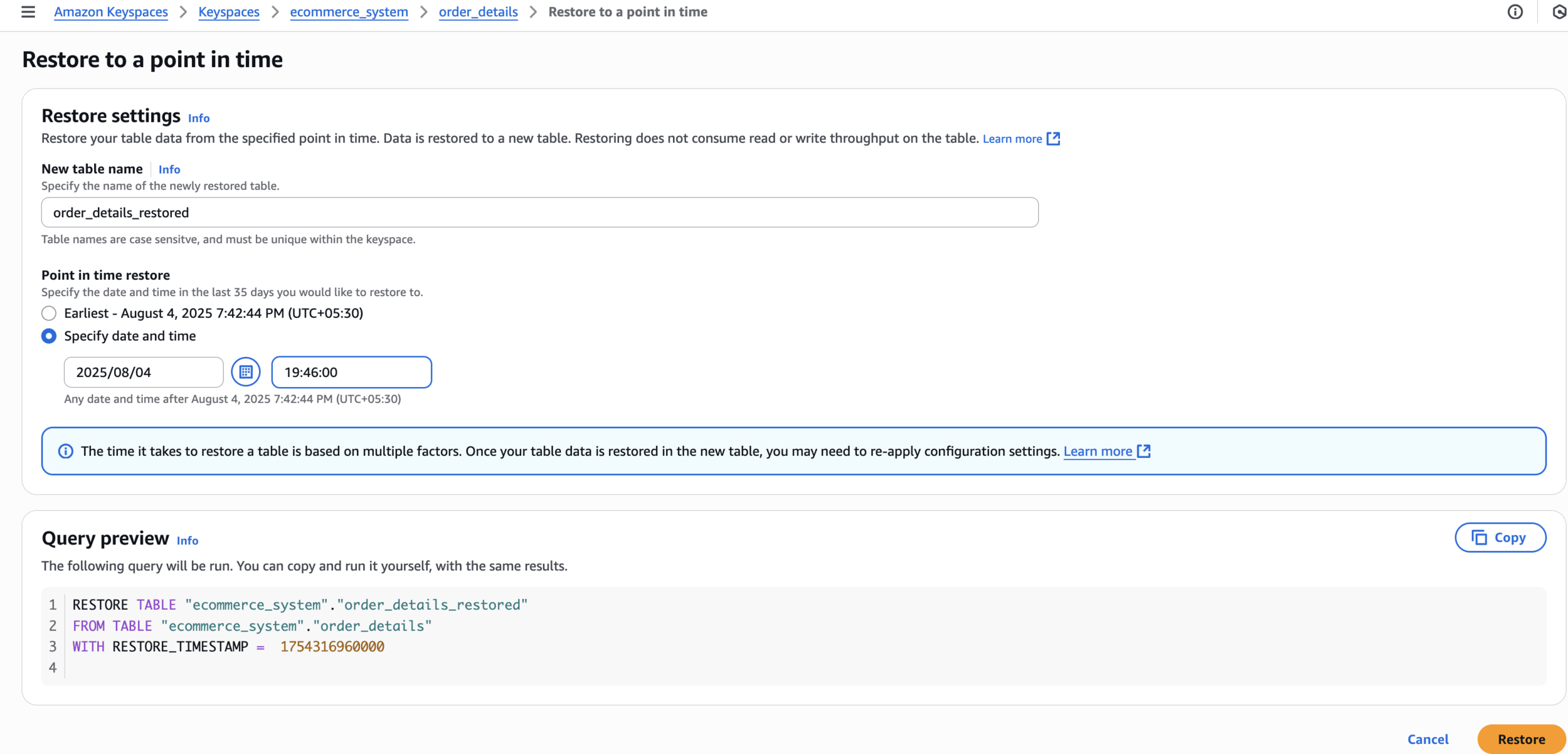
order_details_restoredRestore to a point in time
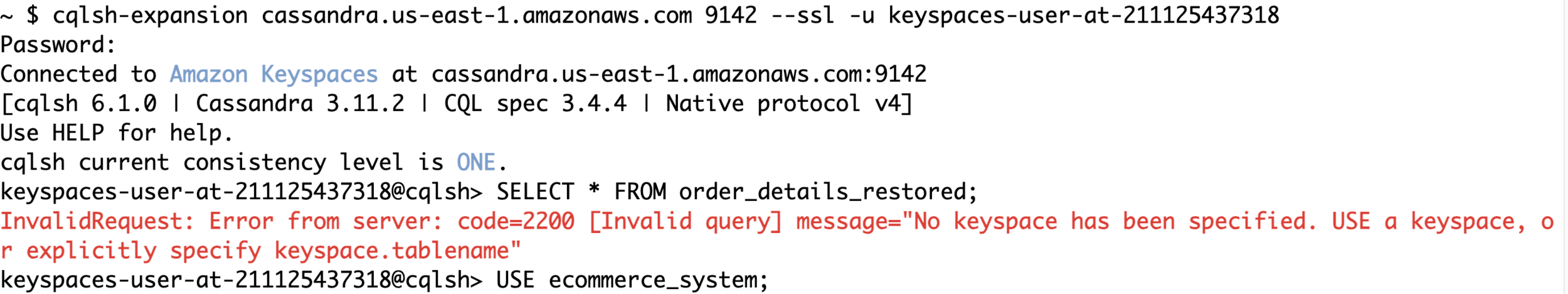
cqlsh-expansion cassandra.us-east-1.amazonaws.com 9142 --ssl -u Test PITR
USE ecommerce_system;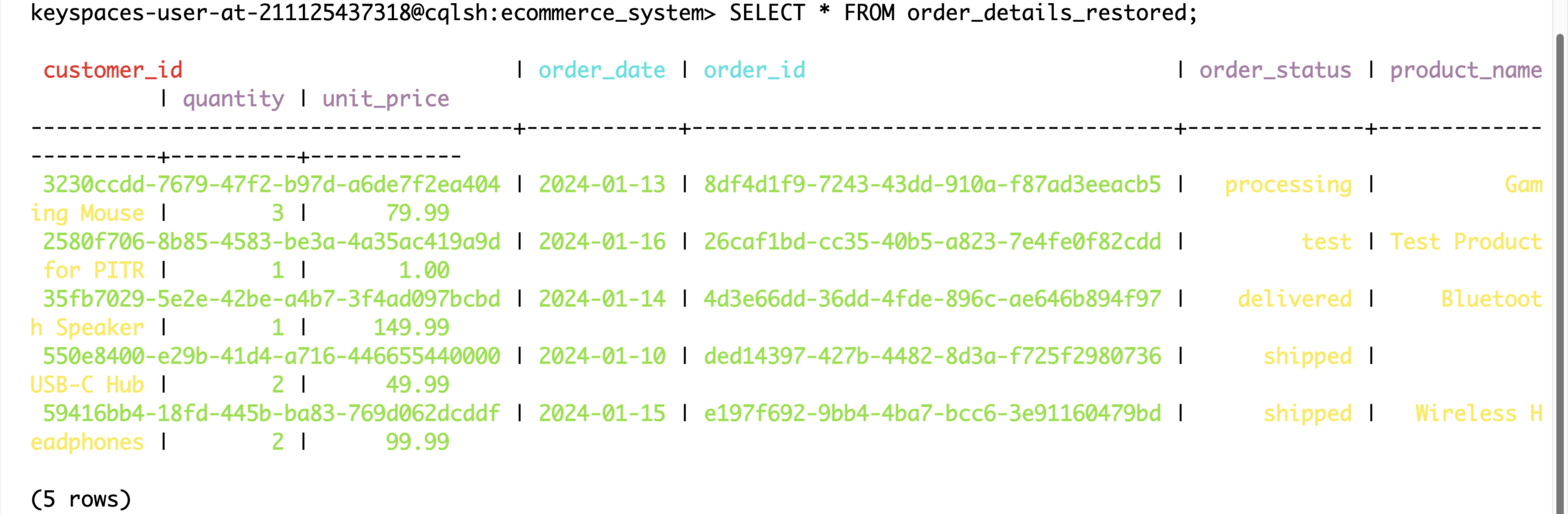
SELECT * FROM order_details_restored;Delete Tables
-- Connect to cqlsh if not already connected
USE ecommerce_system;
-- Drop the restored table
DROP TABLE order_details_restored;
-- Drop the main table
DROP TABLE order_details;
-- Drop the entire keyspace
DROP KEYSPACE ecommerce_system;
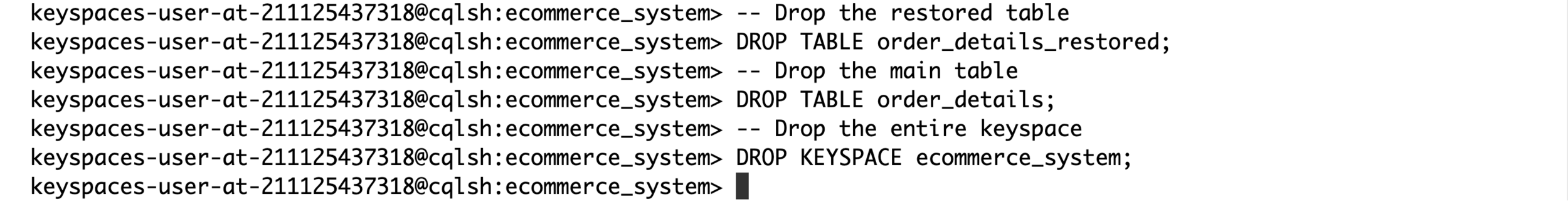
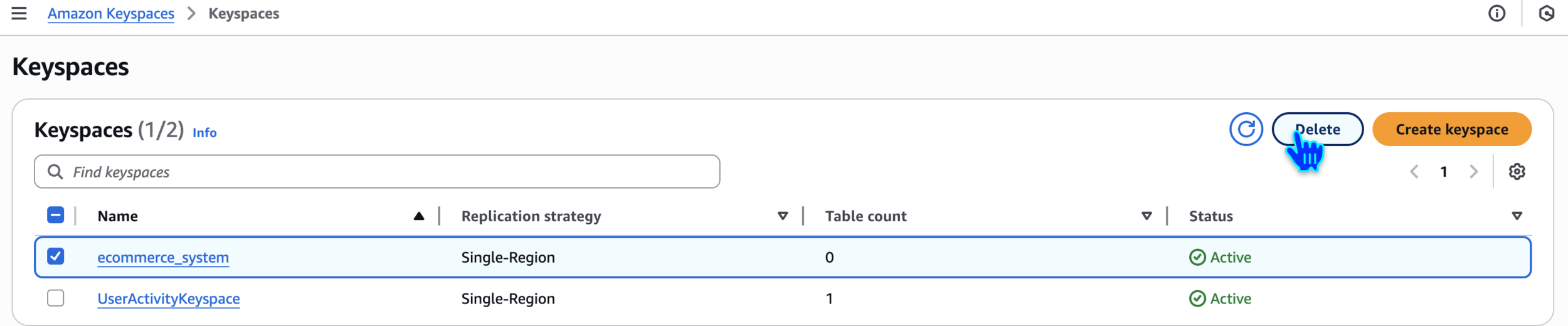
Delete keyspace
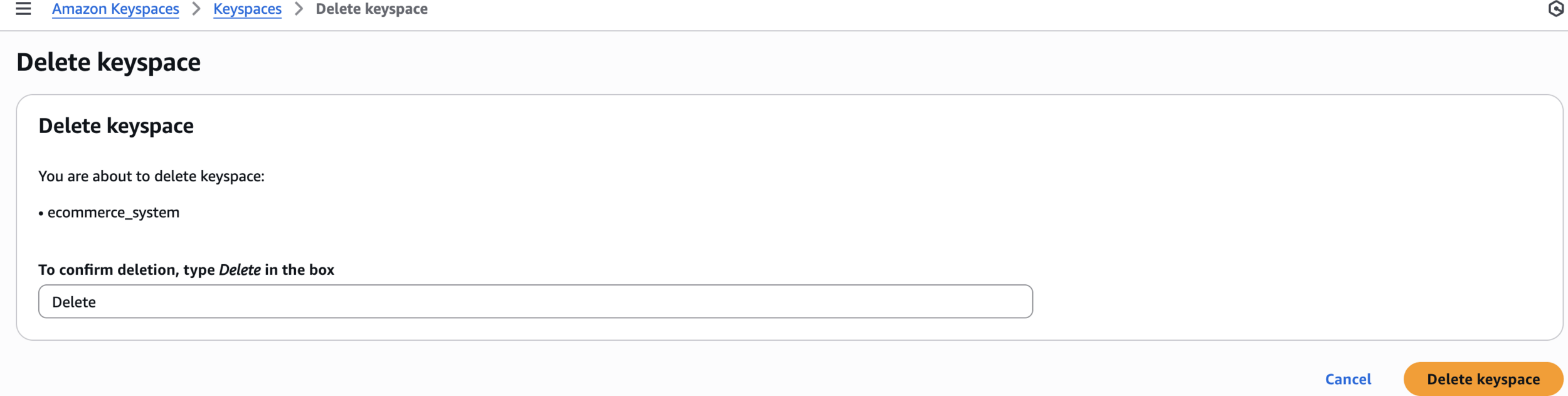
Delete keyspace
Delete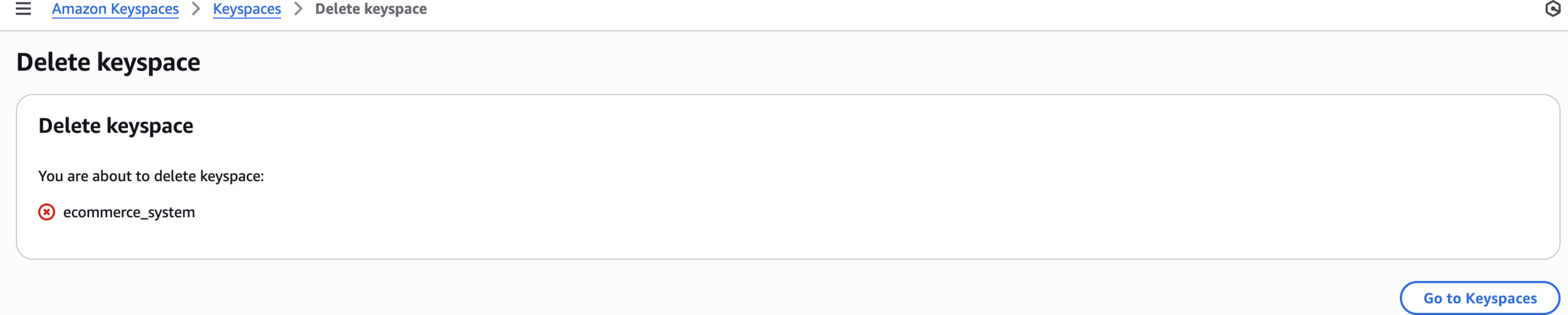
Confirm
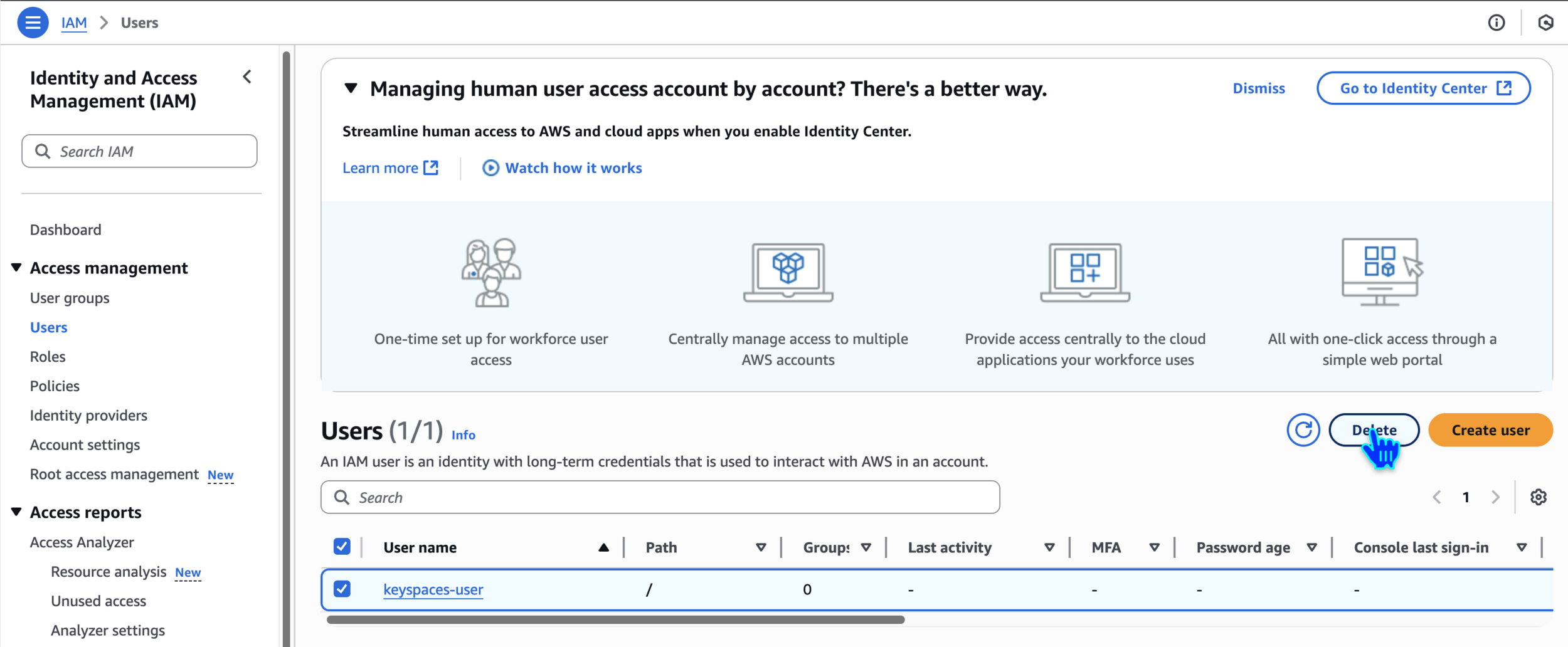
Delete IAM User
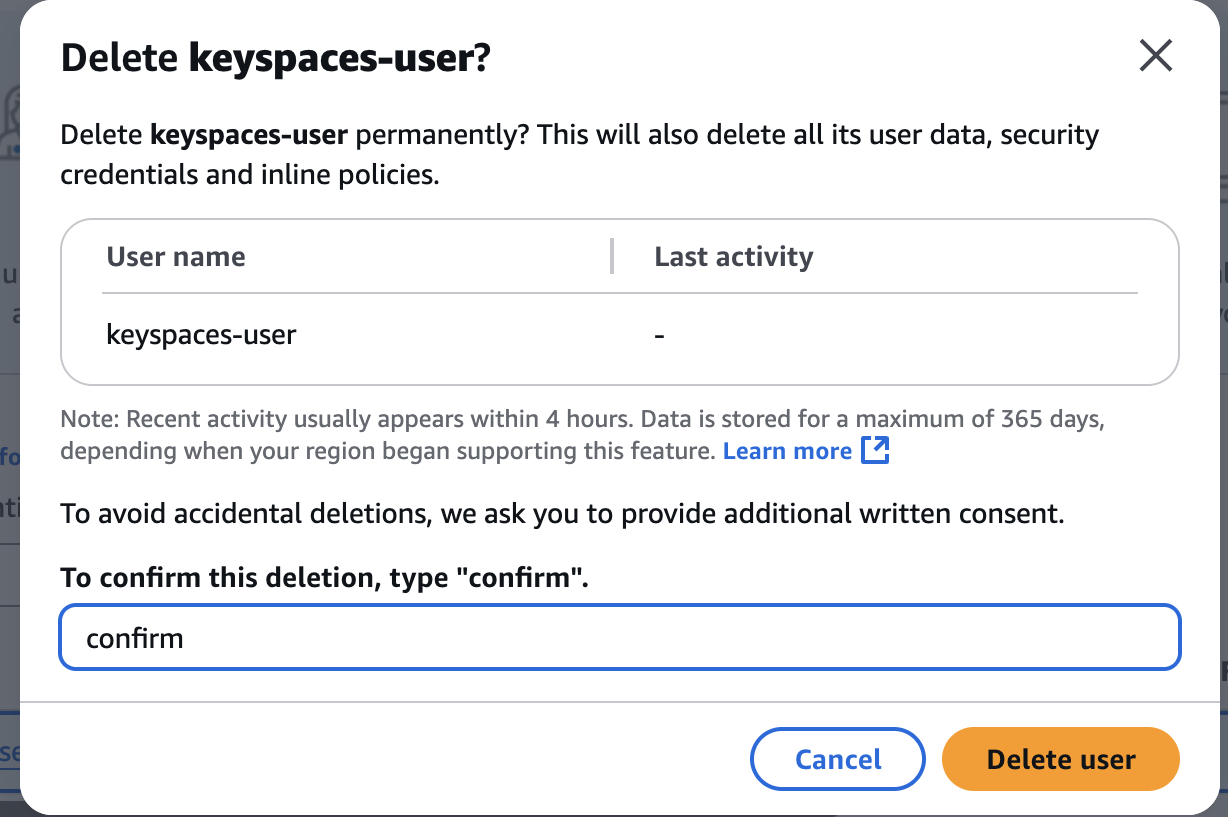
confirm🙏
Thanks
for
Watching
Amazon Keyspaces - Hands-On Demo
By Deepak Dubey
Amazon Keyspaces - Hands-On Demo
Amazon Keyspaces - Hands-On Demo
- 109



